Sage might seem like one of the best payroll software options to consider if you’re thinking about changing or updating your current way of working. Sage has been offering business owners, as well as individuals a complete range of products for many years now. The downside to that is it can be a little bewildering knowing which of them are going to be useful, and which are merely unnecessary add-ons.
If you’re looking to save money, rather than spend it in the current economic climate, Sage will certainly supply you with the tools for the job. You’ll just need to ensure you’re getting the right package. Companies with multiple employees and even greater demand for payroll services should probably go straight to the sales department at Sage. A chat with the folks there will probably produce a more tailored result.
In the meantime, let’s take a look at what Sage Payroll options there are, and how they might work for your business depending on its size and number of employees.
- Our guide to the best payroll software
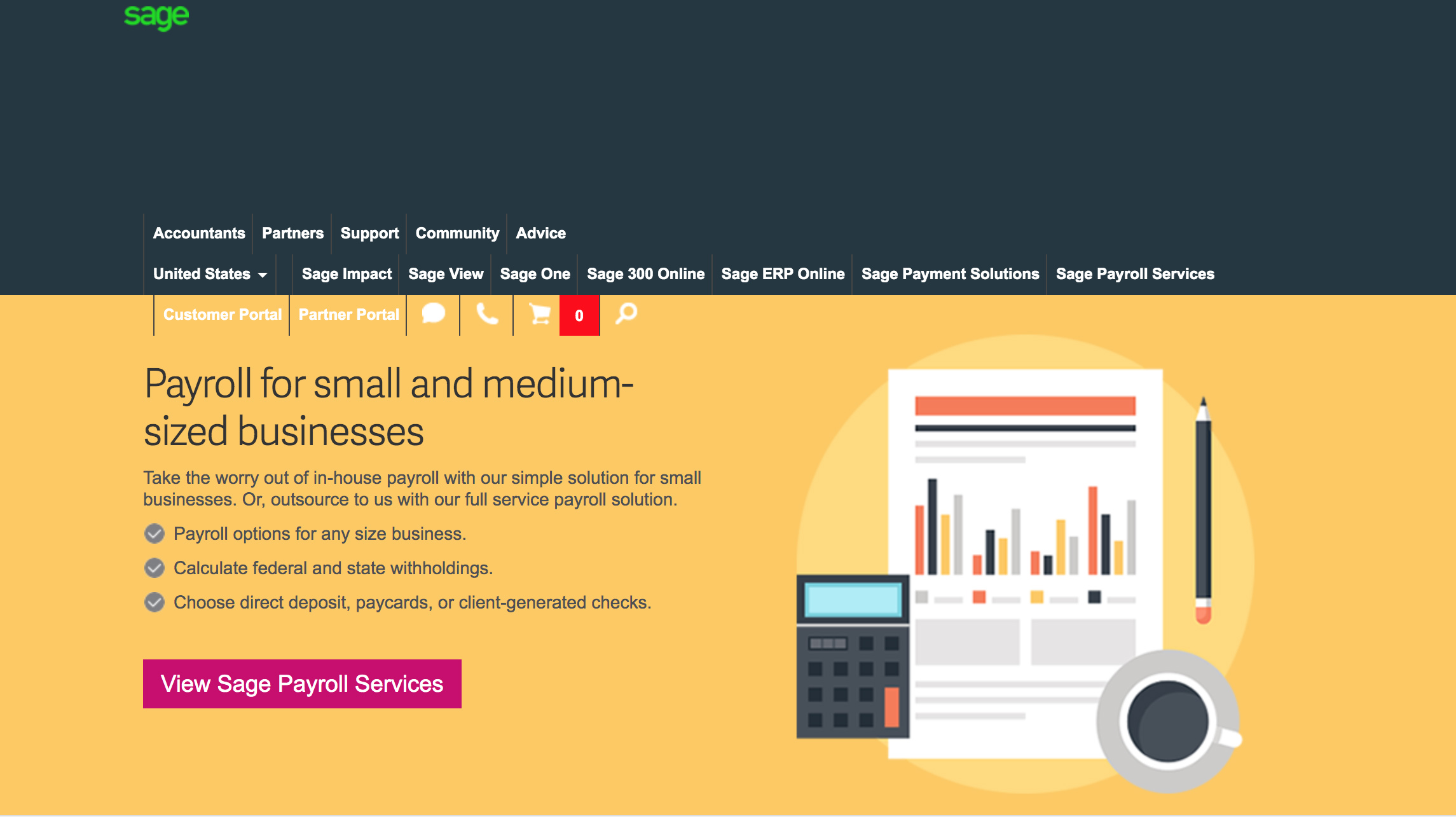
Sage Payroll: Plans and pricing
Over the years Sage has developed an array of products with a view to mopping up just about every type of customer who’s in the market for accountancy and payroll services. As of now, there are numerous products in the portfolio that’ll fit the bill, although which one you choose is largely dependent on the size of your company, its employee base and how much budget there is to spend on such a system.
Currently, something like Sage Payroll Essentials is suitable for up to ten employee businesses, while the rather more muscular Sage Payroll Full Service package is an option for companies with more than ten people to pay. The former currently starts at $49.95 per month but, unsurprisingly, it’s harder to get a firm figure on the latter. Realistically, you’ll therefore need to speak to Sage sales personnel in order to get a tailored quote.
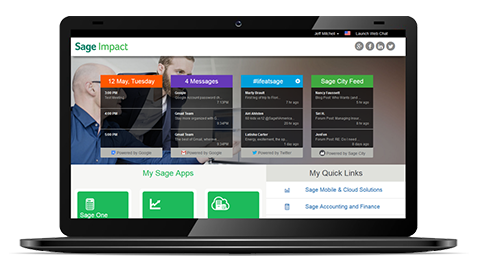
Sage Payroll: Features
Smaller businesses will find the features and functions found inside Sage Payroll Essentials more than satisfactory. The good thing is that it can be used across a wide variety of devices and platforms, which gives business owners much more freedom than the bad old days. There are compromises of course, with labor distribution being limited to five predefined departments. Deductions too are limited to 11 predefined types. However, the reporting is impressive with the opportunity for 26 standard reports to be generated when needed.
It’s really Sage Payroll Full Service where the extra features start coming on thick and fast. This is obviously going to cost you much more too, but deductions are unlimited, reporting is more extensive and general ledger is being expanded all the time so that it will better integrate with Sage 50 and Sage 100. In fact, there’s not much the suite cannot do, but it does need to be tweaked to suit different requirements such is its strength.

Naturally, Sage adds value as well as additional costs if you wish to use their add-ons. These cover a raft of area related to accountancy and payroll, with Recruit and hire, Worker’s comp, General Ledger, Tax credits, Time and attendance, HR compliance, 401(k) and SSN verification all available as add-on products. There’s more too, with Payment options, HR data management, Section 125 and ACA plus Employee check and W-2 view all proving useful if you need them. Again though, these do come at extra cost.
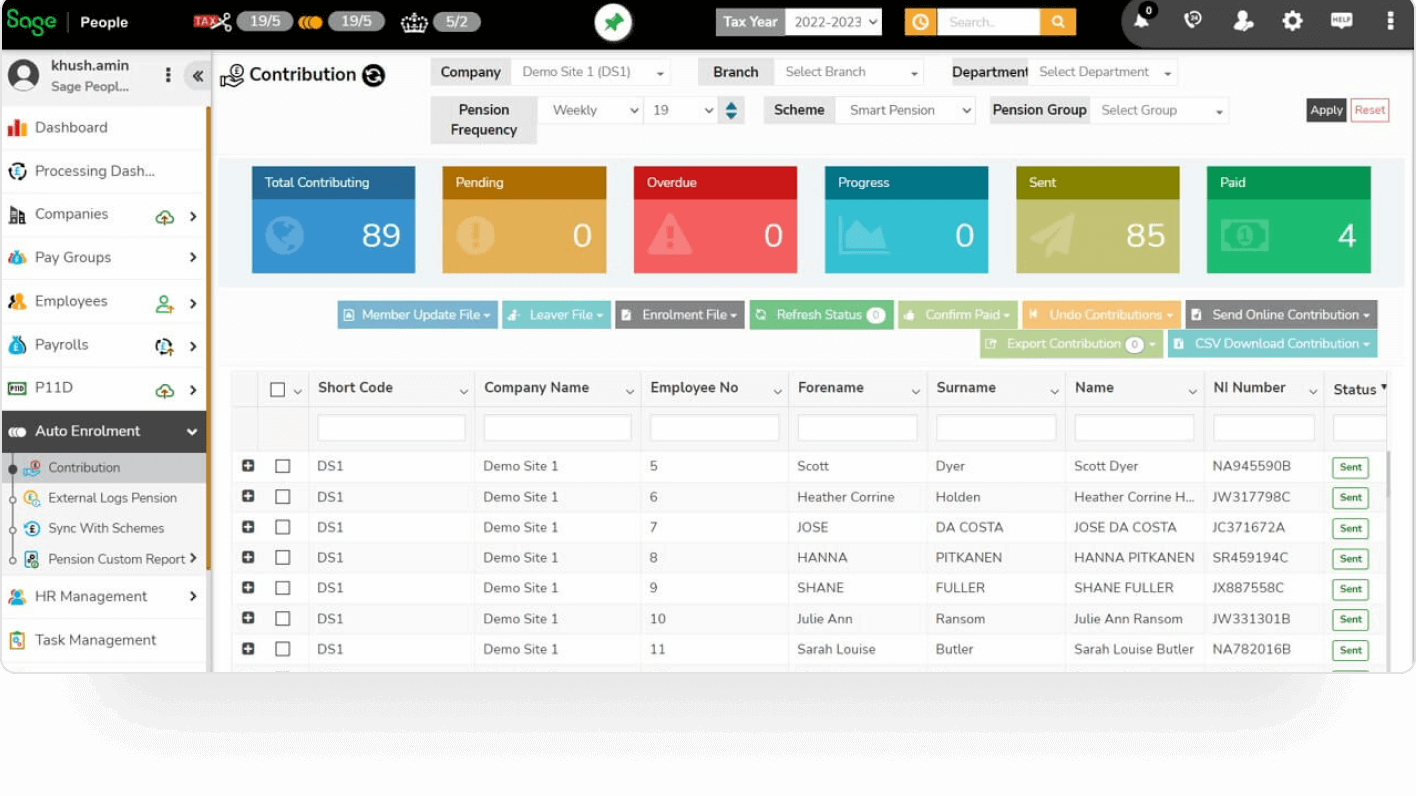
Sage Payroll: Interface and in-use
Expect plenty of features and functions within the interface of Sage Payroll, no matter what the incarnation. While some users report this can be to the detriment of usability, Sage does a pretty good job considering how much potential this software has. Besides, it is more than likely going to be used by administrative staff who might well have been used to working with clunkier, less joined-up systems previously. In that respect Sage Payroll looks and feels like a breath of fresh air.
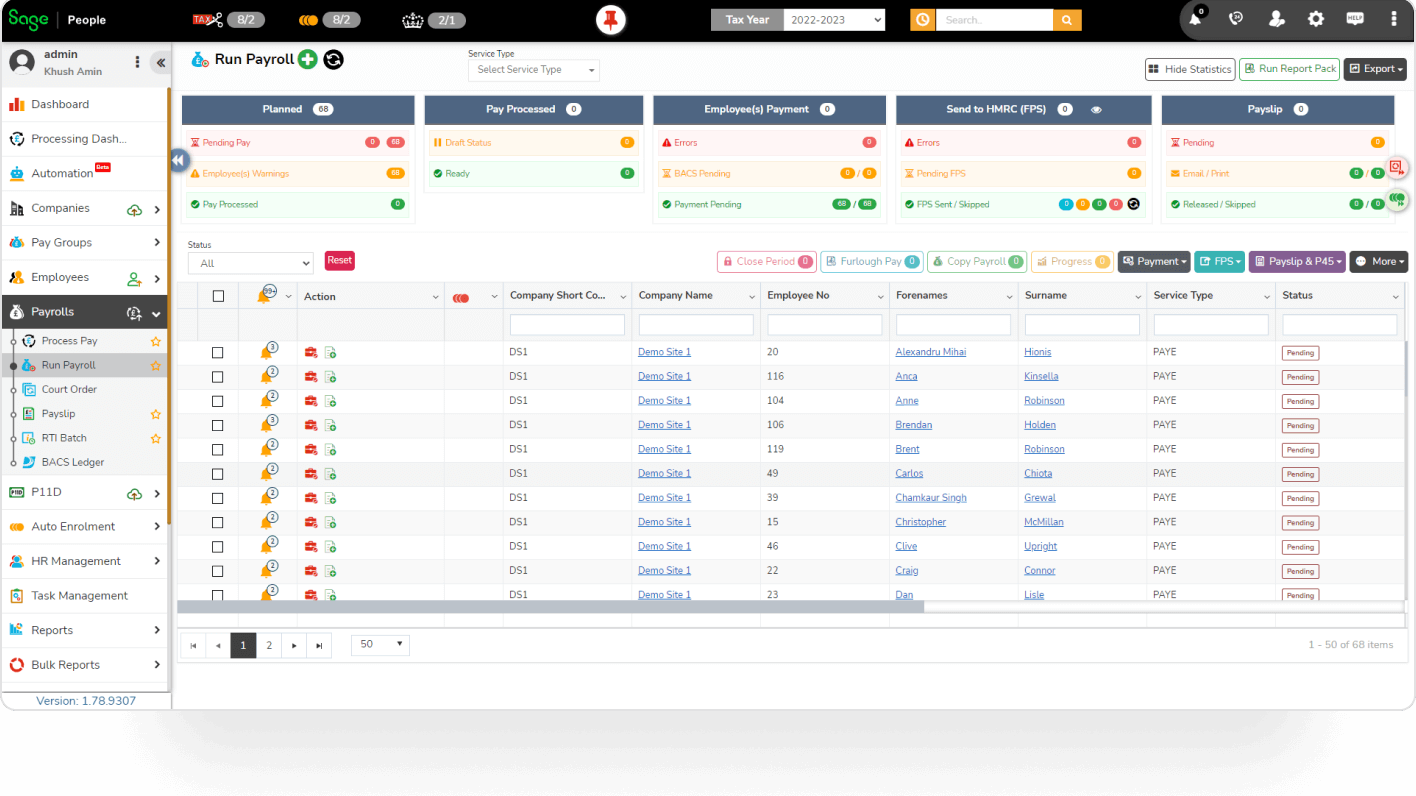
Sage Payroll: Support
As is the case with most software packages, you’ll find that support levels are largely dependent on what sort of features and functions you’re going to be using. Sage Payroll Services have in-house, certified payroll experts on hand, but you’ll need to be on the right package in order to exploit the best parts of this. In its most basic form there’s support via online chat, click-to-talk and email.
However, cheaper options of the payroll software will need less help to navigate anyway, so you may well get away with the online help to navigate your way around the less complicated aspects of Sage Payroll. Conversely, if your business needs to integrate Sage Payroll with other systems and software, this could present challenges for support staff and potentially incur additional charges to boot.
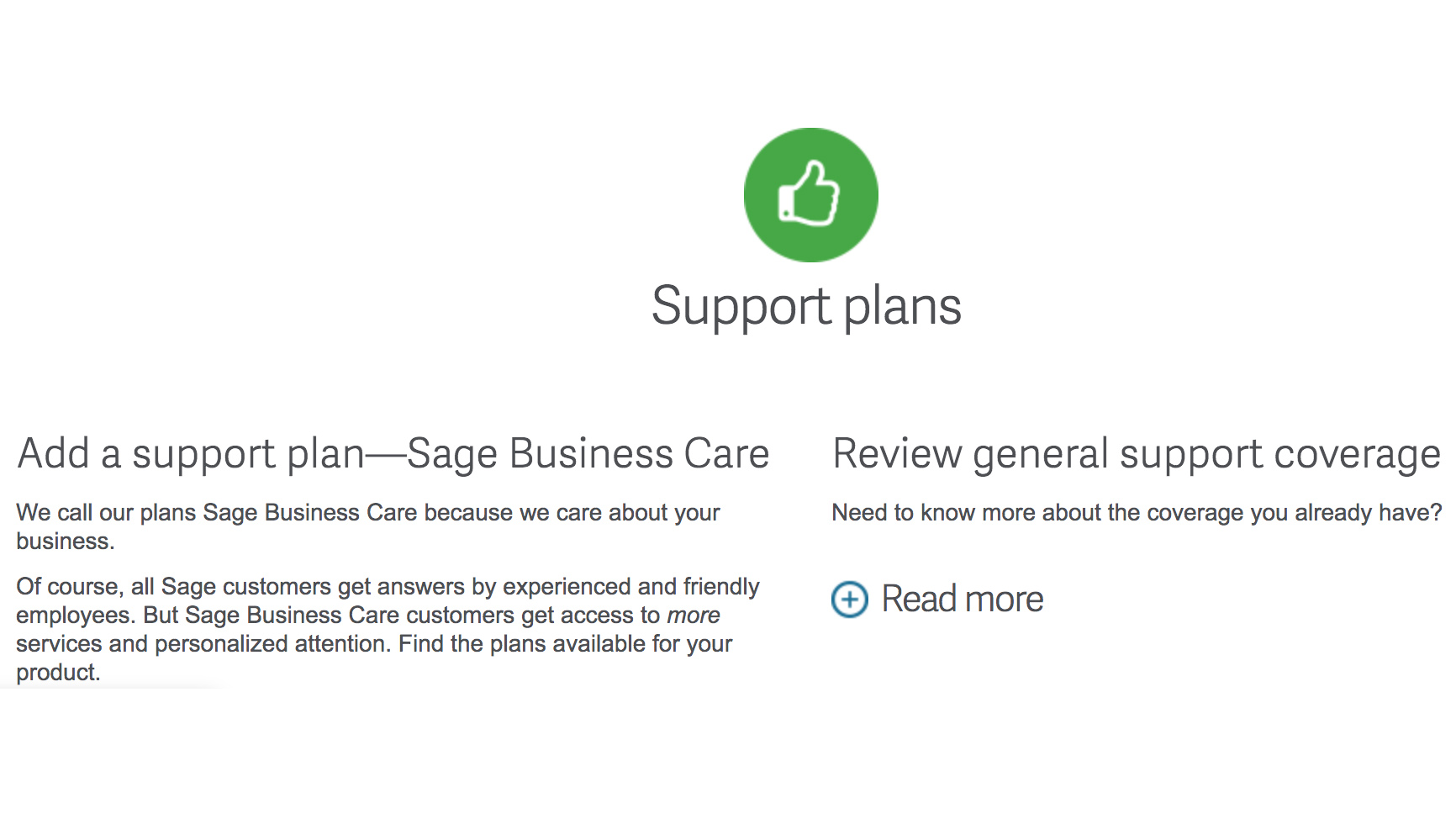
Sage Payroll: Security
There’s no reason to expect Sage Payroll to be any less robust than any of the other products in the portfolio. This is a company that specialises in handling lots of data, much of it in relation to personal details of employees, tax affairs and, naturally, wages. While there may be potential questions to ask support and sales staff when you’re enquiring about its capabilities, especially if you’re looking to integrate the system with other apps and software that you use, the overall feedback about Sage and its security record seems pretty impressive.
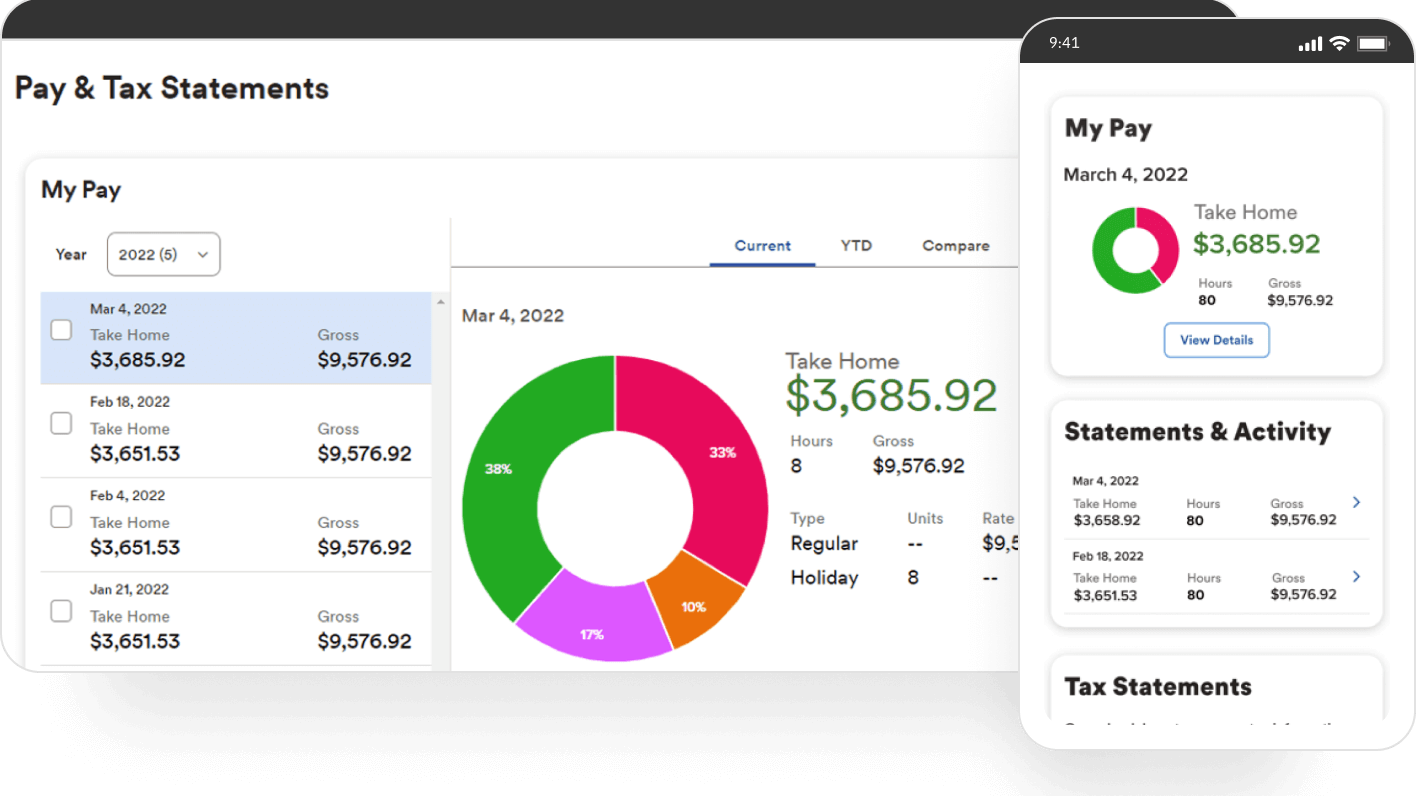
Sage Payroll: The competition
The mighty Sage could be seen by many as a hard act to follow, but there are rivals out there in the payroll marketplace that compete with the software giant. Obvious examples are the likes of ADP Workforce Now, Paylocity and Paycom, but the list goes on with BambooHR, Workday HCM, Rippling, Gusto and Zenefits.
These are some of the core players in the payroll arena and, with the job they need to do, are worth sticking with for their overall dependability. However, which payroll software package you end up going for very much depends on what you expect from it. Smaller business, with fewer employees can make do with more basic features and functionality, whereas corporates will want to reach higher up the product tree.
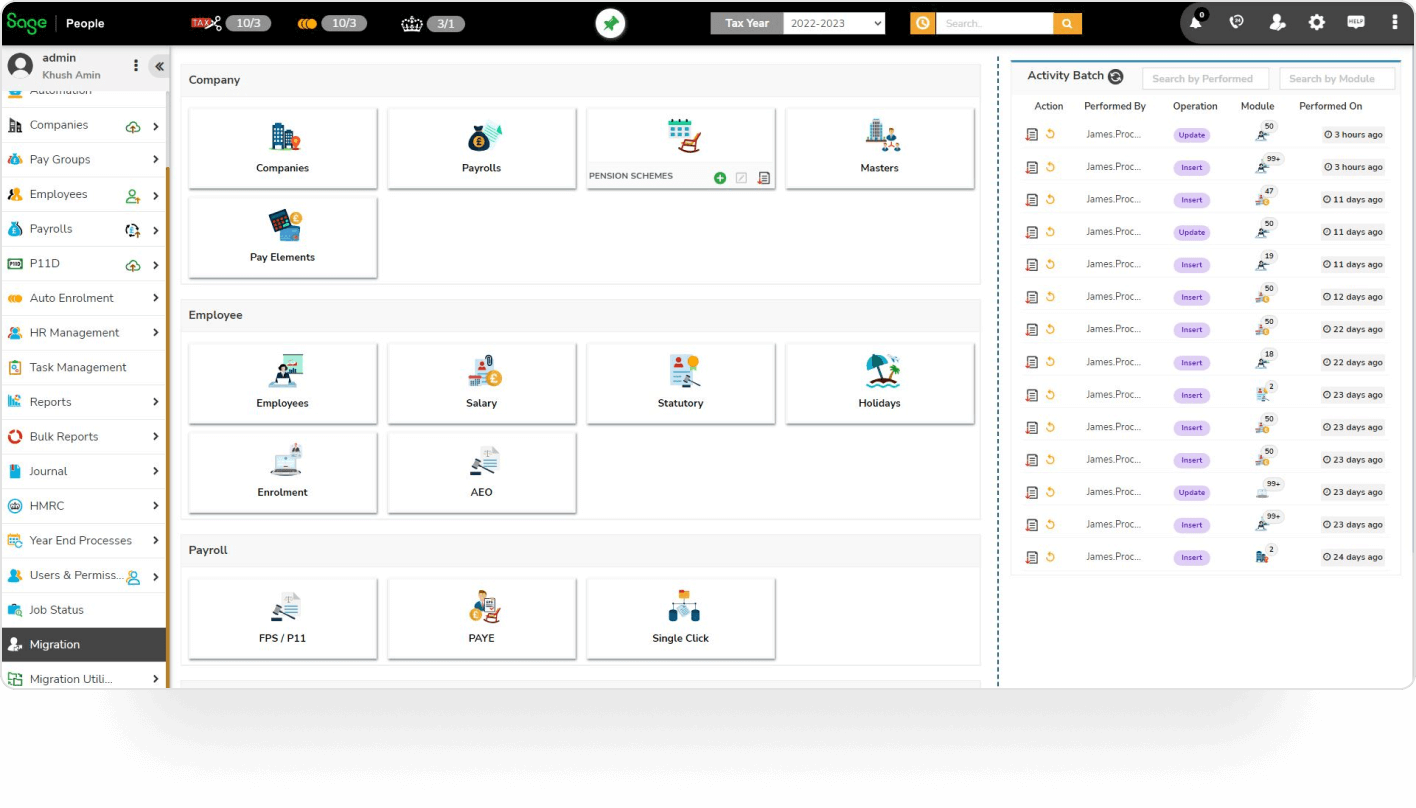
Sage Payroll: Final Verdict
It’s tempting to ponder if Sage has become a little too big, especially if you’re a business owner who wants to find a sensible solution for your payroll needs. Sage is a huge company, with many different products and sifting through them takes time and some considerable effort. It would be great to see things broken down into a more simplistic structure, so that owners of different sized businesses can make more sense of the expansive product range.
Of course, if you can break through the multiple product options and discover the Sage Payroll products that’s right for you, this is quality software. For the most part Sage has the ability to help you navigate every aspect of your business admin, from accounting through to running payroll. It’s just a little bit daunting, unless you want to get on the phone to their sales department and, to be honest, not everybody does.
- Read our guide to the best payroll software
via Tech Trade
Comments
Post a Comment