Miro is one of those online tools that aims to bridge the gap between traditional office working and the modern hybrid routine that many of us are familiar with. Its success is measured in its popularity among Fortune 100 companies (99%) and 45 million global users.
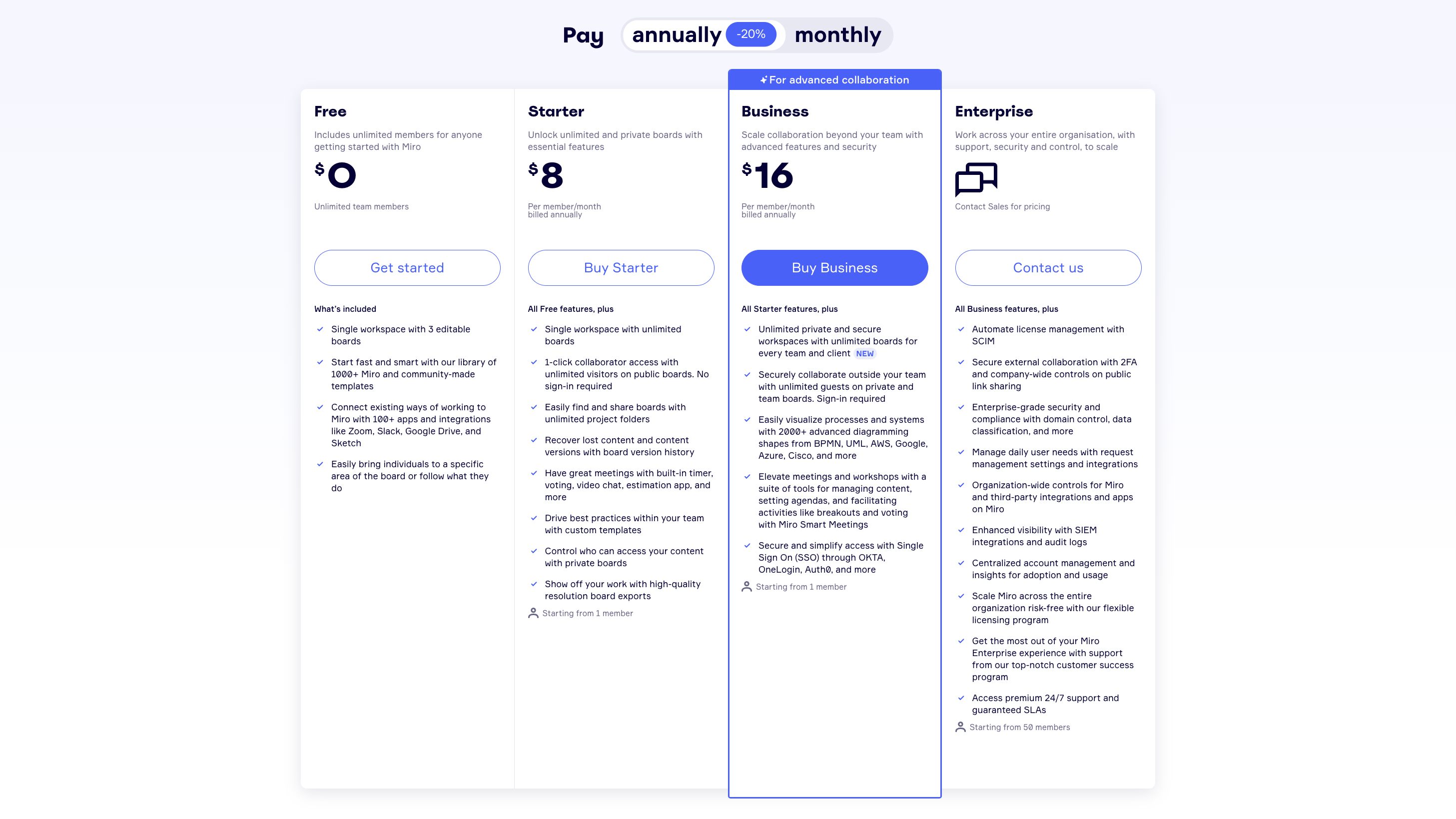
Miro: Plans and pricing
Miro is available at a number of different price points to suit organizations of different sizes, but it all starts with a free plan that includes some of the software’s most fundamental features. Users get access to one workspace with three editable boards (think of these like individual projects that you’re working on), with over 1,000 templates. There are also more than 100 third-party integrations with other software that you might be using as an organization, including Zoom and Slack. It’s best thought of as a trial to see whether you can benefit from the full paid packages.
If you choose to upgrade to Starter, you’ll get unlimited boards within your single workspace with plenty of other useful features like version history, collaboration tools including video chats and polling, and more control over who can see and share your work.
Business opens up unlimited workspaces on top of that (with unlimited boards inside each workspace), even more integrations, and support for single sign-on (SSO). Normally, this is reserved for customized enterprise plans, so it’s refreshing to see that businesses looking to apply this type of login method can save a bit of cash.
Starter and Business cost $10 and $20 per user per month respectively, but if you’re willing to commit long-term and pay for a year upfront then you can save 20%.
On the subject of larger organizations, there is an Enterprise version with added admin controls, security, and 24/7 support. As ever, pricing for this is based on a custom quote. Staff and students of educational establishments can also get access to unlimited boards which the company says are “free forever”, which will certainly be welcome news to those in need of collaboration tools.
If you’re looking for a basic tool that covers one of the areas covered by Miro, like presentation or mind mapping, then you may find Miro slightly expensive. However, if you’re able to use all of its features including its online collaboration tools then you’ll likely unlock significant savings versus subscribing to multiple platforms.
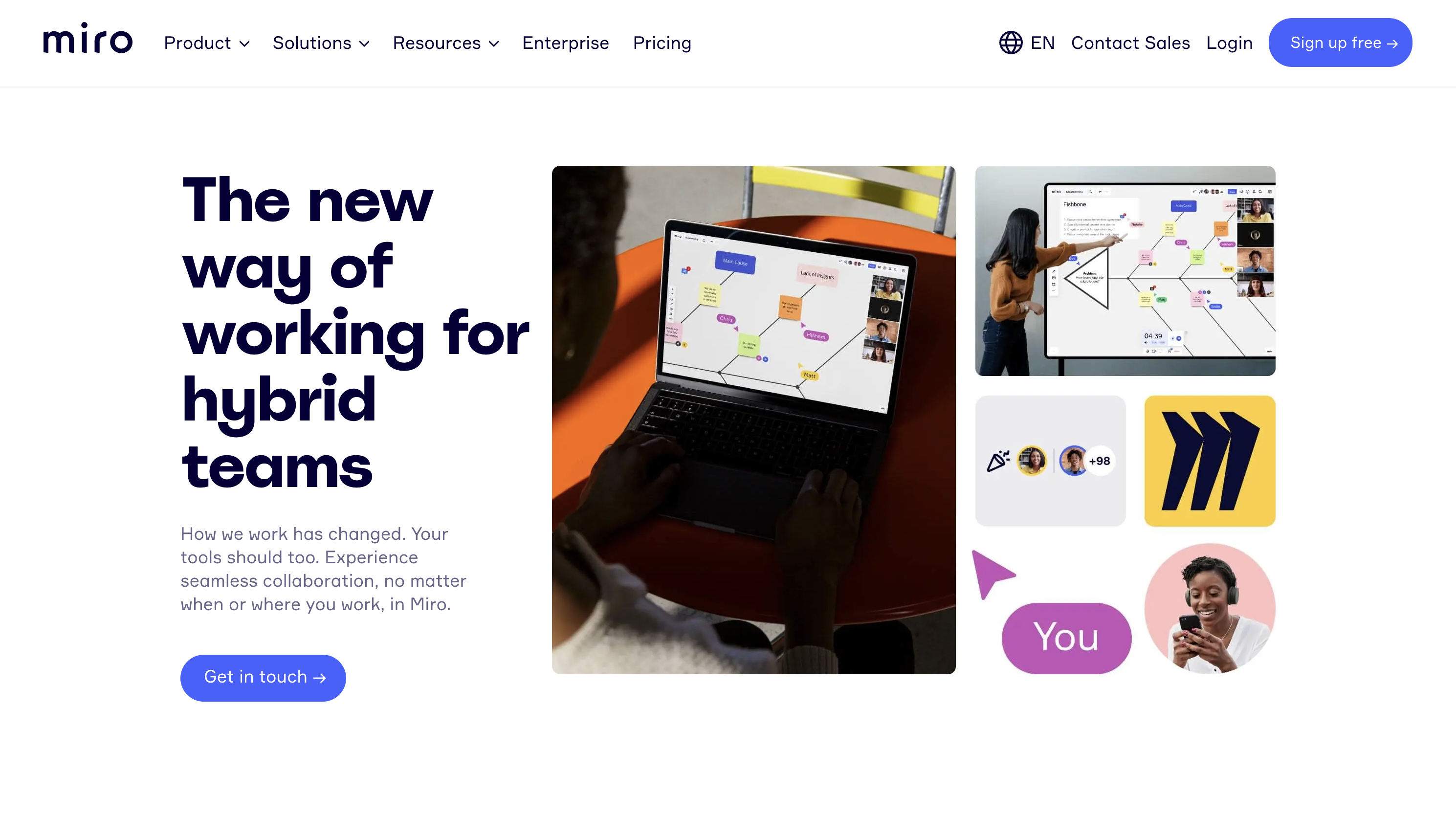
Miro: Features
Miro is best described as a multipurpose online collaboration tool, and its list of features is pretty extensive stretching beyond the typical realms of similar software by offering up things like video conferencing.
The majority of the work you’ll end up doing in Miro will revolve around what it calls boards, which start off as entirely blank spaces. Setting one up from scratch can be daunting and time-consuming, which is why the company has designed templates that you can pick from the get-go.
Some of its most commonly accessed templates include mind maps, Kanban boards, flowcharts, product roadmaps, and timelines. Many of these will serve well as project management tools, and anybody familiar with other project management software like Airtable or Trello will already be familiar with how they work.
Given the nature of project management, collaboration is a key driver in how Miro sets up its services, and you can invite team members and colleagues to watch and edit live with you. Even if the software itself is new to you, the collaboration part of it shouldn’t be because it works in the same way that other service, like Google Workspace, do, by highlighting active members and their locations on the boards.
In an effort to cater to the entire process, Miro extended its project management tools to cater for presentations, too. It can take a lot of time and effort to carefully curate the content of a board, so rather than have to create a new presentation, users can take that extra second or two when designing the board to place content in the right areas (known as frames). When a user chooses to enter the presentation view, they will be guided through each frame as if it were a slide in a presentation. Of course, with access to unlimited boards, certain members can create setups that are specifically designed to be presentations from the get-go, eliminating the need to invest in other software like Prezi.
When the going gets tough, certain paying users will be able to tap into the video conferencing-like capabilities that Miro has to offer, including screen sharing which can be handy for inter-team collaboration where one worker may know more about a specific area than another. If your company already invests in a third-party video conferencing platform, like Zoom, it can choose to connect this instead.
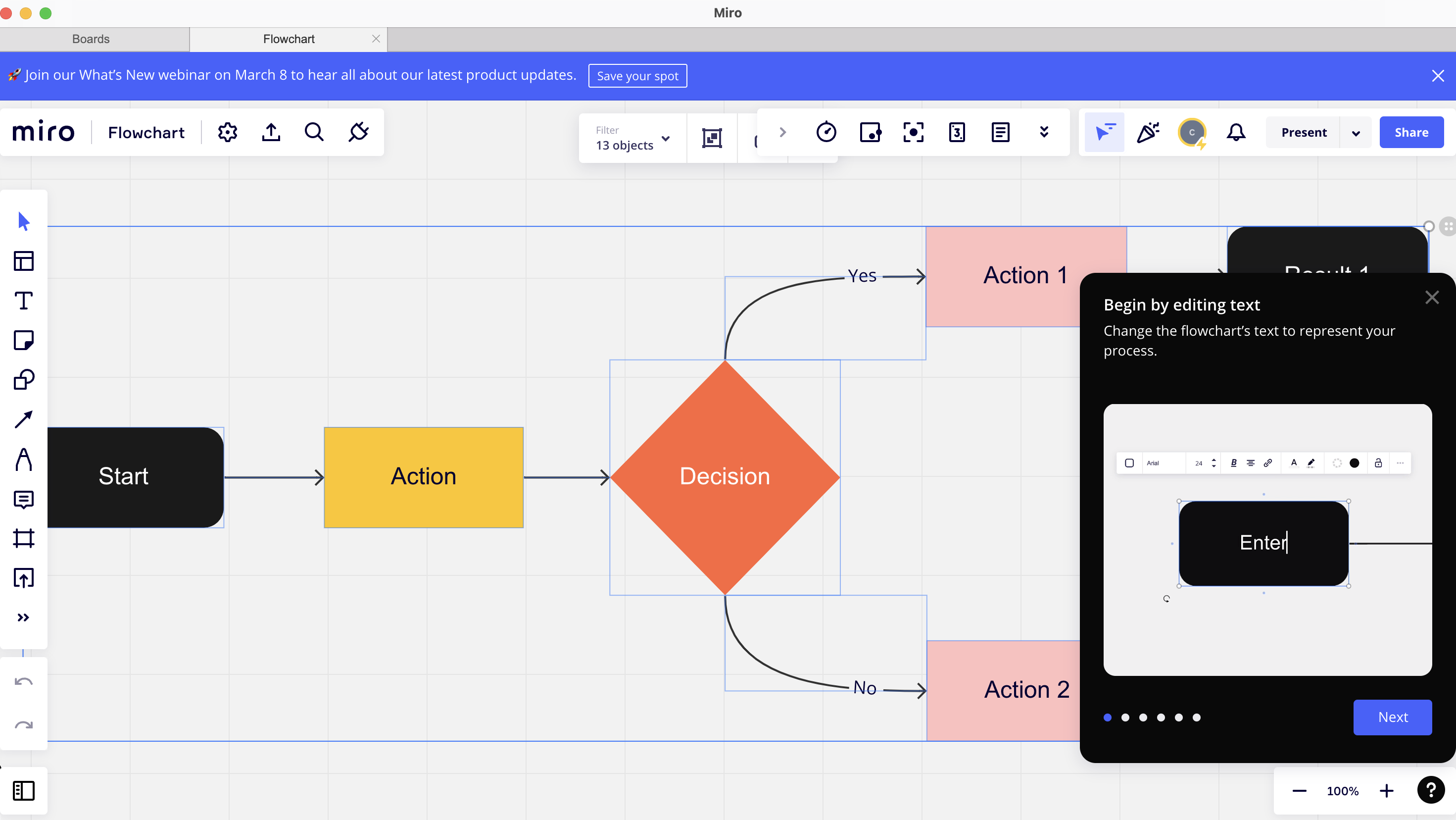
Miro: Interface and in use
Miro is really designed to be used anywhere, and while many will opt to use the browser version, there are Windows and Mac desktop clients, and iOS and Android apps. In fact, support is pretty impressive with optimized apps for Intel and Apple silicon Macs, 32-bit and 64-bit versions of Windows, and even interactive displays.
Upon creating an account, and optionally paying for a higher tier of membership, you’ll be greeted with a few startup tips and an option to add colleagues straight away. From here, you can then pick from one of the many templates, each of which illustrated with clear depictions of how the template would look.
Once you’ve reached the point that you’ve got a number of boards, you’ll be able to filter them by owner and sort through them alphabetically or by date. It’s important to note that, despite Miro’s extensive catalog of third-party integrations, storage is handled in-house. It doesn’t quite live up to what dedicated cloud storage drives are capable of and we felt it was lacking in the ability to organize with folders.
Where Miro loses out against more traditional rivals like PowerPoint is that it requires an active Internet connection. While this is unlikely to present a challenge to many working environments, anybody looking to use the software when traveling may be disappointed.
Once you’re inside a board, there are three key areas around the periphery of significance. In the upper left-hand corner are some settings for the board, including options for saving and exporting.
The left-hand side houses all the editing tools that you would usually find along the top in more traditional offerings, including text boxes, shapes, frames, and so on. This is where you’ll spend most of your time when designing a board.
The top-right is home to some of the online collaboration tools, like voting, chat, and video calling.
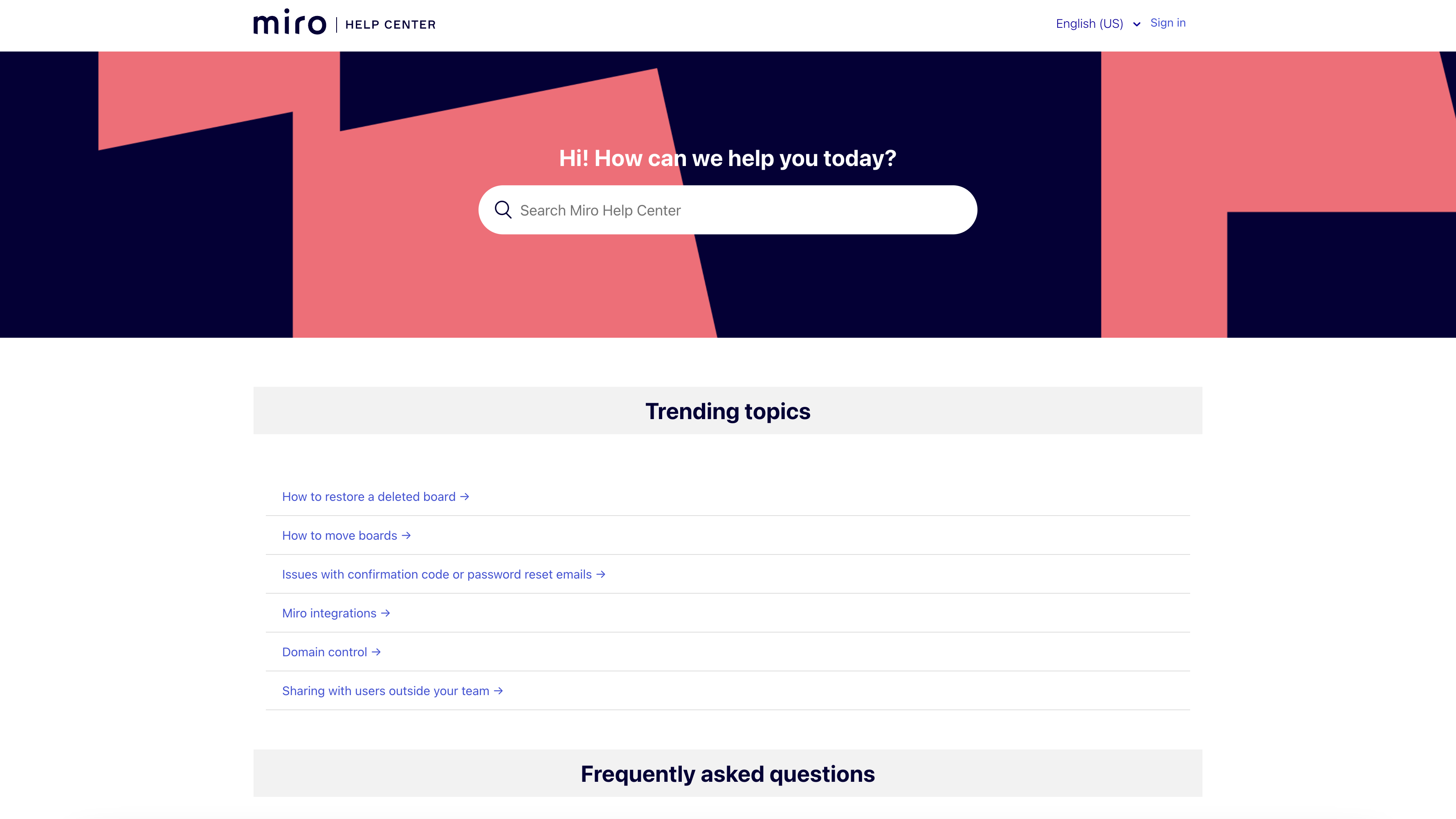
Miro: Support
Every customer (or prospective customer) has access to the site’s Help Center which is designed to aid with some common troubleshooting, and it’s clear that it’s been designed with ease of use in mind.
However, there will be times where a more personalized or customized response will be required. Free plans get no such thing, but paying users can use the email support channel. Enterprise customers can also opt for an onboarding session and 24/7 support for critical issues.
Overall, support for the Miro platform is pretty average, and other companies have it beaten with telephone and live chat channels. While efficient email communication can eliminate the need for live chat, sometimes it’s nice to be able to speak to a person on the phone in real time as they walk you through your problem.
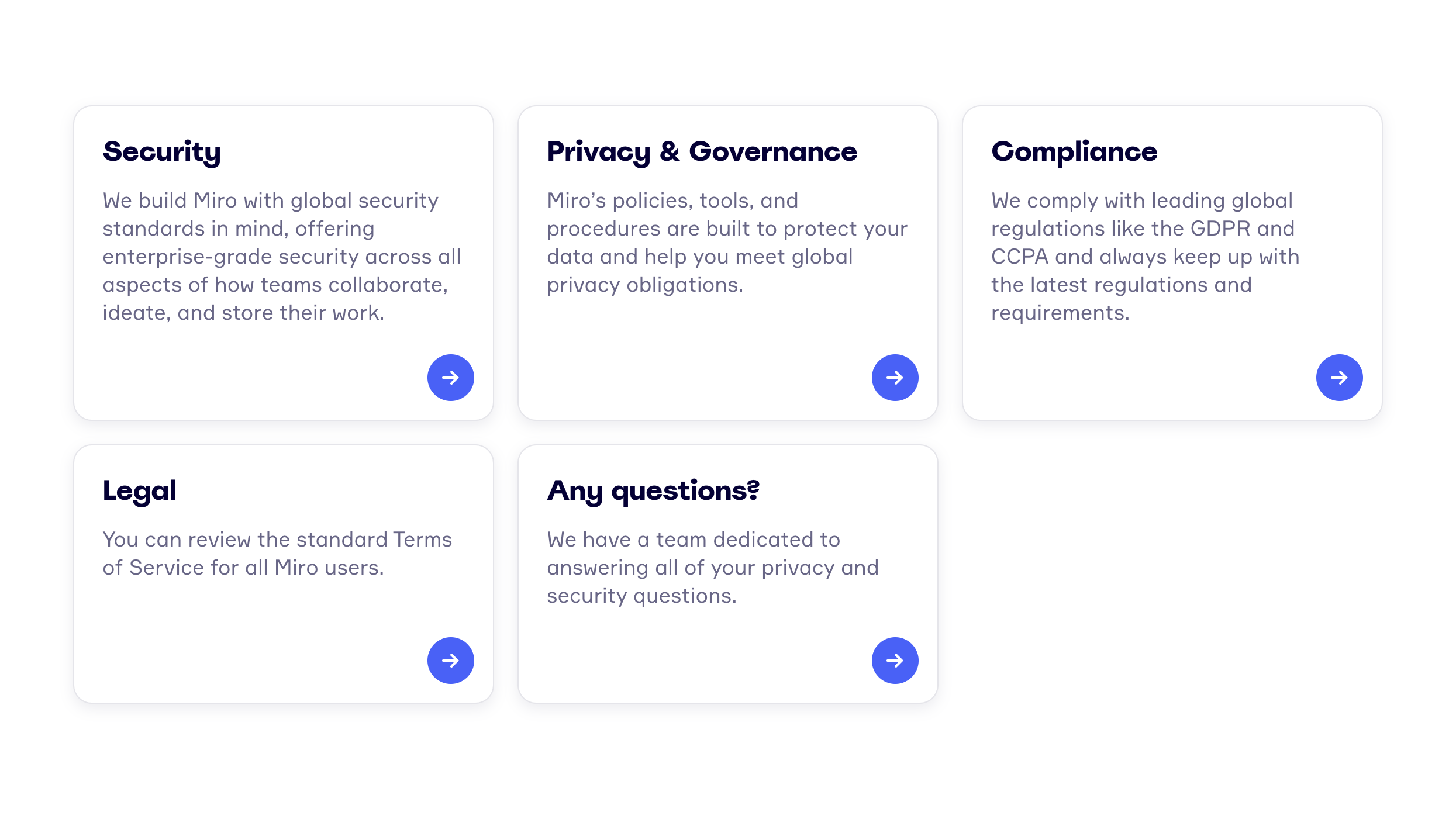
Miro: Security
When a company fails to disclose information on its security practices, it raises red flags. Fortunately, Miro has several pages dedicated to explaining how it handles its customers’ data, instilling confidence in users who need to remain compliant with strict regulations.
Data is stored under encrypted conditions, for example, and remains compliant with GDPR and CCPA standards. The same applies to free and paid versions of the software, however Enterprise versions get access to more advanced features that can relate to industry-specific rules.
The company also discusses its choice of cloud hosting partner, AWS, which it uses in the US and EU. It stresses that no data is stored in Russia, Belarus, or Ukraine, and that it has wound down operations in Russia.
The competition
Miro has plenty of competition, however none of it quite covers as much ground as Miro does. If you’re looking for project management software, something like Airtable would cost about the same but lacks any form of presentation or video conferencing abilities.
If you need interactive and quirky presentations, you may be able to get Prezi slightly cheaper but you won’t get access to any of the project collaboration tools that you get with Miro.
Then, there’s the real-time collaboration with video calling and screen sharing directly from within the app, which is a great idea that is rarely implemented. Pitch does a really neat job of integrating live video call feed straight into the interface for an affordable price, but its attention is purely focused on building presentations.
Final verdict
Overall, we think Miro is hard to beat. Its long list of features should cover all parts of a typical business process from research and design to presentation, and its collaboration abilities are second to none. Furthermore, its transparency around security and reasonable pricing make it hard for us not to recommend it. The only thing we could wish for is better support channels.
via Tech Trade
Comments
Post a Comment