It’s an easy platform to use, and whichever device you use to access it, it’ll look the same. That said, integrations could be handled a little better - they currently require Zapier to work while some data can be pulled with embed codes, which some users may find a little challenging.
Project.co: Plans and pricing
It’s refreshing to see that Project.co caters for a variety of business types, starting with its Free plan. It’s free of charge forever, and has access to all of the tool’s features, though there are some limitations: only 10 projects are allowed, and they cannot exceed a total of 1GB. There’s also a limit placed on the number of what it calls Creator users, though collaborator users are unlimited.
Team costs $10 per month, allows for unlimited projects and a total of 10GB storage space, and grants subscribers access to phone and email support. There’s also an Agency plan at $14 per month, which enables custom branding and the use of a company’s chosen domain. Long-term commitments, as ever, are rewarded, so Team and Agency can be had for the equivalent of $8 and $12 per month respectively when paid for annually.
There are also discounts available for charities, non-profits, and organizations, which are unlocked by chatting to a company rep.
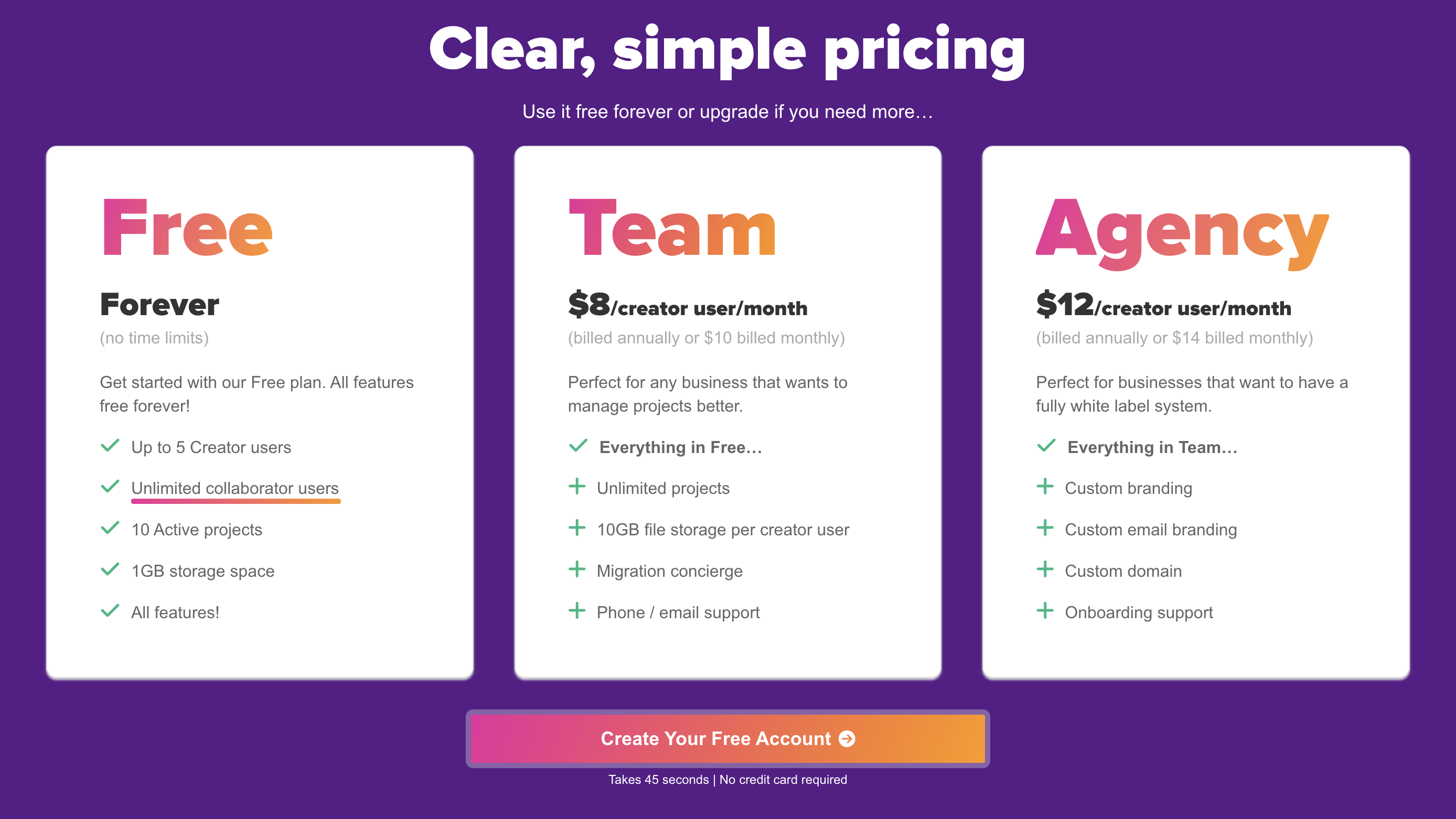
Project.co: Features
Project.co was designed to help companies amalgamate their work so that teams can collaborate easier and track progress: sole traders and freelancers can still use the service, but they’re unlikely to reap all of its benefits.
The company’s intention is to make it easy for first-time users to use a project management system, which it says is not usually the case. Each project is designed to be a hub that combines team members, clients, and freelancers, so you can pick and choose who sees which project.
Project.co is as much a communication tool as it is a productivity tool, with built-in chat functionalities, including @mentions, reactions, and attachments. Users can also subscribe to see email notifications of conversations and reply directly in the email, saving the need to open up the project and making it easier to check in on the go.
Third-party integration is fairly limited and works through Zapier, so you’ll typically rely on file uploads rather than linking to any office software like Google Docs. There is at least the ability to embed certain types of content, like video, maps, and Google Workspace documents.
You can also directly connect PayPal and Stripe to be able to accept payments straight inside Project.co.
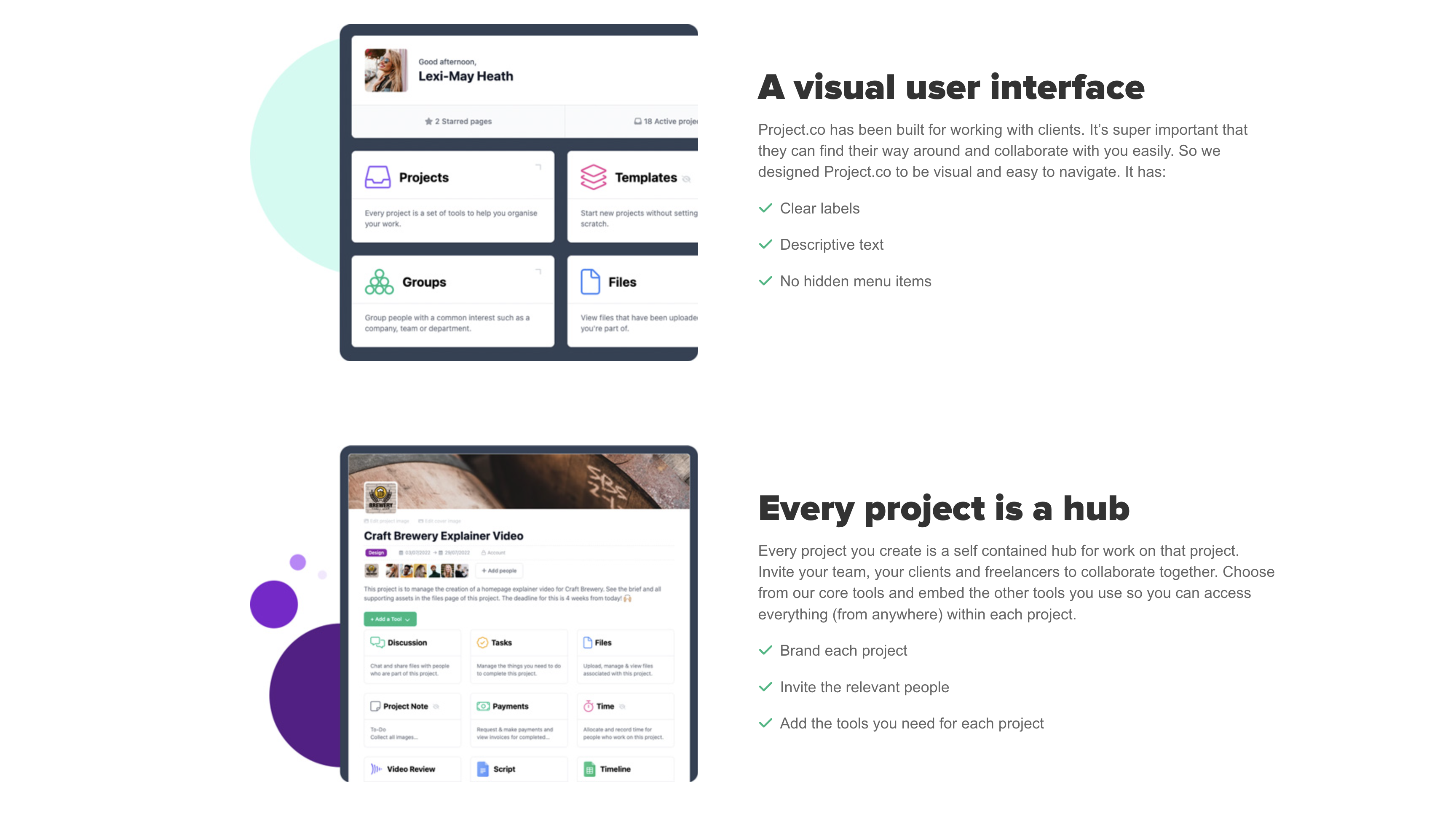
Project.co: Interface and in use
Log in to Project.co and you’ll be greeted with a clean dashboard with links to different parts of your project management account, including a tasks view, file storage, and invoicing. There’s also a handful of widgets along the top to show you some headline figures like the number of projects, tasks, and notifications you have.
In-keeping with the design theme, each project can be assigned an image to help users navigate more easily. You can pick a variety of views using the filters, and from the overview page you’ll also see each page’s start date, deadline, and progress.
Beyond embedding a limited amount of third-party content into a project, you can also make use of the native body fields. It all starts with text, which can be formatted with a handy shortcut that requires you to press the ‘/’ key. This opens up different types of heading, bullets and numbered lists, or styling like quotes and so-called alerts to make elements stand out.
You can also insert things using the ‘/’ shortcut, like images, files, tables, and emojis. Internal and external linking, embeds, and @mentions can all be handled in here.
It’s easy enough to access Project.co online, and each project has its own URL so you can bookmark different projects and use handy features like tab grouping which have been popular in browsers like Safari lately.
If you prefer to separate your work from your browser (maybe you have a lot of tabs already open for research and other workflow), you may want to consider downloading one of the apps. They mirror exactly what you get online, but get their own space on your desktop which can help with split screens and juggling between different tasks. There are Windows and macOS versions for the desktop, however if you value the portability and budget friendliness of a Chromebook, you’ll have to make do with the browser portal.
There are iOS and Android versions of the app, too, however they’re better suited to viewing rather than editing as things can get a little crowded on a small screen. Still, you have access to all of the things you’d expect, like ‘/’ shortcuts.
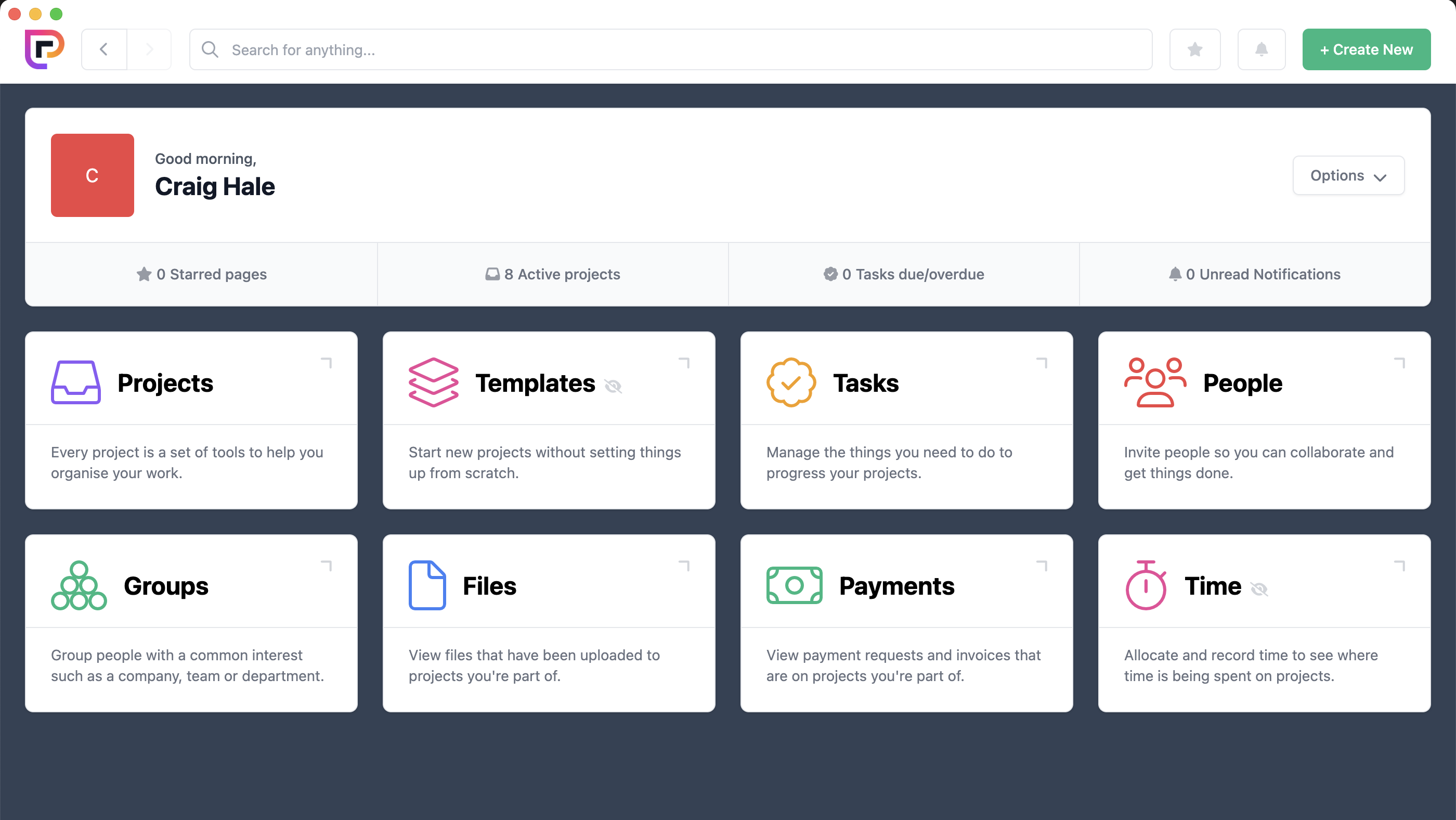
Project.co: Support
Support is pretty good for Project.co, most of which is accessed through the Intercom-powered chatbot. Here, you’ll find self-help articles, a feedback tool, and the option to send a message to a member of staff. It’s important to note that this isn’t a live chat, however we found response times to be more than adequate, and it was easy to get a personalized answer. When you sign up, you also get check-in and feature alert emails, which can be useful if this is your first time dipping your toes into project management software.
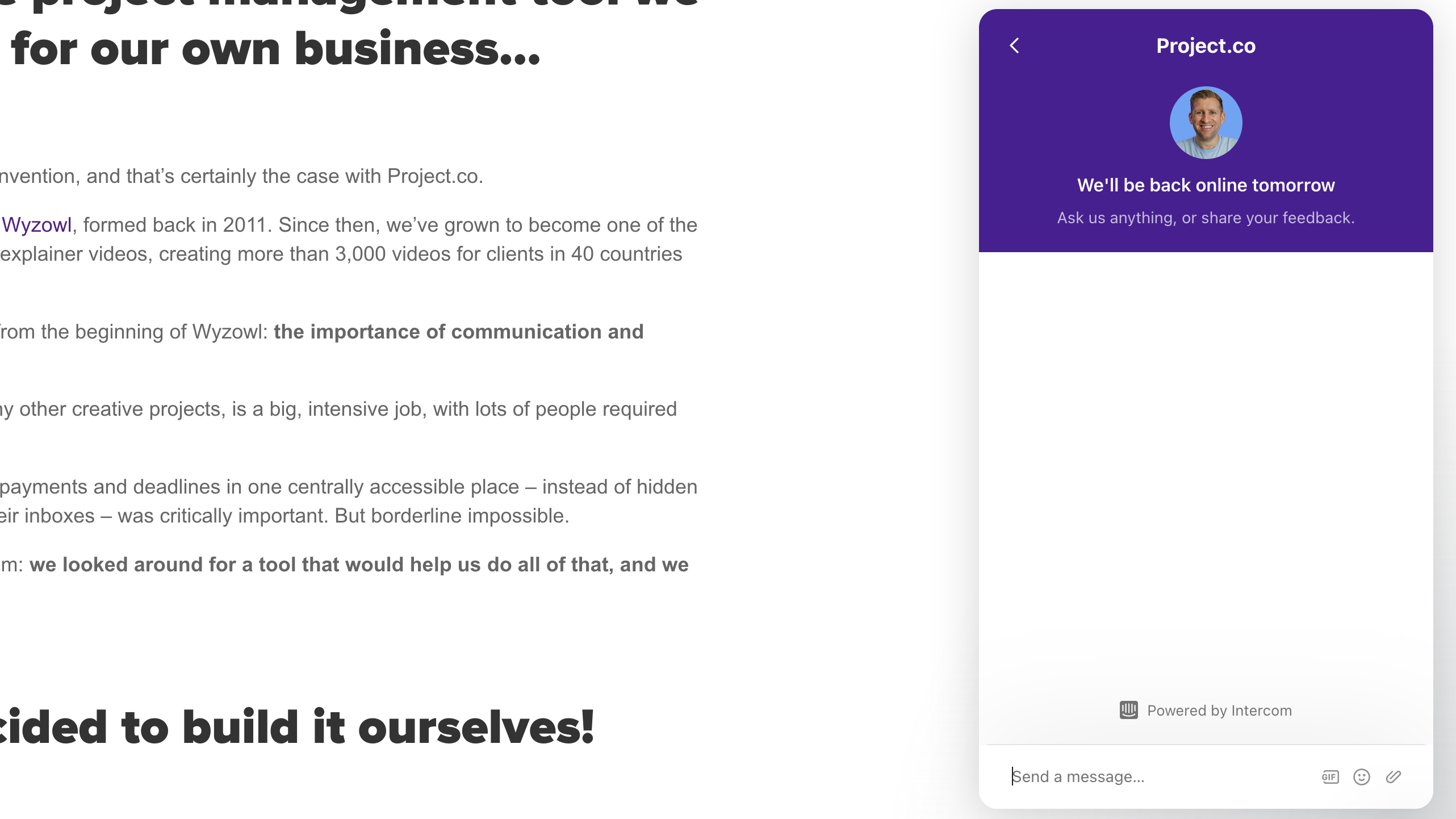
Project.co: Security
When a company doesn’t openly discuss its security, this can be a major red flag. Especially when your business may be dealing with confidential information and payments. Project.co, then, waves a green flag, because it has an entire page dedicated to exposing its security measures.
Alongside transparency around data storage (Project.co uses AWS), data is encrypted and the website uses a more secure HTTPS connection which has become the standard, and is preferred by many browsers.
The competition
When searching for a project management platform, you’ll need to consider what you want from it. That’s because there are so many solutions designed with a different type of company in mind. Project.co is geared more towards smaller and mid-sized companies, and goes head-to-head with the likes of Airtable, which is also similarly priced and has a free version. What makes Project.co stand out is its ease of use for first-timers, so if this is important to you, we think it’s worthy of your attention.
Final verdict
Overall, for the audience that it targets, Project.co is a really attractive proposition at a low cost, and provides a great entry point to smaller companies looking to manage ongoing tasks. There’s some finetuning that could be done to certain elements like integrations, however to even have integrations in the first place is a welcome bonus.
- We've featured the best project management software
via Tech Trade
Comments
Post a Comment