Asus Rapture GT-AXE11000: One-minute review
Asus uses its Republic Of Gamers brand (RoG) for its most high-end gaming gear, and you don’t get much more high-end than the Asus Rapture GT-AXE11000 router. While most of us are still wondering whether or not to upgrade to a new router with Wi-Fi 6, this flagship model in the Rapture range was one of the first to bring the even newer Wi-Fi 6E technology to gaming routers.
Wi-Fi 6E adds another frequency band to the router’s wi-fi networking, allowing the tri-band Rapture to transmit on the new 6.0GHz band, along with the more traditional 2.4GHz and 5.0GHz bands used by Wi-Fi 5 and Wi-Fi 6. That allows the Rapture to offer a top speed of 11Gbps, making it one of the fastest Wi-Fi routers we’ve ever seen.
It also provides a wide range of additional features designed to enhance gaming performance - including, of course, the obligatory flashing lights that serve no purpose apart from telling everyone that you’re a seriously serious gamer.
Asus Rapture GT-AXE11000: Price and availability
- How much does it cost? $549.99 / £479.99
- Where is it available? Available now
- Where can you get it? Available in the US and the UK
Wi-Fi: tri-band Wi-Fi 6E (2.4GHz/5.0GHz/6.0GHz)
Speed: 11.0Gbps
Connectivity: 1x 2.5 Gigabit Ethernet (WAN/LAN), 1x Gigabit Ethernet (WAN), 4x Gigabit Ethernet (LAN), 2x USB 3.2
Processor: 1.8GHz quad-core
Memory: 1GB
Storage: 256GB Flash
Dimensions (with antennae): 175 x 300 x 300mm
State-of-art Wi-Fi doesn’t come cheap, and the Rapture’s tri-band Wi-Fi 6E technology weighs in at a hefty $549.99 for US customers, and £479.99 in the UK. There’s not much to compare it with though, as Wi-Fi 6E routers are still fairly rare - and especially so for high-end gaming routers such as this. However, even mid-range gaming routers with current-generation Wi-Fi 6 technology, such as Netgear’s XR1000, still cost close to $360/£350.
The Rapture isn’t currently available in Australia, though, which still has to make do with the earlier Wi-Fi 6 model, at around AU$800
- Value: 3 / 5

Asus Rapture GT-AXE11000: Design and features
- Gigabit and 2.5 Gigabit Ethernet connections
- Useful gaming features
- Good parental controls
There’s nothing subtle about the Asus Rapture GT-AXE11000 - in fact, its chunky black design and array of eight bladed antennae make it look like something Darth Vader would fly around in (although even Darth V. would probably think twice about the pulsing, throbbing and twinkling light schemes that you can display on the router’s top panel).

The Rapture also boasts some impressive connectivity features, in addition to its Wi-Fi 6E technology. Tucked around the back of the router you’ll find a conventional Gigabit Ethernet WAN port for connecting to your existing broadband router or modem, along with four Gigabit Ethernet LAN ports to provide wired connections for you computers and other devices.

However, there’s also a high-speed Ethernet port that supports speeds of up to 2.5Gbps, and can be used as either a WAN port for your Internet connection or a LAN port to provide a super-fast wired connection for your gaming rig. And while some routers provide a USB port for a network drive, the Rapture throws in two USB 3.2 ports so that you have both network storage and a network printer too.
Like other Asus routers, the Rapture allows you to scan a QR code in order to quickly connect to the router’s new network. However, the Rapture is so awash with features that the interface of Asus’ Router app doesn’t fit properly onto the relatively small screen of my iPhone and I find that I have to switch to my larger iPad in order to complete the set-up process. The state-of-the-art Wi-Fi 6E makes things a bit more complicated too, as the Router app creates three separate networks by default - on the 2.4GHz, 5.0 and 6.0GHz bands - and the only other option (which I couldn’t see clearly on my iPhone) is to merge the 2.4GHz and 5.0GHz bands together, leaving the 6.0GHz band as a second network on its own.
Thankfully, things are a little more straightforward after that initial hiccup, and I’m able to complete the set-up on my iPhone again. As you’d expect with a gaming router, the app provides a quality-of-service (QoS) option to prioritise gaming performance, but the Rapture also includes a simple ‘Boost’ button on its front panel that performs a similar function without having to use the app.
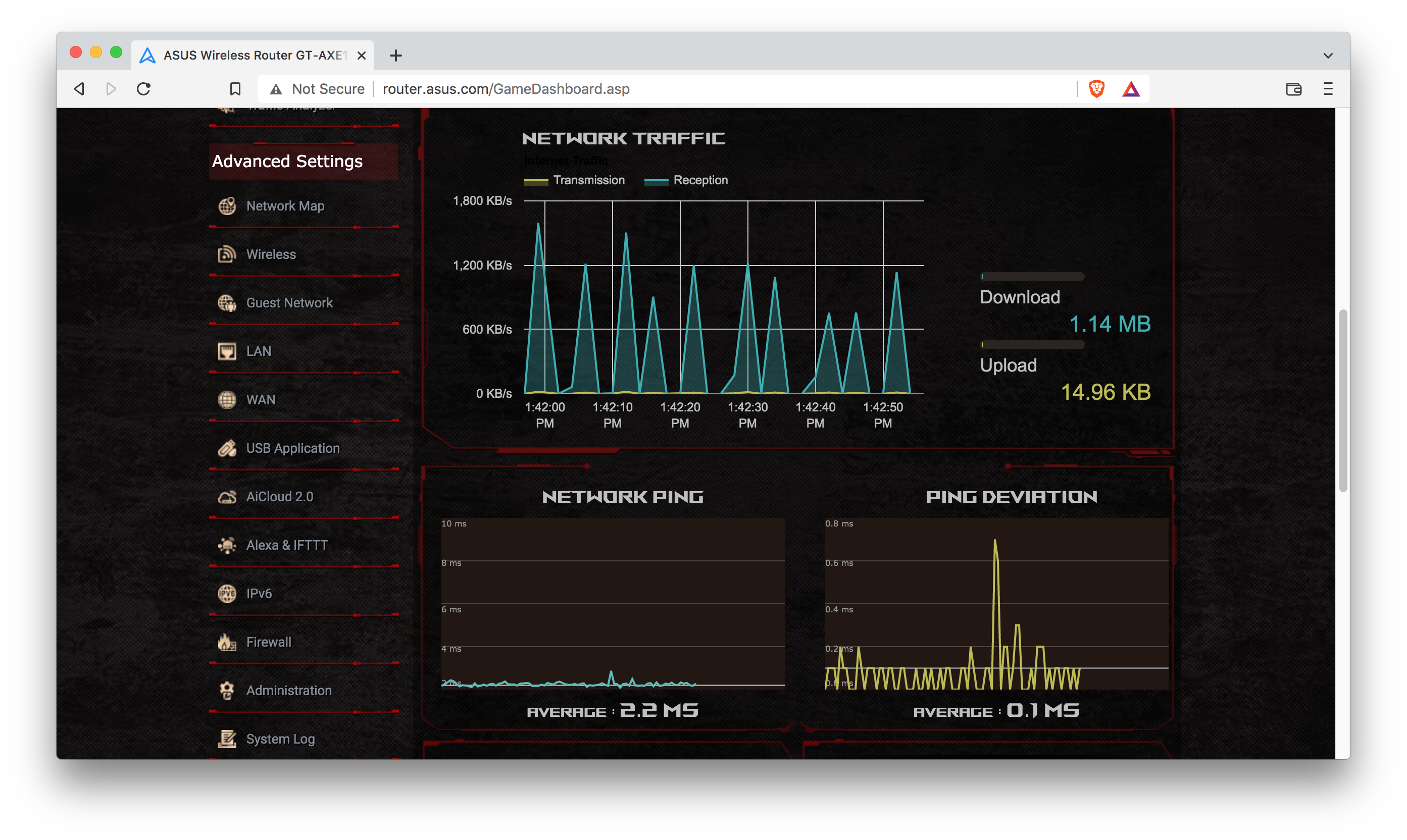
Other features included in the Router app include some good parental controls, with filters to block adult content and other types of unsuitable material. There’s also an ‘aura’ feature that lets you control the coloured lights that flash on the top panel of the router. If that’s not enough, then the Asus Rapture GT-AXE11000 also provides an incredibly dense web browser interface - along with a 140-page PDF manual - that will allow you to tweak just about every network setting you can think of.
- Design: 5 / 5

Asus Rapture GT-AXE11000: Performance
- Top-of-the-range Wi-Fi speed
- Good range and reliability
- 6.0GHz band provides future-proofing
Ookla Speed Test - 2.4GHz
Within 5ft, no obstructions: 100Mbps/11Mbps
Within 30ft, three partition walls: 100Mbps/11Mbps
20GB Steam Download - 2.4GHz
Within 5ft, no obstructions: 12.5MB/s
Within 30ft, three partition walls: 12.5MB/s
Ookla Speed Test - 5.0GHz
Within 5ft, no obstructions: 100Mbps/11Mbps
Within 30ft, three partition walls: 100Mbps/11Mbps
20GB Steam Download - 5.0GHz
Within 5ft, no obstructions: 12.5MB/s
Within 30ft, three partition walls: 12.5MB/s
With a speed of 11Gbps the Asus Rapture GT-AXE11000's performance isn’t really in doubt, and when used with devices nearby in the same room it simply shrugged and hit the maximum speeds that our broadband service can provide, with 100Mbps on the Ookla speed test and 12.5MB/s for Steam downloads. It hit those speeds on both the 2.4GHz and 5.0GHz bands, but none of our office computers or mobile devices currently support
However, we do have an office at the back of the building where the Wi-Fi signal from our normal broadband router is weak and unreliable, forcing us to rely on PowerLine adaptors to provide a wired connection instead. The Rapture wasn’t phased by this challenge all, though, and its intimidating blade-antennae simply zapped their Wi-Fi signal straight through the walls in order to reach my office iMac, which again recorded the maximum speeds of 100Mbps for Ookla and 12.5MB/s for Steam.
The one caveat here is that none of our office computers or mobile devices currently support Wi-Fi 6E, so we’re not able to fully test the Rapture’s additional 6.0GHz band. There’s certainly a question mark over whether it’s worth spending extra money on a high-end router that provides Wi-Fi 6E performance, when so few devices currently support it.
But, with new devices, such as the iPhone 14 expected to adopt Wi-Fi 6E in just a few weeks from now, the Asus Rapture GT-AXE11000 will be a good way of future-proofing your gaming set-up for years to come.
- Performance: 5 / 5
Should I buy the Asus Rapture GT-AXE11000?

Buy it if...
Don't buy it if...
Also consider
Asus Rapture GT-AXE11000: Report card
- First reviewed December 2022
How we test
We pride ourselves on our independence and our rigorous review-testing process, offering up long-term attention to the products we review and making sure our reviews are updated and maintained - regardless of when a device was released, if you can still buy it, it's on our radar.
via Tech Trade
Comments
Post a Comment