LogMeOnce is, without a doubt, one of the best password managers we’ve seen. Most password managers offer the same core features, from autofill to secure password generation, but LogMeOnce goes beyond other apps thanks to its impressive range of advanced abilities.
Sign up to LogMeOnce and you’ll be able to use QR code logins, facial recognition, and cloud storage encryption, and security comes from military-standard encryption and security options along a wide range of multi-factor options.
With a free version and a range of plans at decent prices, LogMeOnce might seem too good to be true – so we’ve tested this software to deliver the real verdict.
LogMeOnce: Plans and pricing
There are three LogMeOnce business plans on offer, with prices ranging from $3 / £3 / AUD$5 user/month to $7 / £7 / AUD$10 user/month. All plans come with a 14-day free trial and you don’t need to use a credit or debit card to give it a go.
The cheapest Team & Business plan includes a range of advanced features such as a dedicated vault for each user, a centralized admin panel, unlimited device access, and secure sharing tools.
The Enterprise plan includes everything in the Team & Business plan, 1GB of encrypted storage, priority technical support, and a real-time administrative dashboard.
Finally, the Identity and Password Manager plan adds a selection of tools, including MFA authentication, IP address restriction, device whitelisting, dark web monitoring, and leaked password monitoring.
There are also four personal/family plans that start at the free tier, and end at the Family plan that is still an affordable $4.99/ £5 / AUD$8 per month for a family of up to six.
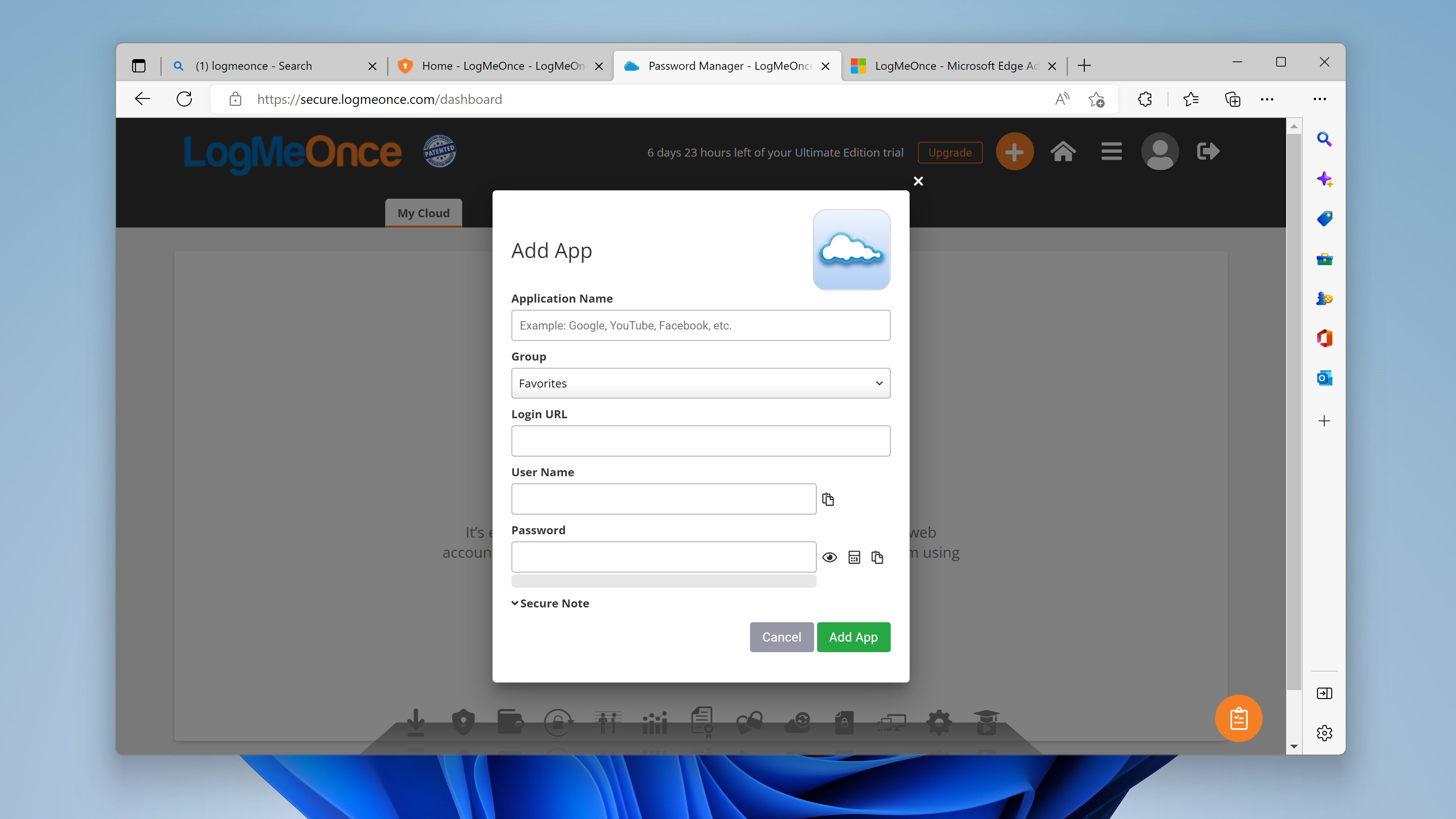
LogMeOnce: Setup
Setting up your LogMeOnce account is extremely straightforward and shouldn’t take more than a minute or two. Simply select the plan you want and follow the prompts to install the relevant browser extension. Browser support is good, with extensions available for Chrome, Firefox and Edge. Still, you’ll find better support for more niche browsers elsewhere.
Install the extension and download another small app and you’ll be ready to go – and then you’re able to access LogMeOnce’s main web interface.
Login details and other information can be manually added or imported from an existing password manager. A detailed quick-start guide is available to guide you through the entire process.
LogMeOnce: Interface and performance
It’s a well-designed bit of software. The main dashboard offers quick access to your passwords, secure notes and wallet, secure file storage and dark web monitoring. You’ll also find quick links for your security evaluation and two-factor authentication settings.
The right-hand side has your Daily Journal, which summarizes your current password situation – a smooth feature that allows you to instantly see which areas need attention. There’s also the Identity Scorecard, which presents a quick security evaluation.
Head into different sections and at the bottom of the screen you’ll get a dock that opens more configuration options. Anyone who’s used a PC or Mac will be familiar with the setup – it works like a taskbar.
On top of this, the browser extension is very impressive. It includes quick links to all your saved websites, and logging in is as simple as clicking on the icon for the site you want to access. The mobile apps are equally powerful, and they performed very well on every device we tested them on.
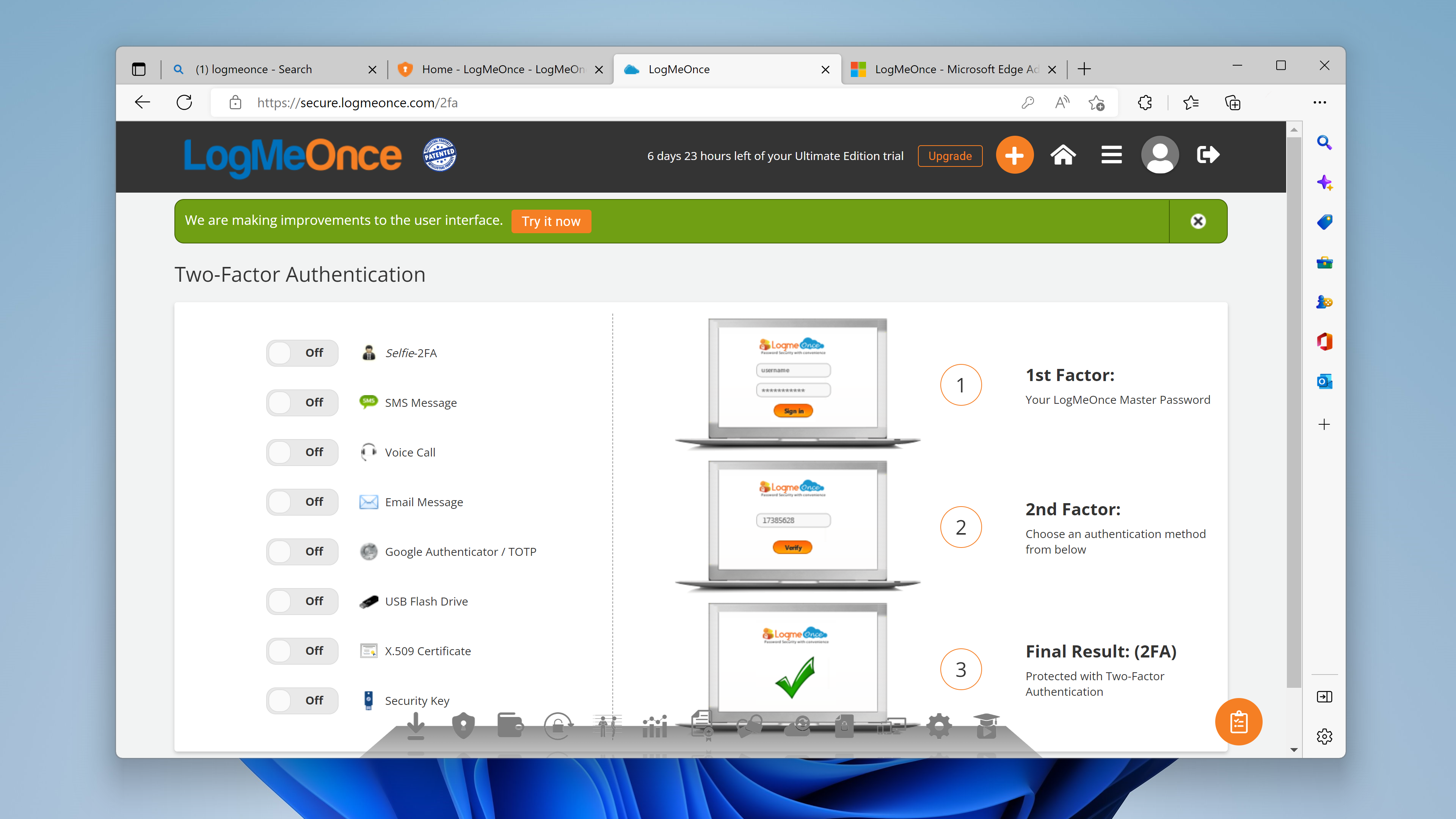
LogMeOnce: Security
Like all good password managers, LogMeOnce is backed by powerful security features. This includes AES-256 bit encryption compliant with NIST guidelines and communication to the LogMeOnce server via SSL/TSL encrypted tunnel communication. In fact, it goes one step further than most of its competitors, with a range of patented and copyrighted tools to further protect your sensitive information.
Along with encryption and master password access, LogMeOnce also comes with PasswordLess login, powerful two-factor authentication (2FA), and anti-theft tools. Custom security solutions are also available for business users with highly sensitive data.
There are loads of multi-factor authentication options available here. You’ve got biometrics, PIN codes, secure devices and even the option to login with a selfie. Beyond that, you can also turn a USB drive into an authentication token.
Elsewhere, LogMeOnce has options to wipe devices in emergencies, remind you to reset passwords after specified amounts of time, secure browsing and document storage and secure backup modules. Users also benefit from secure sharing options and auto-login single sign-on settings.
LogMeOnce: Support
LogMeOnce has a range of customer support and self-help options to draw on if you run into trouble. The main website features a neat chatbot that will guide you to articles or help you submit a support ticket. Tickets can also be logged directly from your management dashboard or the online portal. The one thing missing? Phone support.
LogMeOnce: The competition
Although LogMeOnce is one of the best password management programs we’ve used, there are a couple of powerful alternatives worth considering. For example, LastPass has long been a leading password management program backed by very advanced features. It includes secure multi-factor authentication, has over 1200 pre-integrated apps, and comes with a selection of advanced administration controls for IT managers and other tech professionals. Additionally, pricing is quite comparable.
LogMeOnce: Final verdict
LogMeOnce is up there with the absolute best password management programs we’ve used. It’s extremely affordable, comes with advanced tools designed for business users, and is backed by a range of powerful features.
On top of this, it’s easy to set up, has a very tidy user interface, and is compatible with a wide range of web browsers, devices, and operating systems. Also, security tools and customer support resources are comprehensive with an extensive library of articles and even videos. Ultimately, we’d recommend LogMeOnce for anyone who’s looking for a powerful, versatile password management solution backed by advanced features.
via Tech Trade
Comments
Post a Comment