Avast Cleanup Premium is a device management tool made by Avast Software, based in the Czech Republic. Avast is most famous for its antivirus software, but it has many other product lines. The company has been in business for over three decades and is currently one of the most prominent software firms.
Avast Cleanup has a free trial version or paid “Premium” version, and the latter is where we’ll focus our review. We’ll judge it based on specific criteria, including pricing, features, compatibility, user interface, and customer support.
Avast Cleanup is compatible with Windows, Mac, and Android operating systems.
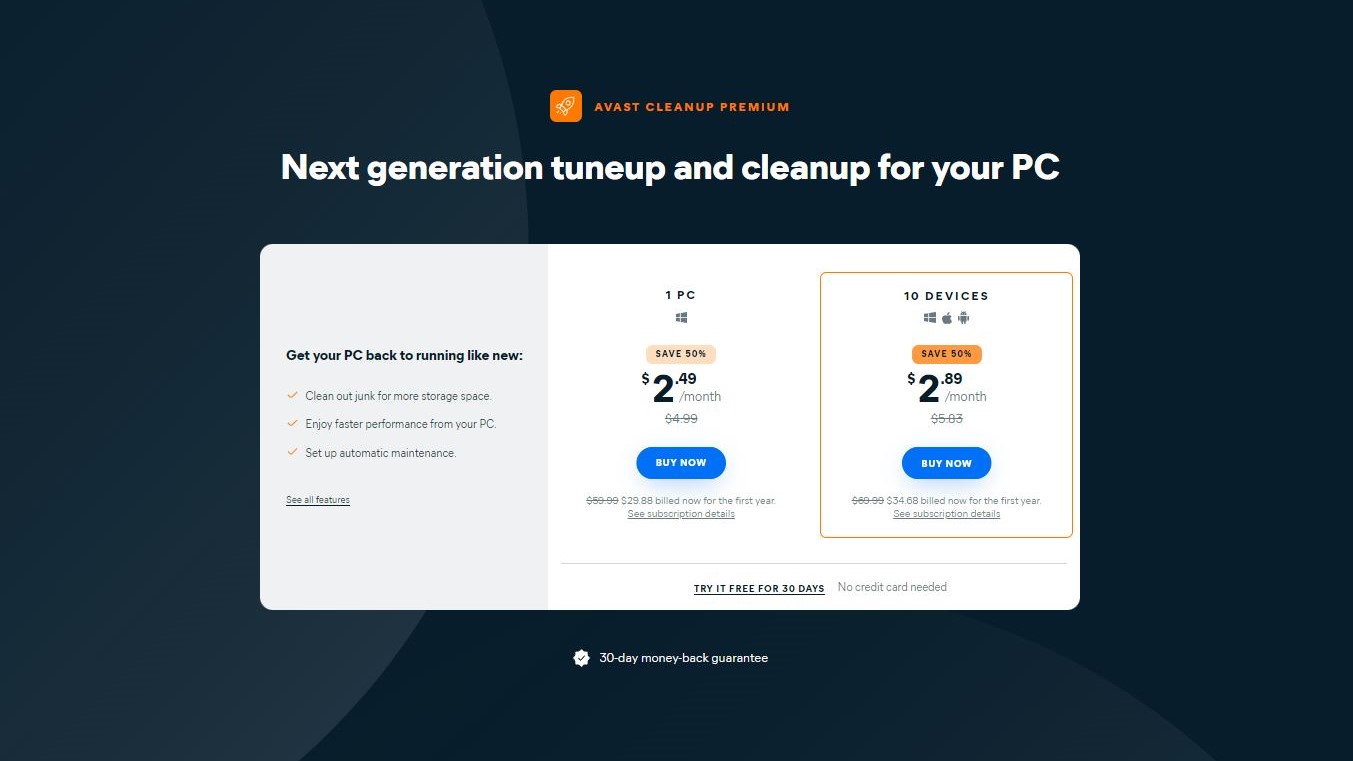
Plans and pricing
Avast Cleanup Premium costs $60 per year for a license covering just one device or $70 for ten devices. However, the company often runs heavy discounts bringing down the cost by half. Right now, you can get an annual license for one device for $30 and ten devices for $35. It’s the same price for Windows, Mac, or Android operating systems.
Compared to its competitors, Avast Cleanup is expensive. Avast is a premium brand in the software industry, so it can charge higher prices without scaring away customers.
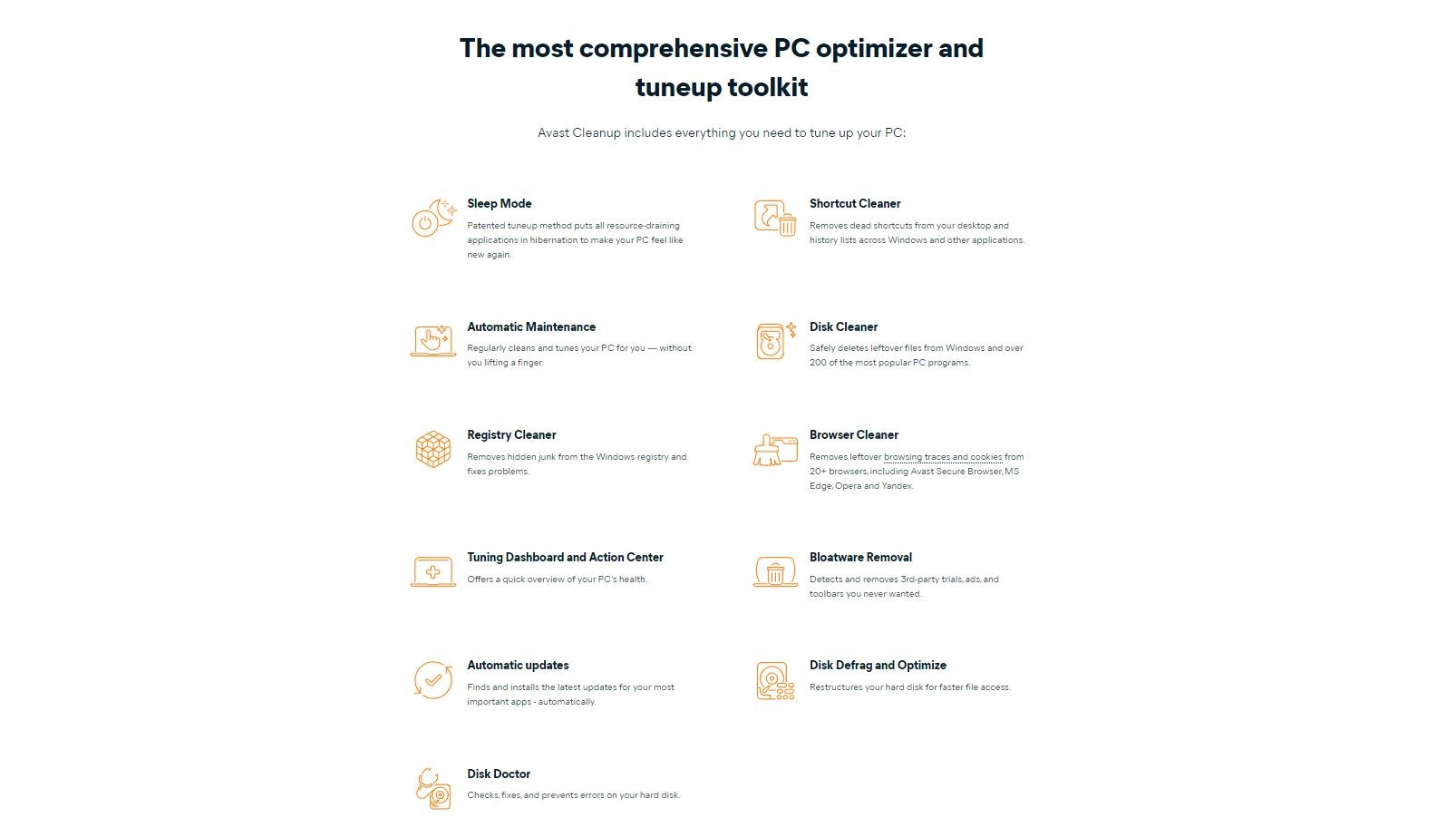
Features
Disk Cleaner
Avast Cleanup Premium lets you check your hard disk for unnecessary files and programs and destroy them. Unwanted files on your hard drive can significantly slow down your computer, so you’ll want to eliminate them.
Browser Cleaner
You get specific data installed on your browser whenever you surf the net, such as web cookies. Such data can lag your browser’s performance, especially in large numbers. Avast Cleanup can remove all of them in one click.
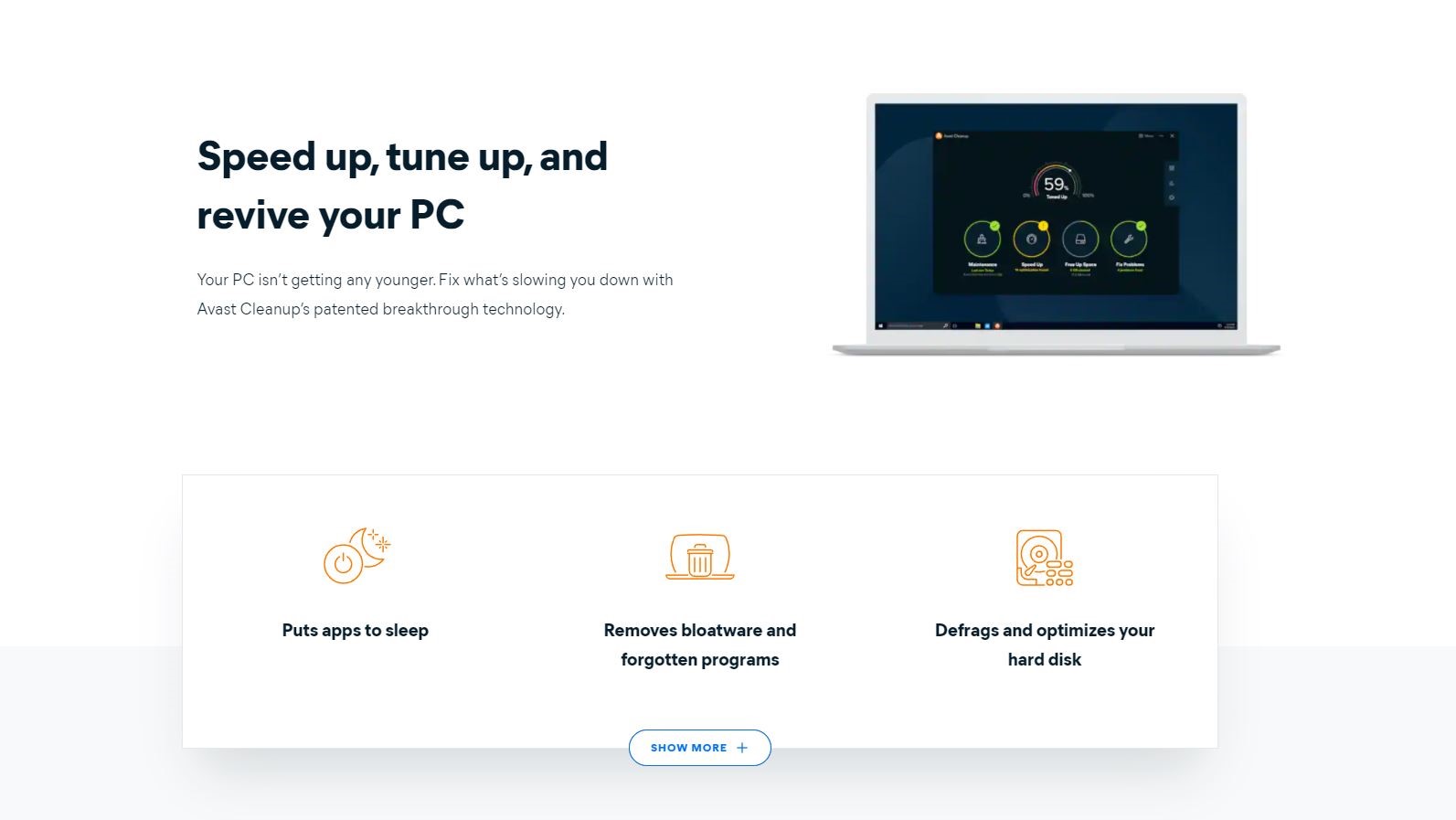
Sleep Mode
Monitoring the apps running on your PC can be a pain, mainly for the background apps. This feature can detect which apps are consuming the most computing resources at any point in time and put them to sleep. It runs automatically, without interfering with your usual functions.
Bloatware Removal
Bloatware could be unwanted toolbars or preinstalled software taking up valuable space on your PC. This feature lets you wipe them off quickly and free up space for other computing tasks.
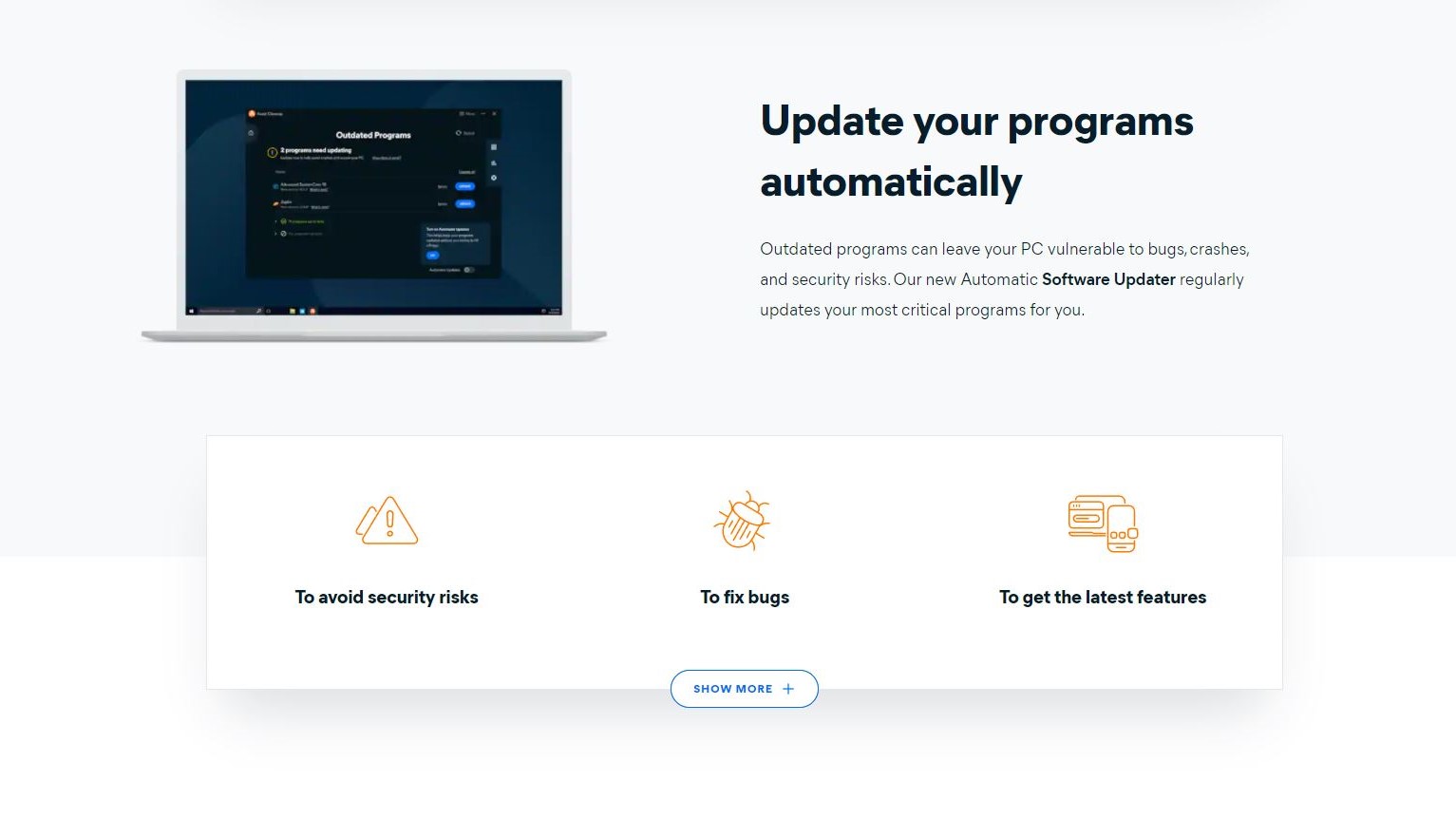
Automatic Maintenance and Updates
Avast Cleanup Premium can run automatic checks on your PC to identify outdated software programs. After specifying them, you can immediately update them to ensure optimal performance.
Registry Cleaner
This feature is mainly for Windows users. It lets you check your Windows registry for unnecessary entries and remove them without stress.
Shortcut Cleaner
You can remove dead shortcuts and history lists from your computer with one click.
Interface and in use
Avast Cleanup Premium is very user-friendly, starting from downloading and installing. To download it, go to Avast’s official website and select the version for your operating system. You’ll have to pay first, but the payment process is straightforward.

After downloading and installing the software, you can begin using it immediately. All the functions are accessible in one single menu. It’s easy to use and navigate through. If user-friendliness were our only review criteria, it’d score a straight 5-star rating.
Support
Avast provides 24/7 customer support through email, telephone, and live chat. You can always contact the company directly to resolve your issues. It’s a global software company with millions of users, so this broad customer service is helpful.
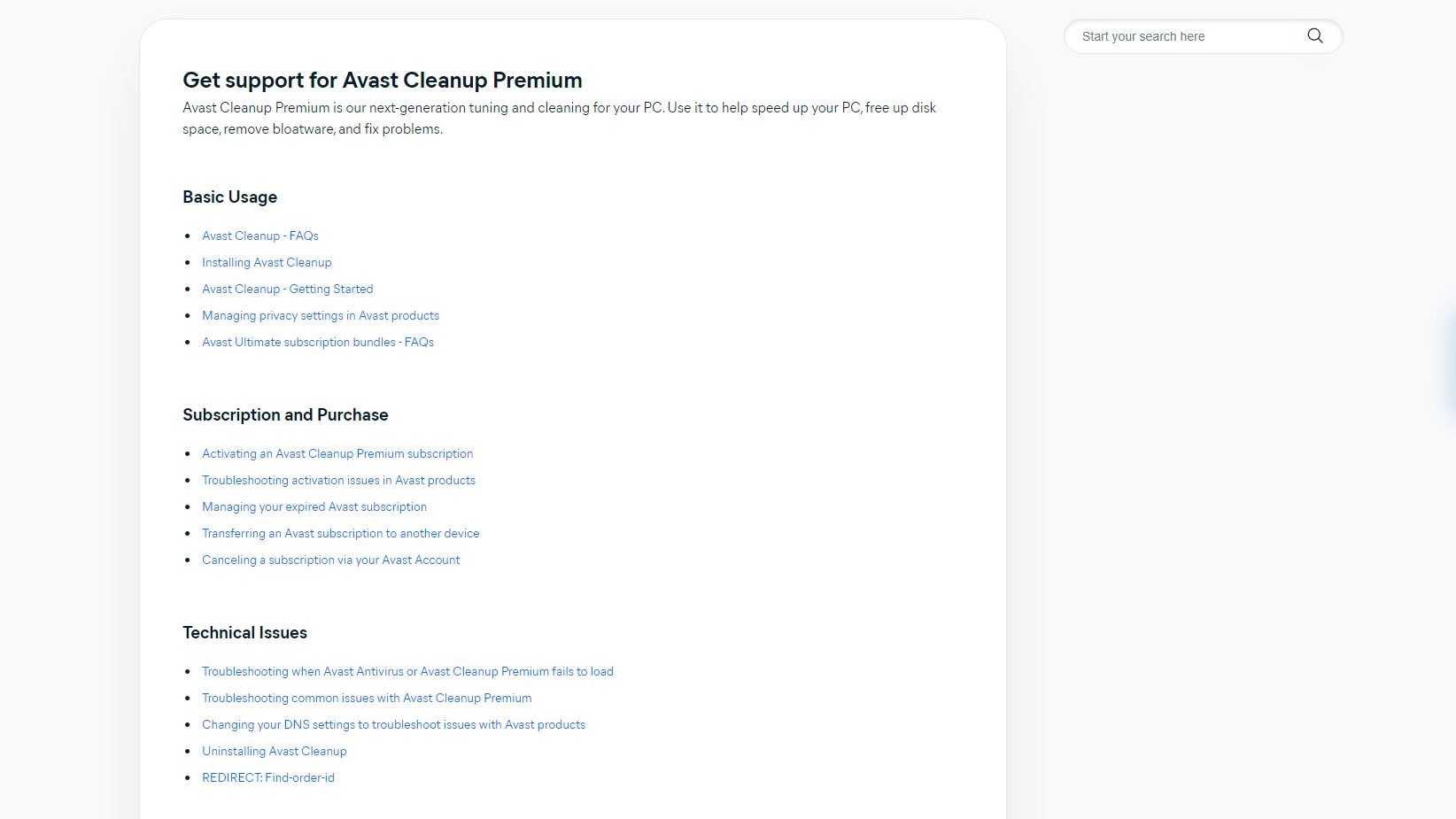
There’s also a FAQ page and Knowledge Base to check for solutions to common problems.
The competition
Avast Cleanup Premium has many competitors, such as CCleaner and MacBooster.
CCleaner has a pricing advantage over Avast Cleanup. It costs $30 per year, compared to Avast Cleanup’s $60 per year. You can, however, utilize Avast’s hefty discounts and get Cleanup Premium for the same price as CCleaner. Note that the discount may not apply when renewing your annual subscription.
MacBooster starts at $30 per year, cheaper than Avast Cleanup. However, it’s only available for Mac OS compared to Avast Cleanup, which is compatible with Mac, Windows, and Android.
Final verdict
Avast Cleanup is a tool that lives up to its hype. It helps speed up and maintain your computer’s performance. However, the main drawback is that it’s relatively expensive. We’d make it cheaper if we had the choice.
We've also highlighted the best system utilities and repair software for business PCs
via Tech Trade
Comments
Post a Comment