Google has now rolled out a feature on iPhones that will allow the Google Fit app to use the phone’s camera to measure heart rate and even respiratory rates. Introduced quietly over the last weekend, this feature required users to place their finger over the rear camera lens and apply some pressure to measure the vitals.
To recall this feature was first introduced to the Android side of the smartphone world earlier this year and doesn’t need internet access in order to measure the vitals of a user.
According to 9To5Google, Google says that it tracks the subtle changes in the colour of the finger along with the algorithms that account for skin tone, lighting, age, and others to calculate the blood flow.
- Best budget smartwatches under Rs 5,000 in India for 2021
- Best smartwatches under Rs 3,000 in India for 2021
- Best Android smartwatch 2021: what to wear on your wrist if you have an Android
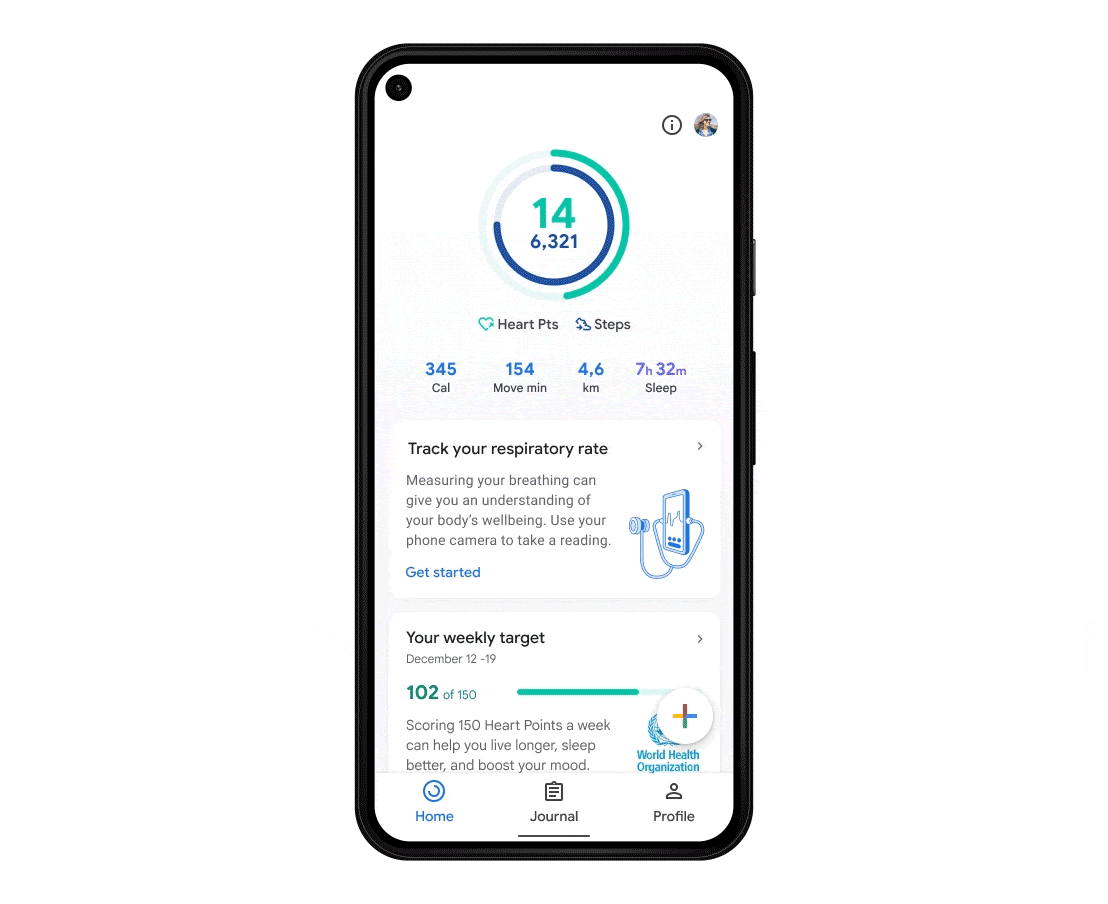
Google warns that the measurements are not intended for medicinal purposes, however, since these hardly take 30 seconds to calculate the beats per minute, it can be helpful in checking anomalies while on the go.
Additionally, the front camera on the phone can be used to track the breaths users take every minute. It requires the phone to be kept on a flat and stable surface in a way that the camera has a clear view of the upper half of the body. Google Fit then guides the user through the process to calculate the respiratory rate and the entire process takes just over 30 seconds to complete.
The feature can be accessed by visiting “Browse” Tab in the Google Fit app and then selecting “Vitals.” Once measured, the users can decide if the reports need to be saved in the Google Fit app or not. The feature is available for iPhone 7 and iPad Pro users as well.
Google says that “these results are not intended for medical purposes and should not be used to diagnose, cure, treat, or prevent any disease or medical condition”. Though it does add that these capabilities have been through proper clinical studies.
- Smartphone Gaming - what prompted it and where it is headed in 2022
- Tech headlines of 2021 - events that made us sit up and take note
- Tata Nano EV – the perfect family vehicle in 2022?
Want to know about the latest happenings in tech? Follow TechRadar India on Twitter, Facebook and Instagram!
Comments
Post a Comment