Adding a second display is one of those joys that once experienced, you never go back from. Usually, most people’s second screen is a standard desktop monitor, but there’s an emerging range of portable screens that appeal to road warriors and travelers for whom a laptop on its own isn’t enough. And, now that so many of us are working from home, there’s the increasing appeal of being able to relocate your work space to a different part of the house on the fly.
A regular stand-mounted monitor isn’t a good solution. They’re cumbersome to move and need mains power and the associated power brick. A dedicated portable display that’s powered by the computer it’s attached to suddenly becomes very interesting.
There are several such displays, like the Asus ZenScreen MB16A, Lenovo ThinkVision M14, AOC’s 16T2 and HP’s E14 G4 – and there’s also the original espresso Display – which has just had its V2 model announced and opened for pre-order.

TechRadar recently had a demo session with the espresso Display 2 – an evolution of the espresso Display we’ve looked at previously. There are three new models – 13- and 15-inch touchscreens, and a 13-inch non-touch.
This is an iterative improvement on the first model, which launched in mid-2021 via a healthy $307,000 Kickstarter campaign. The Version 2 model is a little thinner (5.3mm vs 5.5mm), but is otherwise similar in appearance to its predecessor. The important improvements are internal, with upgraded hardware that’s designed to deliver better pen and touch compatibility.
This improved touch support is intended to benefit Mac users mostly and addresses a key weakness of macOS overall – in a unique and proprietary way. The original V1 espresso Display operates in mouse emulation mode for touch and pen when connected to a Mac, but with the new V2 internals – and crucially – an updated version of espresso’s espressoFlow software – Mac users can potentially use the display in native touch or pen mode.
While this sounds great for Mac users, it’s important to note that pen and touch functionality within actual Mac apps needs custom support from each app’s publisher. Espresso told TechRadar that it's working with developers to achieve that, but it will be a progressive rollout staged over time, with the most popular apps supported first – assuming the various app publishers are on board and choose to implement support. Espresso explained it’s a relatively simple task for devs to add Mac pen and touch functionality, and that work is underway – though we weren't told which specific apps or companies are onboard yet. If implemented for an app, it will run as a background process.
Thankfully, Windows users already enjoy native touch support with this (and any other touch screen), and espressoFlow software isn’t specifically required for basic functionality.
During our very brief testing we connected the Display 2 to a new Surface Laptop 4 and all touch and pen features worked flawlessly – though it’s worth noting we only had a short time with the test unit and in-depth app testing wasn’t possible in the demo timeframe. Adding the display was a near-instant and flawless experience. Once the USB-C cable was plugged in it detected the second screen immediately and was up and running without any further setup needed. The espressoFlow app can then be used to configure it in extend or mirror mode. Alternatively, you can also use Windows setup to achieve the same.
In addition to Windows and Mac support, the Display V2 is compatible with Samsung DeX, allowing for an especially lightweight portable workstation solution in which a Samsung phone is used in place of a laptop.
The espressoFlow app also includes basic collaborative functionality, and we tested a simple drawing app espresso had developed with the group in the demo, with several people simultaneously scribbling across the same document. Espresso told us that this collaborative function could be utilized by app developers too.
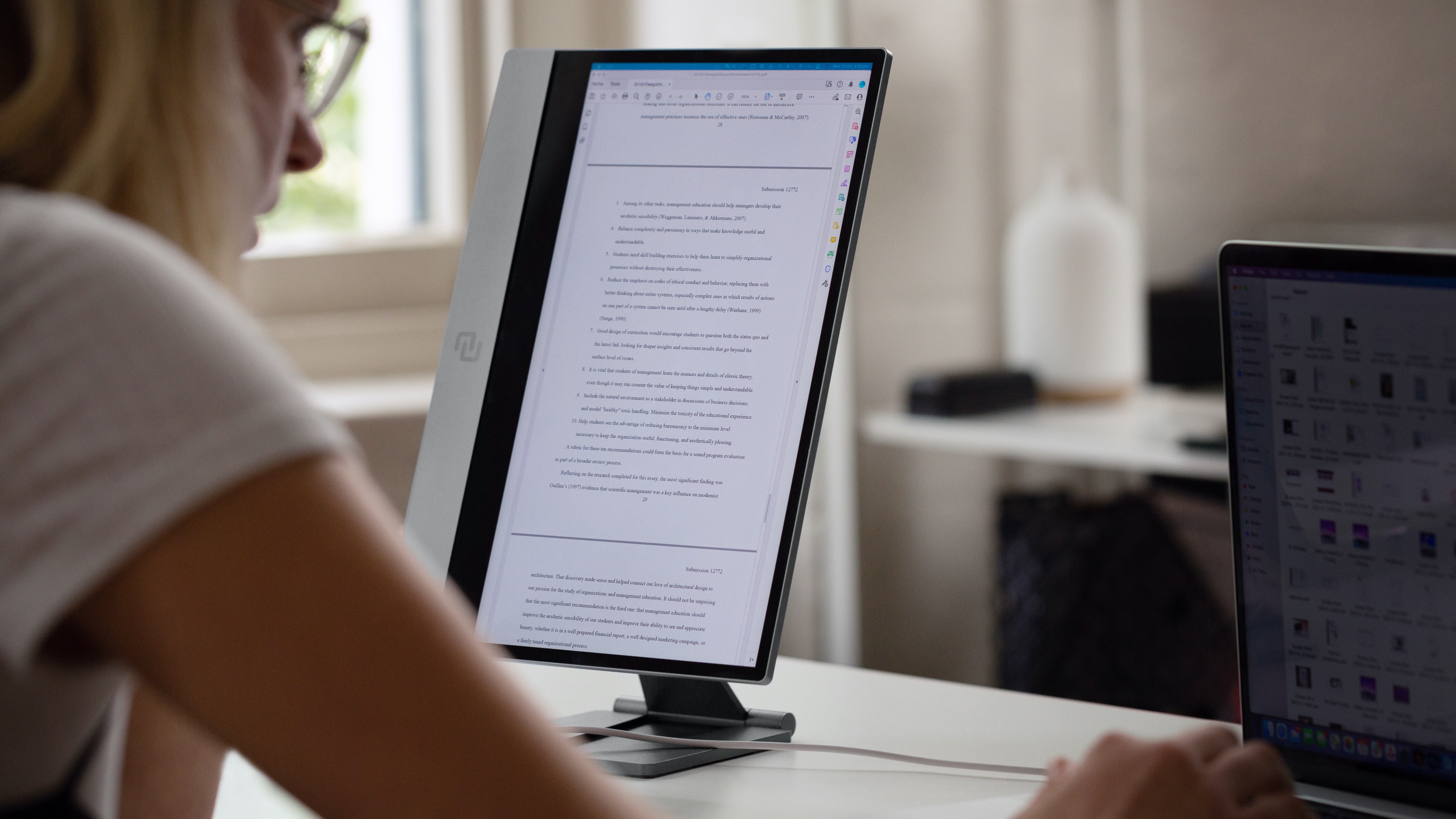
Pricing and options
Three models are available for pre-order: the Display 15 Touch ($499 / £469 / AU$749), Display 13 Touch ($439 / £419 / AU$669), and non-touch Display 13 ($339/ £339 / AU$529).
The basic package includes just the screen and a USB-C cable, and depending on your plans for using it will need either the folding portable espressoStand ($69 / £69 AU$99), or the VESA espressoMount ($49 / £49 / AU$79) – though you’ll need to use your own monitor arm with this. The Display attaches magnetically to each and can be mounted in portrait and landscape, with autorotate taking care of display orientation.
Alternatively, you can skip both stand options and just use the iPad-like folding espressoCase ($39 / £39 / AU$69), which opens up in tent mode to hold the display upright.
The espressoPen is also sold separately ($79 / £79 / AU$119), and its resting place is on top of the screen, attached magnetically.
Espresso is taking pre-orders now, for an expected delivery of early February 2022.

The hardware
The look of the V2 is unchanged from the V1, and we’re happy with that. Espresso’s designers have made both versions exceptionally thin and light, with the lovely bevelled edges accentuating the aluminum body nicely. Appearance aside, the metal chassis is key to the portability of this device, and its durability. Another big portability plus is that all three models come in at well under 1kg (15 Touch: 865g, 13 Touch: 650g, and Display 13: 620g).
A pair of USB-C ports on the side provide data and power (the second port can be used for device charging), and small speaker holes in the rear provide audio – though in our brief test they’re seemingly useful for system sounds or voice only, and not so much media enjoyment.
As with the V1, the V2 screen remains a 16:9 Full HD 60Hz TFT panel. Espresso is pitching the Display V2 as ideal for creatives, and the panel has a claimed 99% sRGB coverage as well as being 10-bit, which is a welcome gain over the more common 8-bit LCD panels we usually see. Brightness is a passable 300 nits, and during testing we set a full-screen black background and there was no perceivable light bleed from any edges, or inconsistent areas across the display area during general use.
Power consumption is a miserly 5-7w, and it’s fed via the USB-C cable – so no power brick required.
Espresso is sourcing the LCD panel from a number of different manufacturers, so there’s always the possibility there may be certain runs of the product that look a little better – or worse – than others. The reason for this is minimising supply chain disruptions, and given the dire state of consumer tech product availability now that’s probably the right decision.

Real-world use
It’s extremely appealing as a portable display thanks to its light weight, thinness and durable aluminum chassis, though if you expect to be desk-bound for the majority of your work a dedicated desktop monitor will deliver the best balance between price, size and features.
The pen and touch support give it the edge – though if you’re a Mac user this utility won’t come into play until your favorite app developers choose to support it in native mode.
It’s lovely to behold. The sleek style and thinness are definitely premium-class, and the shiny unpainted aluminum looks a treat. It’s not immediately apparent from looking at photos of it, but above the bottom aluminum bezel is a black plastic area about an inch high. This would be to house the circuitry behind it without compromising thinness – a bulge in the rear for that and a narrower lower bezel area would have also been an alternative design solution, though the thinness would be reduced overall.

Early verdict
The espresso Display 2 gets everything a good portable screen needs right. It’s a dream for moving around without hassles and would ever so easily slip into a backpack alongside your laptop without adding any noticeable weight or bulk. We trust its metal chassis durability. It sets up in just seconds, and, it looks drop-dead sexy as heck.
It’s also damn nice as a permanent desktop second screen, but the pricing means you’re looking at a $100-$200 premium or possibly more compared to a similarly-specced regular desktop monitor.
The potentially biggest plus for some will be the native pen and touch support for macOS. Just how well – if at all – it’s supported in the app/s you use is a question mark for the future, depending on how well it’s accepted by app devs and how easily support is for them to integrate.
via Tech Trade
Comments
Post a Comment