Colour laser printing was always something that most offices wanted, but never at the high price that the printer makers offered it.
With the move towards printing less now fully underway, the cost of colour lasers has plummeted to make them as cheap as mono designs only a few years ago.
Xerox makes expensive colour lasers for office use, but the C230 is firmly at the other end of the spectrum.
An entry-level design that still manages to offer all the control functionality that office IT likes with the simplicity that users can embrace.
And, at just £196.89 Inc. VAT in the UK or $299.99 in the US, this device is affordable enough for the smallest business to consider buying without much consideration.
To be clear, this isn’t a high-volume office printer. Xerox suggests and an average monthly output of 3,000 pages, with a maximum of 30,000 pages over that period.
Included with the price is starter toner that should get you through 500 pages, and official replacements that offer either 1,500 pages or 2,500 pages (3,000 for black) are available when you need more.
If this the suitable colour laser for your office, or is the low purchase price merely a hook?
- These are the best all in one printers around today
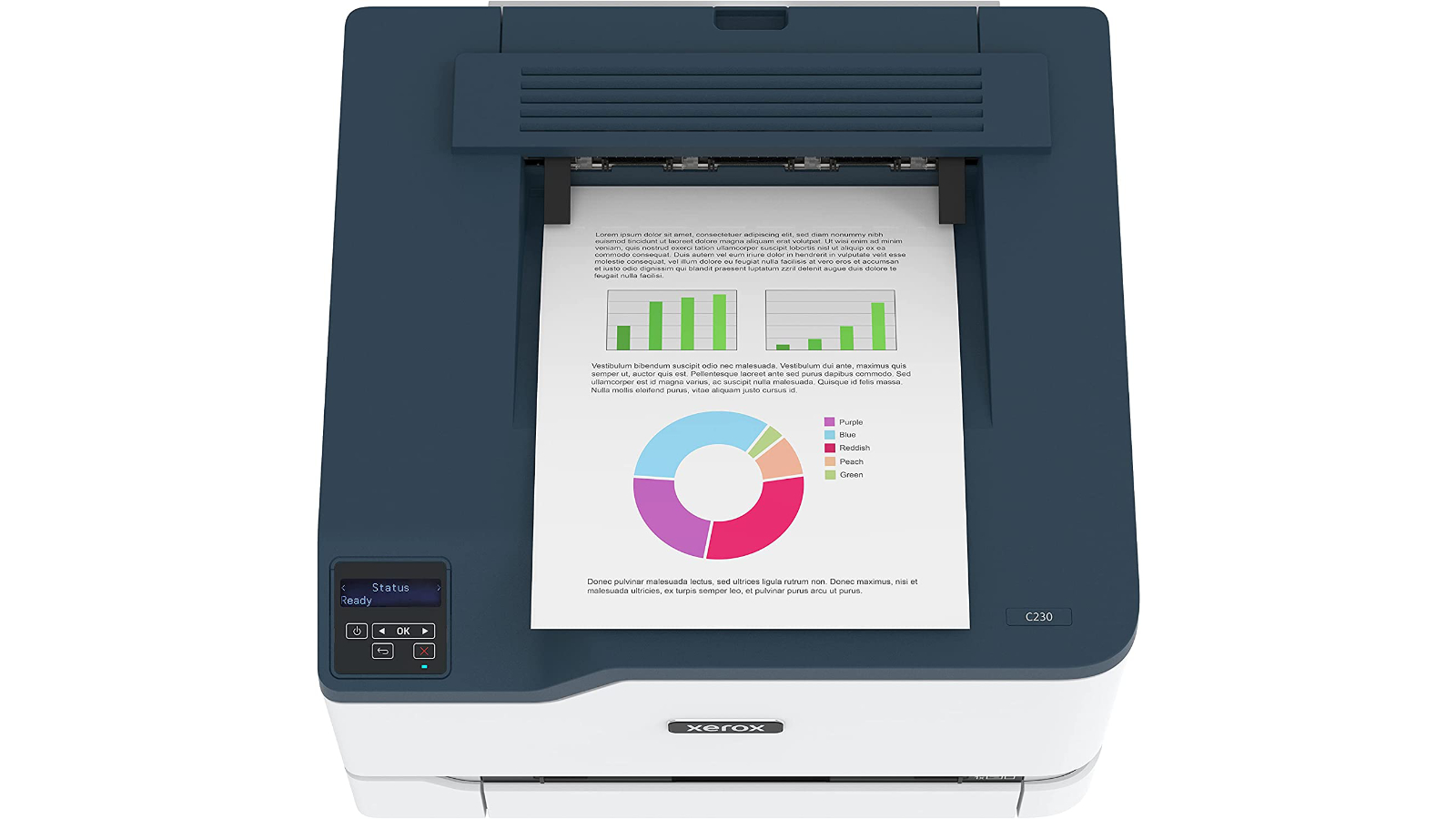
Design and build
A colour laser printer is an order of magnitude more complicated than a mono design, and all those extra parts go to make the C230 is a deceptively heavy printer at 16.1kg for its relatively small footprint.
However, the plastic door covers and the paper tray are all made of plastic, so office users need to exercise some physical restraint if the C230 is to have a longer operational life.
On the front is a large door that provides access to the four toner modules (CYMK), and below that is the manual paper slot and the 250-sheet tray.
The logic here is that the C230 can print logos and banner graphics on standard stock, and therefore a second bin for branded stationery isn’t a necessity.
On the right side of the printer is another access panel where excess toner is deposited into a plastic bottle for disposal. It can supposedly handle 15,000 pages of unused toner, so it shouldn’t need replacing on a regular basis.
- Here's the Best small business printers of 2021
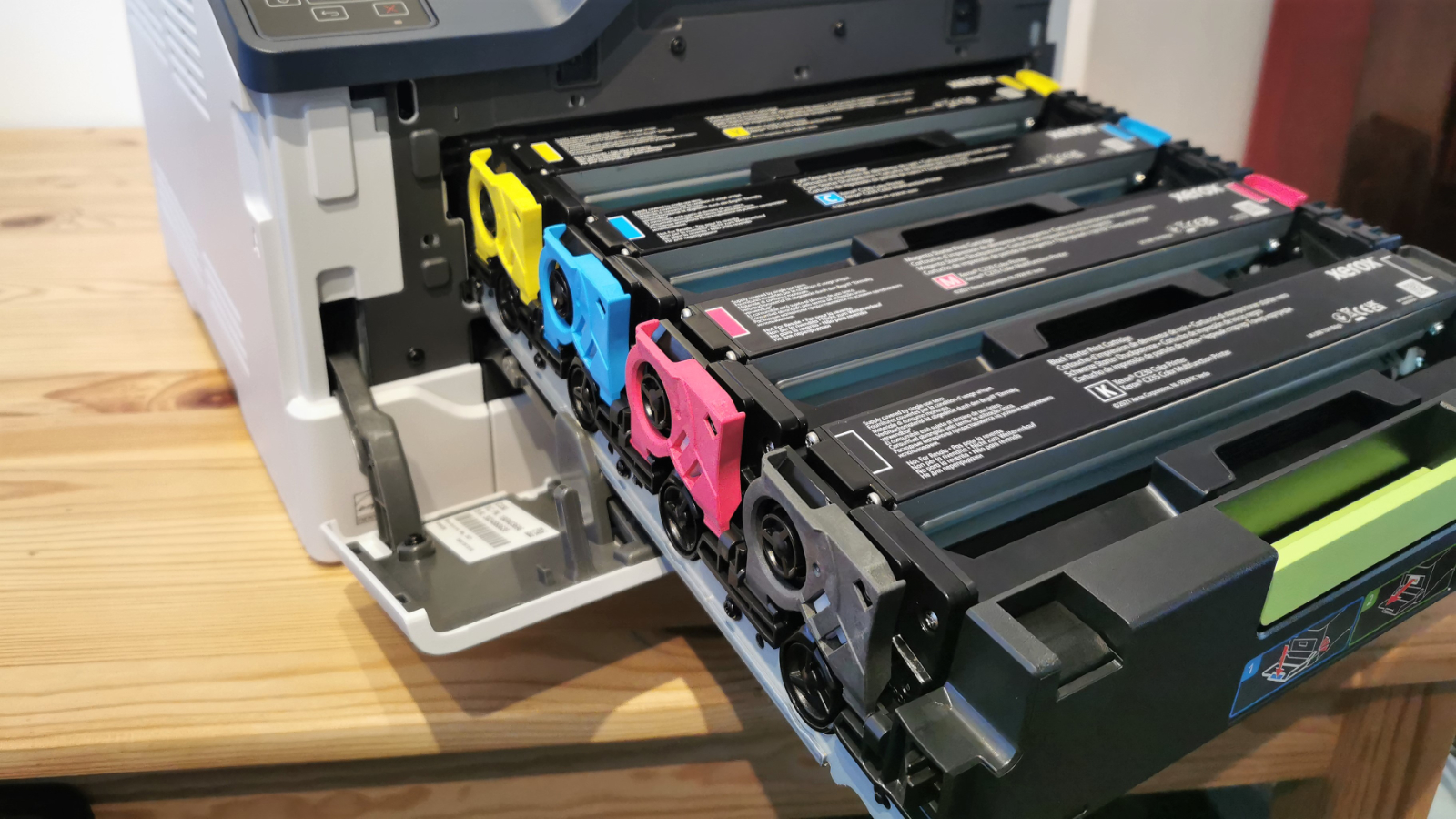
One slight disappointment is that the display screen on the front left is incredibly small, mono and provides very little supporting information. It is possible to define what appears on this screen, but with just two lines of 15 characters, its usefulness is limited.
Using this screen and the simple control buttons to input a complex WiFi password was a truly monotonous experience that, thankfully, you would only need to do once.

On the back of the printer is access to the rear of the rollers where paper tends to end up in a jam, a USB connection, power inlet and an RJ45 Ethernet port.
By directly connecting or using one of the many networking options, this printer can be operational remarkably quickly.
Or rather, it should be if quality assurance at Xerox had given this printer to inexperienced users and documented how they got on.
Features and specifications
Here are the full specs of the Xerox C230:
Type: Colour laser printer
Toner included: 500 pages
Connectivity: Ethernet, Wi-Fi, Wi-Fi Direct, USB
Data storage slot: USB
Print speed: 24 ppm
Main paper tray capacity: 250 sheets
Print quality: 600 x 600 dpi
Apple AirPrint: yes
Google Cloud Print: yes
App support: Yes, Xerox Print Portal
Consumables included: Four starter toner cartridges (500 pages for each colour)
Dimensions/Weight: 243.7 x 411.2 x 394.1 mm (HxWxD)/16.1kg
With only a single tray and a manual feed slot that is for card or envelope printing, this printer is exclusively for the most basic stationary scenarios.
And, as the tray only holds 250 pages and the landing area on top is full at 150 pages, it also isn’t made for any bulk printing exercises.
But it can print on both sides of heavier paper up to 176gsm manual fed and 90gsm from the tray, enabling a substantial reduction in paper requirements for those printing manuals or other dual-sided content.
Print resolution is only 600 x 600 dpi, but this at least keeps the size of files travelling over the network more manageable.
Xerox quotes 24ppm, which is probably on the optimistic side. In our tests, the time from ‘warm up’ to 10 pages completed with dual-side printing was around 80 seconds.
There appears to have no impact on printing speed if you use only black or a single colour, although only the toner cartridges used will register a page of use in the statistics.
During our limited time with the printer, it never jammed, though occasionally it can pick the paper up in a way that translates into a slightly skewed print. This problem can be avoided by making sure that there is plenty of stock in the tray and that the paper is installed correctly.

Setup and operation
What’s interesting about the C230 design is that the internal platform has lots of controls and features that we’d associate with a more complex office solution at a much higher price.
These features allow confidential prints to be held at the machine and unlocked by the user with a code and other security provisions, like flushing locally held data.
That side of the C230 is surprisingly sophisticated, and Xerox has administration tools that can be used to manage many of these easily.
However, what it also comes with is some very poor applications and drivers that will generate service code errors that the documentation has no knowledge of.
When we first set up our C230 it wouldn’t print. No error, the print jobs would go but never appear.
By default, the printer has a print permissions mode that expects a login, even if none have been set up yet. There is no error on the printer or back at the computer, as there is no mechanism for this problem to be reported back to the user.
Once we’d disabled that feature, the C230 would print but generate ‘Service Error 72-01’ each time, a service error code not listed in the manual. After spending three hours trying to get help from Xerox customer services and getting none, we did our own research. This found the answer via Lexmark, not Xerox, and determined that it related to SNMP.
Again, SNMP is by default active, enabling the printer to email you reports, except it has no idea what the name of the server is or who to email, so it generates errors each time it fails to send a message saying that the print job printed successfully, or not.
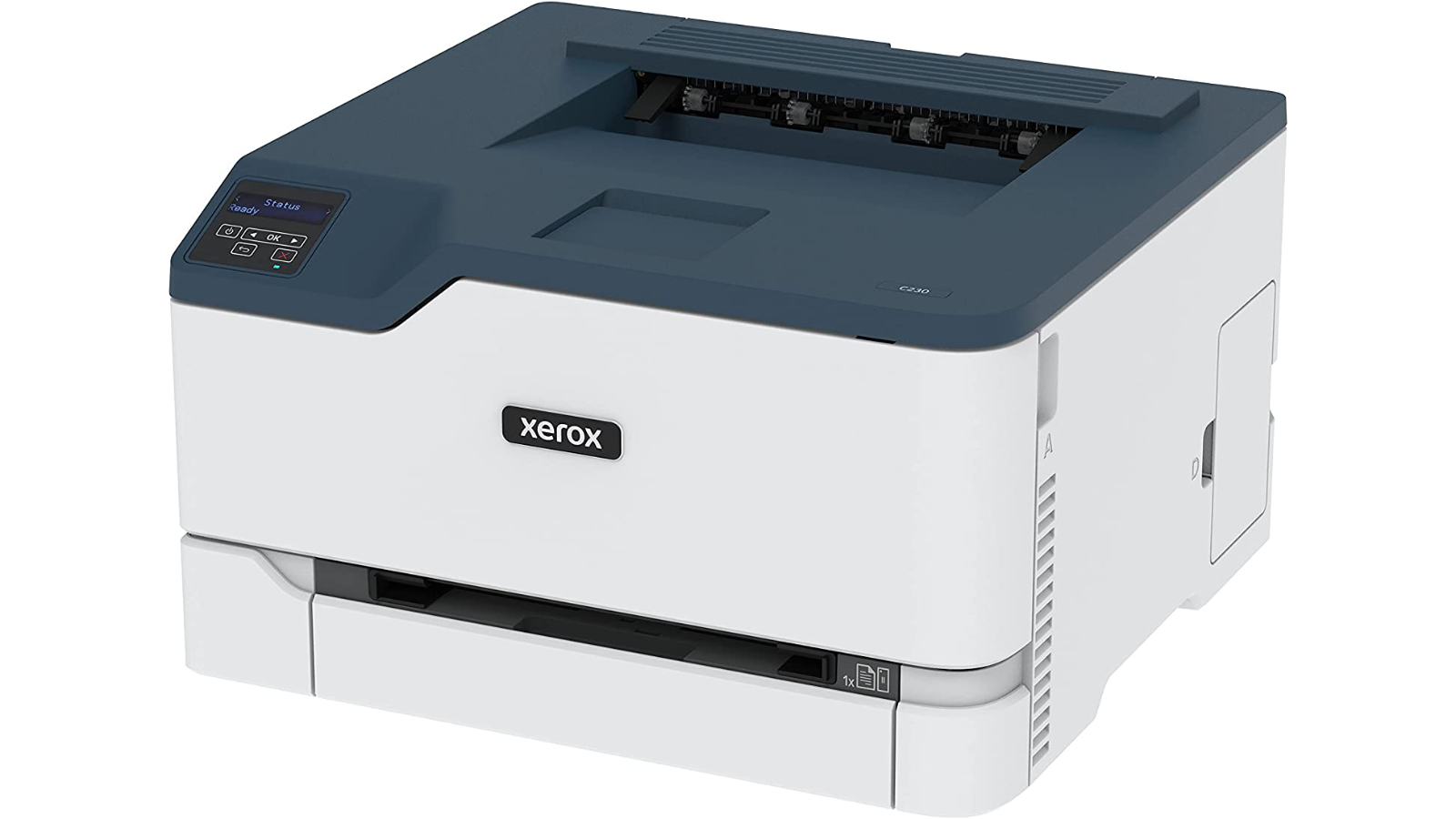
Your reviewer today has substantial computing experience to draw on to troubleshoot these types of issues, but how anyone less empowered might get on with these pre-configured problems is debatable.
Another downside to this design is that due to it using a new toner module common only to it and its C235 brother, there is no third-party toner yet available for these printers.
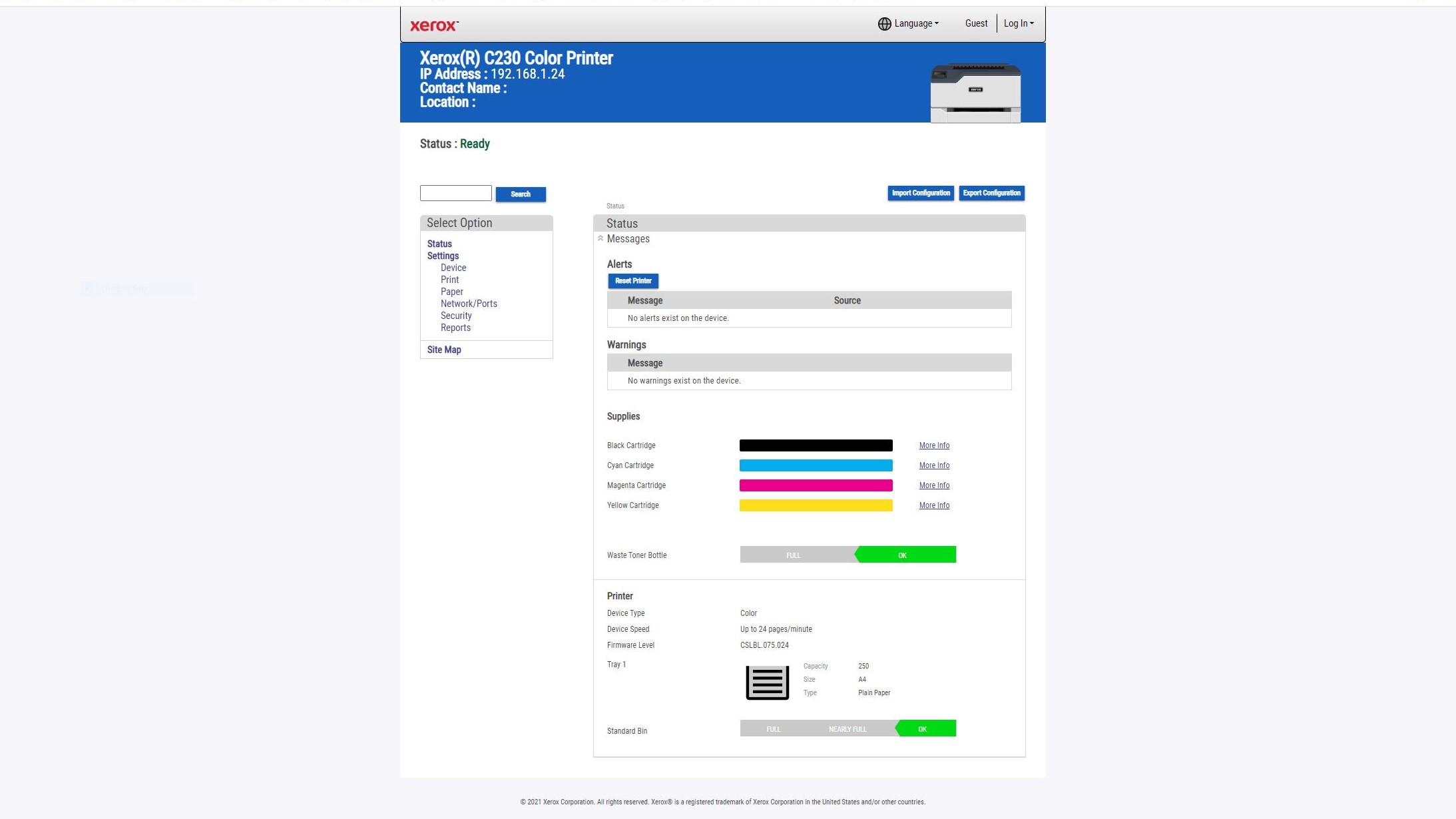
The cost of official Xerox toner for them is sobering and makes the initial cost of the machines look decidedly like a temptation to the unsuspecting.
The UK pricing for toner (inclusive of VAT) is £63.22 for black, £73.01 for each of the three colours for the standard 1,500-page capacities. And, for those that want high-capacity toner, the 3,000-page black toner is £92.59, and each of the 2,500-page colours is £102.38.
When you crunch those numbers, a standard capacity set costs £282.25, and the high-capacity versions cost an eye-watering £399.73, nearly double the cost of the printer.
The high-capacity toners offer better value, but neither option could reasonably be described as cheap.
If you print monotone, the per-page cost would be around 4p a page or 3p if you use the high-capacity modules. The cost for colour works out between 4p and 5p depending on the size of toner bought. These prices are calculated on a 15% coverage, so a full A4 page of graphics could easily cost 35p or more.
That isn’t all the costs. Every 15,000 pages, you need a waste toner bottle that costs another £14.24 to replace if you don’t empty it yourself.
These high costs strongly suggest that this printer is best suited to occasional jobs.

Performance
Considering that it only prints at 600dpi, the results from the C230 are surprisingly good. Even when printing colour halftones, we didn’t see any banding or other typical laser printing artefacts being generated.
Lettering output is crisp and easily readable even at the smallest point sizes, and the colours are well saturated without being overly vibrant.
The colour representation adheres to BS4800 standards, a standard devised for paint matching purposes. The colour accuracy isn't anything that might attract a photographer to print on it. But, for presentation graphics, the palette on offer is more than acceptable.

When prints look good on the cheapest photocopy stock, it’s a good indicator that they will look even better should you invest in heavier paper. And, for those looking to get the most out of the C230, the thicker stock does yield appreciably better results, even if it's mostly down to the reduction in paper translucency.
For an inexpensive and relatively low-resolution colour laser, the C230 can produce some impressive looking output.
Final verdict
There is a curious juxtapose in this product, where the hardware seems more than capable and reasonably priced, but the rest of this solution is at odds with this narrative.
The strengths of this design are that the output quality is strong, printing speed decent, the networking features are impressive, and included in the price is a little toner to get you started. In other respects, things aren’t so compelling.
The Xerox provided drivers aren’t good enough as they don’t correctly interface with hardware features. This disconnection leaves the user with situations where the printer doesn’t print, but there seems nothing wrong at the computer end of the process.
That the engineers at Xerox thought this was an acceptable situation to launch on unsuspecting customers is disturbing.
At best, Xerox technical support is an odd way to while away an afternoon watching ‘you are number x in the queue’ message change incredibly slowly. Because at the end of that tedious rainbow, you are unlikely to get any support gold to resolve your issue or redirection to anybody that can.
Therefore, you should hope that you don’t have a problem, as you appear to be mostly on your own.
That this is the situation is a shame. Because with debugged drivers, better defaults configured, cheaper third-party toner and a credible customer support service, the C230 could have easily been a printer worth owning.
- Also check out our complete list of the best laser printers of 2021
via Tech Trade
Comments
Post a Comment