We have been looking to test the Nexdock ever since it appeared on a popular crowdfunding site eons ago. Why? It seemed to be a devilishly simple idea worth turning into a product. Transform your smartphone (or Raspberry Pi or Android stick) into a laptop within seconds. The idea is sufficiently tantalizing for hundreds of individuals to have invested nearly $500,000 to bring this project to life. The Nexdock Touch is the latest iteration of this venture and we’re testing it today.
Pricing and availability
The Nexdock Touch is currently on backorder direct from the vendor. The first batch has already been shipped and interested parties can reserve units from the second batch for $100, a fully refundable deposit that will be deducted from the $269 (plus shipping) that the Nexdock Touch sells for. A spokesperson for the brand has confirmed that the laptop should be available in Q2 2021.

Design
The centrally located webcam reminded us of the Kuu K1 and the upside-down position of the HDMI port convinced us that the Nexdock Touch probably used the same production line as Kuu. As for the latter, the Nexdock Touch embraces a common design theme that we’ve seen in a lot of laptops that hail from China; an all-metal magnesium aluminum alloy chassis with a brushed finish which makes it positively good looking.

On the left hand side are three USB-C ports. Only one of them will allow you to use the Touch as intended, the one that is nearest to the palm rest (or if you view it from the top, located between the Tab and Caps keys on the left hand side of the device). Next to it is a normal USB-C while the top one is a charging port that sadly doesn’t do data (otherwise, you could connect it to a docking station).

That would be particularly handy as the HDMI port on the NexDock Touch is a HDMI-in one. That is, it turns the Touch into a touchscreen monitor. No you won’t be able to output from it to a 4K. On the other side of the laptop is an audio connector, a USB 3.0 port and a microSD card slot.
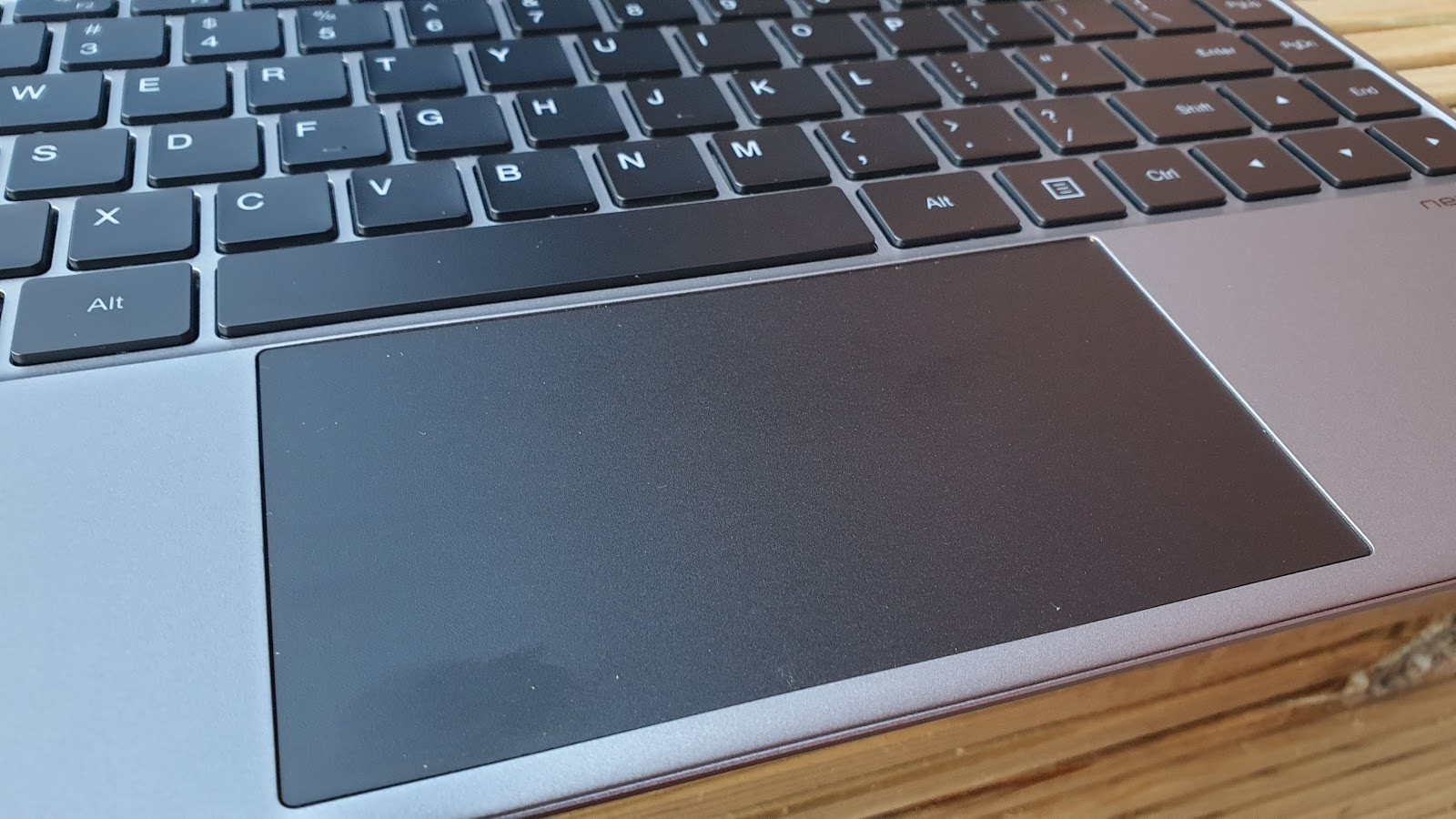
Open the laptop companion and you will find a massive backlit edge to edge keyboard with a huge touchpad. The touchscreen display is a 14-inch full HD glossy one. Its dimensions and weight (319 x 206 x 17.9mm and 1.38Kg) means that NexDock can be generous with what it offers. Other than the function keys for example, none of the other keyboard keys have double function and the Esc key is bigger than most - if not all - laptops we’ve tested recently.

Hardware
The Nexdock Touch, at its core, is a (laptop) monitor with a (laptop) keyboard, a docking station, a (laptop) battery and a touchpad. The display is a 14.1-inch full HD IPS touchscreen display with a 16:9 aspect ratio. The battery is a 60Whr model; there are four (yes, four) 1W speakers as well as an edge-to-edge full-sized backlit keyboard with a larger-than-average multi touch trackpad.
The laptop shell comes with the following accessories: a 45W USB-C PD Charger with a 1.8m cable, US, UK, EU, AU charger plug heads, USB-C smartphone cable (USB-IF Certified (e-Marker) Gen2 USB C 3.1), USB-C to USB-A and micro-USB Y-Splitter cable, HDMI to HDMI cable, HDMI to micro HDMI adapter, micro-USB to USB-C adapter and a quick start guide. A word on the cables; they are thick and feel premium thanks to their braided finish. Thorough to say the least.
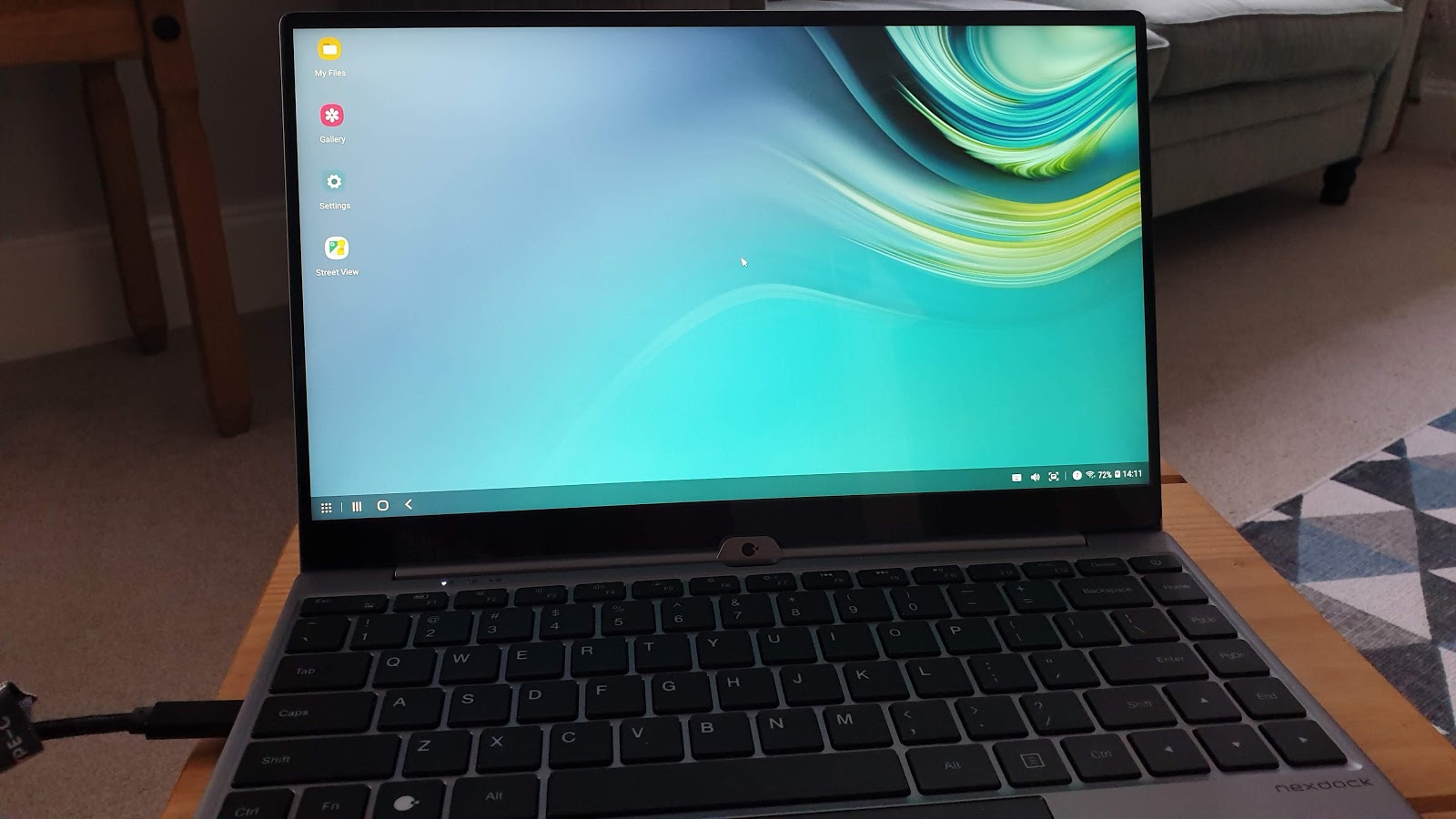
In use
First, you need to make sure you have a compatible smartphone. Fortunately, many of the more popular Android smartphones are on that list including all of the recent Samsung flagship phones, from the Galaxy S8. Huawei and its former sub-brand Honor have a similar technology called Easy projection. There are however none of the challenger brands like Vivo, Xiaomi or Oneplus. Nexdock suggests that if your phone has Android 10 and supports video output over USB Type-C, then users should be able to activate the so-called Desktop mode but this is not for the faint of heart.
When you switch it on, it says NexDock is ready to connect. Then use the bundled USB-C cable to connect your phone to the device; using anything else is likely to be more miss than hit.
In our test, we used a Samsung Galaxy Note 9 which recognized it as an unofficial DeX accessory and issued a rather muted warning to us (Use genuine Samsung Dex accessories for the best Samsung DeX experience). Note that your smartphone will remain unlocked as long as it is tethered to the Nexdock Touch.
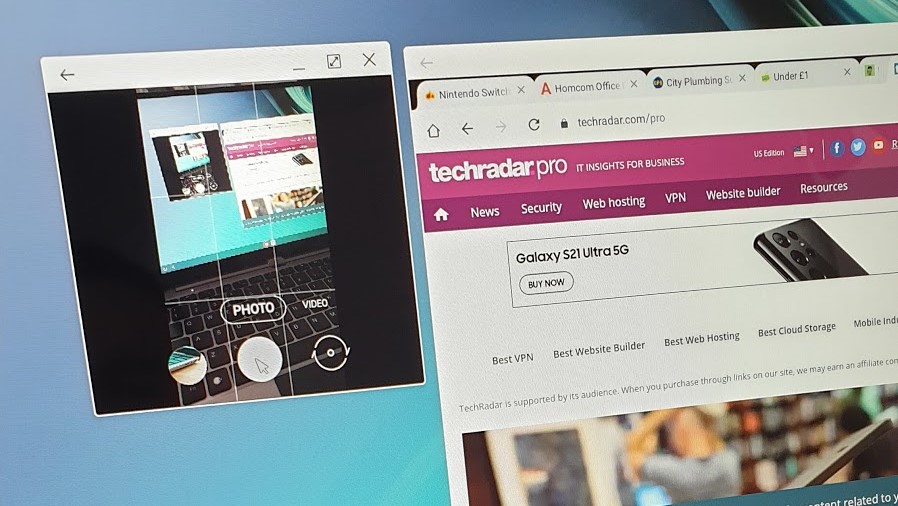
For those who have never experienced DeX, it is essentially what Android OS with a desktop user interface would look like. Unlike Chrome OS, it offers a true Windows-esque experience with all your Android applications out of the box. That includes the camera - and in the case of the Note 9, even the stylus pen. Connecting the smartphone to the laptop companion automatically charges the former to 100%.
Everything worked as expected; the keyboard is a joy to work with allowing us to hit the ground running (or the keys touch typing). The display is slightly glossy which makes it more of a challenge in daylight but that’s a small price to pay for the touchscreen capabilities.
Final verdict
In theory, the Nexdock seems like a no-brainer; there’s absolutely no reason not to have one if you have a compatible smartphone. The reality is a bit more complicated especially with the current pandemic. Phones that will work with the Nexdock touch will also be able to connect to a 4K monitor, either via a docking station or a compatible dongle (e.g. Roku Streaming Stick+) and wirelessly to a Bluetooth keyboard and mouse for, arguably a much better user experience.
For nomad remote workers or those that like to work from the comfort of their sofa (or beds), the Nexdock Touch is an excellent tool. It is light, touch works great and the keyboard and touchpad are more than adequate. The battery life is very good and its audio quality is superior to any laptop in this price range.
What seems like a missed opportunity is to actually convert the Nexdock Touch into a fully-fledged Android laptop (or tablet). All the parts are already there and it wouldn’t be a stretch of imagination to include a single board computer, transforming the Nexdock Touch into a 2-in-1 system, allowing you to toggle between the internal computer and your smartphone.
That’s not unlike the slot-in NUC Compute Element from Intel, only far, far cheaper. Nexdock’s next product, the 360 is a step in that direction as it transforms into a tablet à la Lenovo Yoga. Another option would be to turn it into a fully fledged KVM (if only there was a way of getting the keyboard to control another computer, wirelessly perhaps).
Don’t get me wrong, we’re not saying that the Nexdock Touch is an average product, far from that. But we live in a world where a Ryzen laptop Lenovo IdeaPad Flex 5) with a full HD touchscreen, 4GB RAM and 128GB onboard storage costs $329 and works flawlessly with the Samsung DeX application.
Furthermore, the lack of a webcam - essential in this day and age - and the availability of the far more exciting Nexdock 360 makes it sort of obsolete.
- We've also highlighted the best business smartphones
via Tech Trade
Comments
Post a Comment