Odoo is a versatile service which offers thousands of integrated business apps, covering areas including website building, e-commerce, sales, marketing, inventory, accounting, helpdesk and more. That's not as intimidating as it sounds. Individuals, as well as businesses, can sign up for single apps alone, and ignore everything else. In this review we're going to focus on Odoo's website builder and a small number of related features, including the Odoo blog.
- Interested in Odoo? Check out the website here
Odoo's real strength, though, is the way you can extend your initial app choice by integrating others as you need them. You might start with a website, for instance, then add the core e-commerce app, eBay, perhaps invoicing, email marketing, whatever suits your requirements.
- Also check out our roundup of the best website builder software
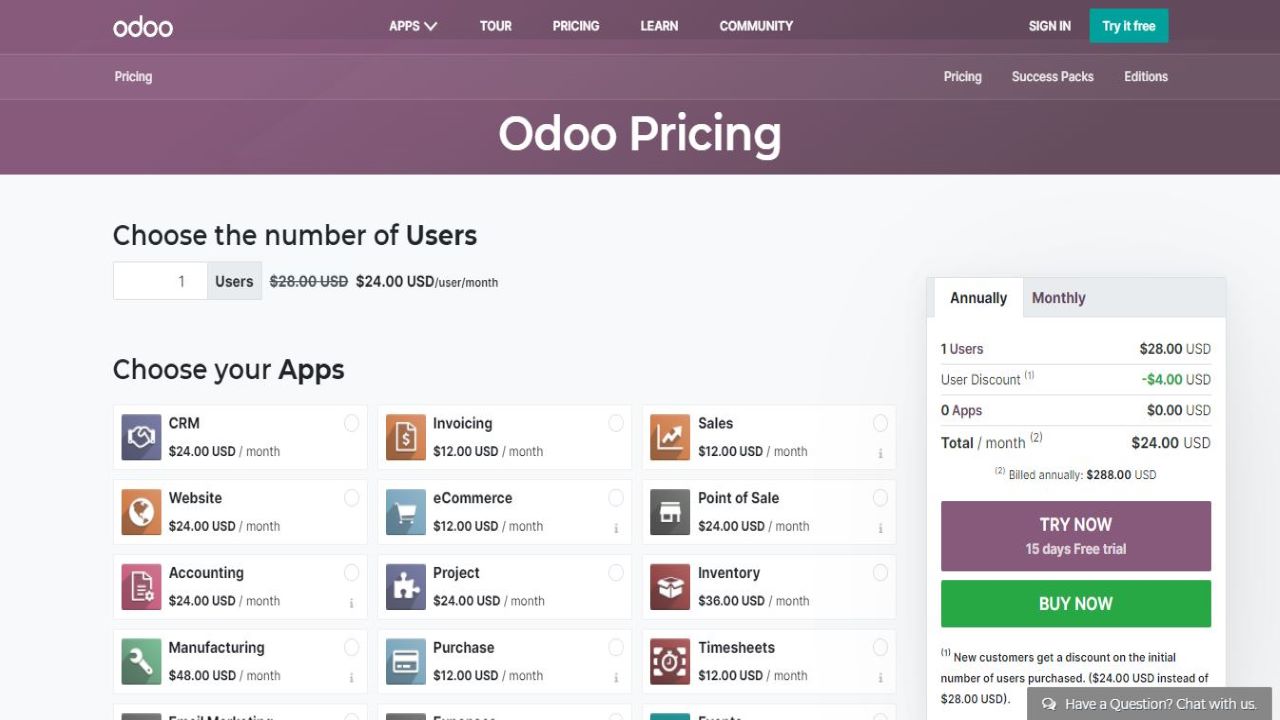
Plans and pricing
Odoo’s pricing is based on the number of users. If you want to add someone to your plan so they can help edit your website, it’s going to cost more. What’s unique about Odoo is how you can choose which apps and features you want to pay for - most web builders just list all the features that are included and you purchase everything together. Odoo is more personalized in this aspect. However, costs can start to add up fast.
If you decide to purchase the main package for one user with no additional apps or integrations, it costs $24.00 per month. Think of this as the base price. If you want additional features, you can add those specifically to your plan. Most apps cost an additional $12.00 per month, with some of them (like the Studio App or eBay Extension) reaching as much as an added $72.00 monthly.
If you have an established business and you need to host a website that has a lot of traffic monthly, then investing in Odoo and purchasing additional features might be a drop in the bucket. However, for small businesses just starting out, it is probably difficult to add features (at least at first).
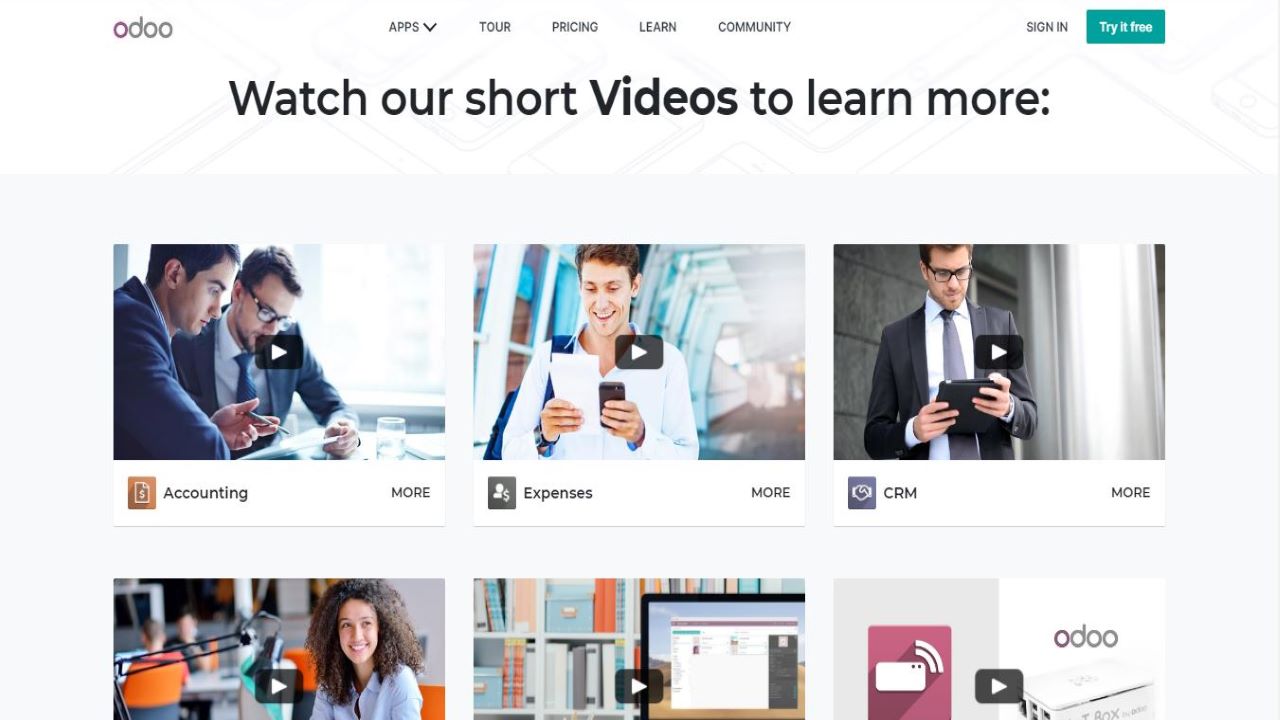
Interface
The interface is very organized and easy to use. There’s also tons of videos on Odoo’s website designed to help you get started. Launch Odoo's free trial and the website offers you ten apps to explore. Select more than ten and the ‘configure’ button becomes unclickable. Make your selection and you're prompted to register with your name, email address, phone number, company name and size. A company name is important as your account and its URL inside Odoo will be based around it (for instance, ‘Amazon Films’ can access that company’s features via ‘amazon-films.odoo.com'). Odoo doesn't need any payment details for the trial, so once you've filled in the form, the company activates your account in seconds and kick-starts the setup process.
Make your theme selection and it opens in Odoo's web console. This is generally very simple and straightforward, but Odoo does its best to make your life even easier by using a wizard-type approach to guide you through the initial setup steps: opening the editor, dragging and dropping in a cover block (a background image, headline, subtitle and paragraph of text), editing the text and saving the results when you're done.
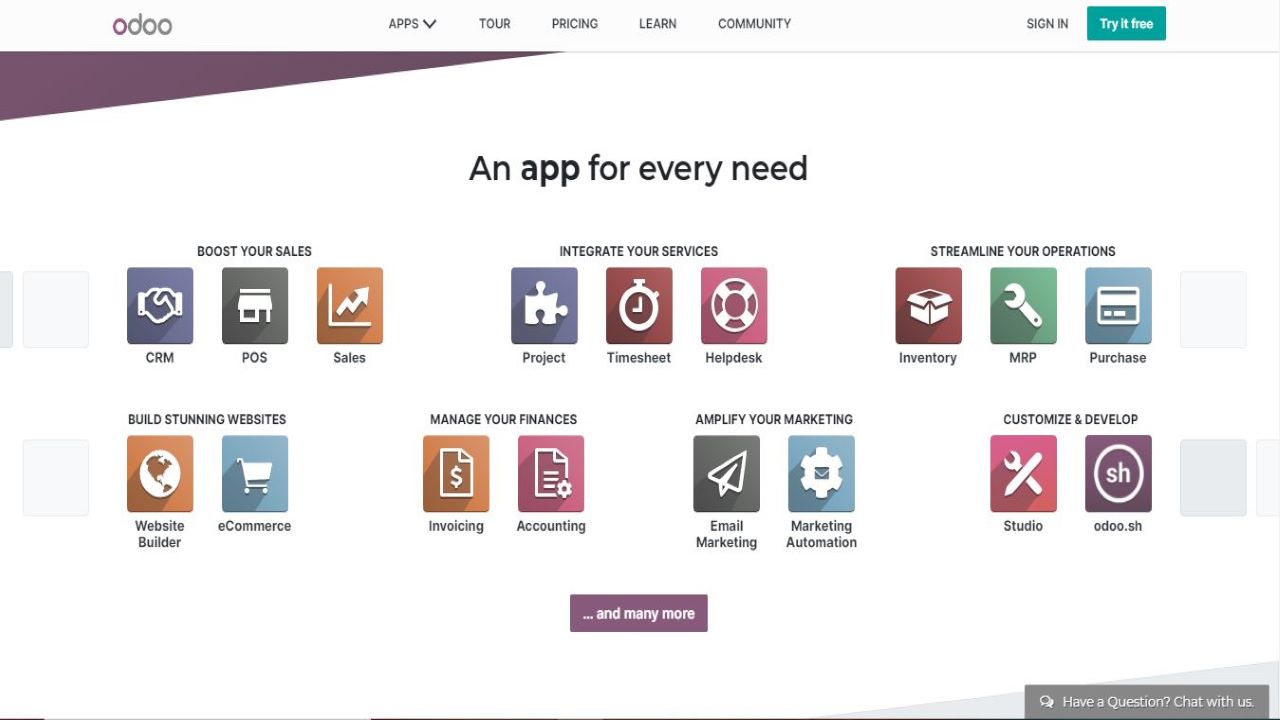
Features
Odoo initially opens and displays your website as an active preview, rather than in the editor, and that's probably a good choice. Instead of being immediately confronted with cluttered and widget-packed sidebars, the bulk of the screen is available for viewing your site, and you can click page links or switch between mobile and desktop views with a click.
Tap the Edit button, left-click in an area where you'd like to add content, and start typing. There’s a ‘customize’ button above the section you’re editing with a selection of tools: text styling, alignment, lists, tables, and the ability to add images and files. This enables adding simple content immediately, just as you would in any text editor, without any of the usual hassles of dragging and dropping multiple widgets to create even the most basic layout.
Odoo's image widget has more functionality than you might expect. You can upload images to a server-based library, for instance, or import pictures from URLs, enabling them to be easily reused on other pages.
The Image widget also doubles as a Video control, and directly supports more video sharing services than just about anyone else we've seen: YouTube, Instagram, Vimeo, and Vine. That's not all. When we tried a YouTube link, it gave us considerable control over the video, including options to enable or disable auto play and looping, and to hide or show the player controls, full screen button and YouTube logo.
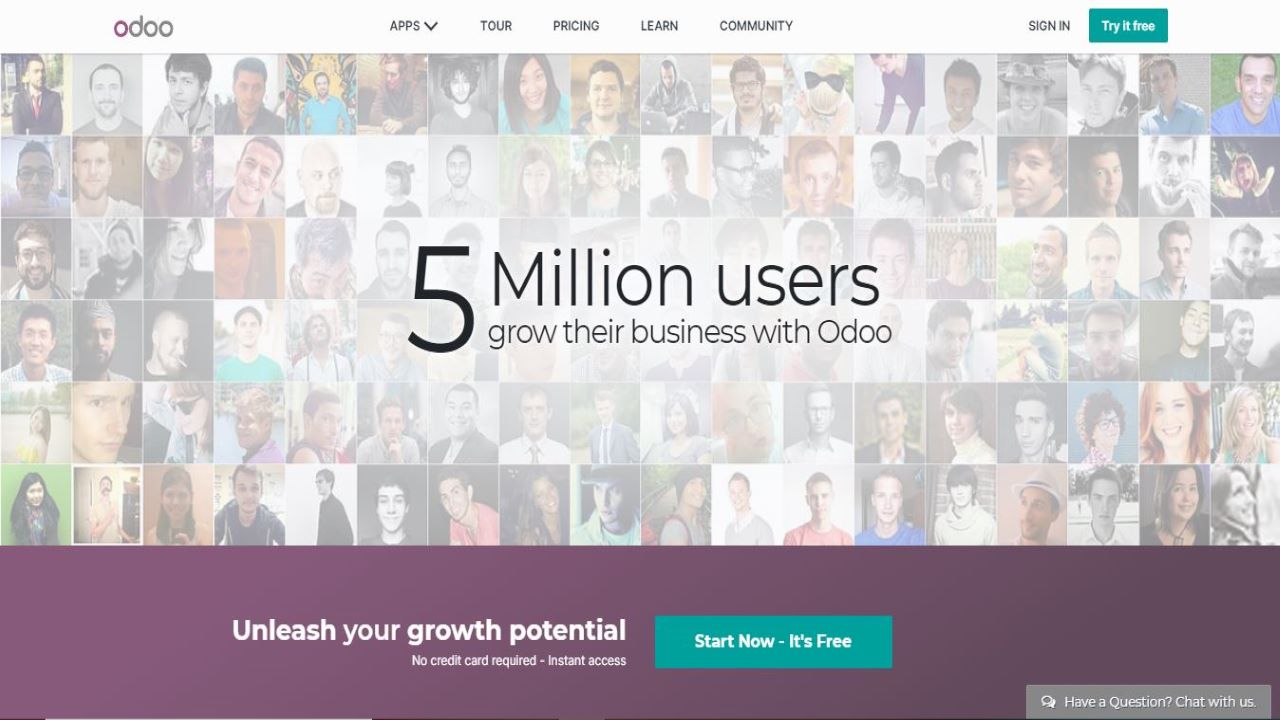
The competition
When it comes to how Odoo compares to other website builders, there’s pros and cons. On the one hand, Odoo has some really great blogging features and templates are really easy to customize. You can always change text, images, and videos and easily edit your website at any time. There’s also a feature that allows other people to edit your site with you.
On the other hand, Odoo is pretty expensive compared to other web builders on the market. At $24.00 for the base plan, you can purchase something similar with Moonfruit, 123 Reg, or Voog for less. However, it’s important to remember not all website builders include the ability to create an online store.
Final thoughts
While the interface is easy enough for anyone to use, Odoo’s prices still add up fast. The editing tools are very useful in the main package and Odoo can be a useful platform for creating a professional website. The good thing about so many additional features is you can always keep growing your website on Odoo without switching to a different web host.
- We've featured the best small business website builder
You might also want to check out our other web hosting buying guides:
via Tech Trade
Comments
Post a Comment