Iolo System Mechanic is a system utility designed to speed up your PC, protect your online privacy, and block malware threats. It pools a long list of tweaks, optimizations, and scans into one program, and just by clicking one big button, you can clean up your computer’s file system and security settings.
- Want to try lolo System Mechanic? Check out the webpage here
We’ve tested all the best system utilities and repair software for business PCs, and in this Iolo System Mechanic review, we evaluate whether it deserves to be on the list of top tools.
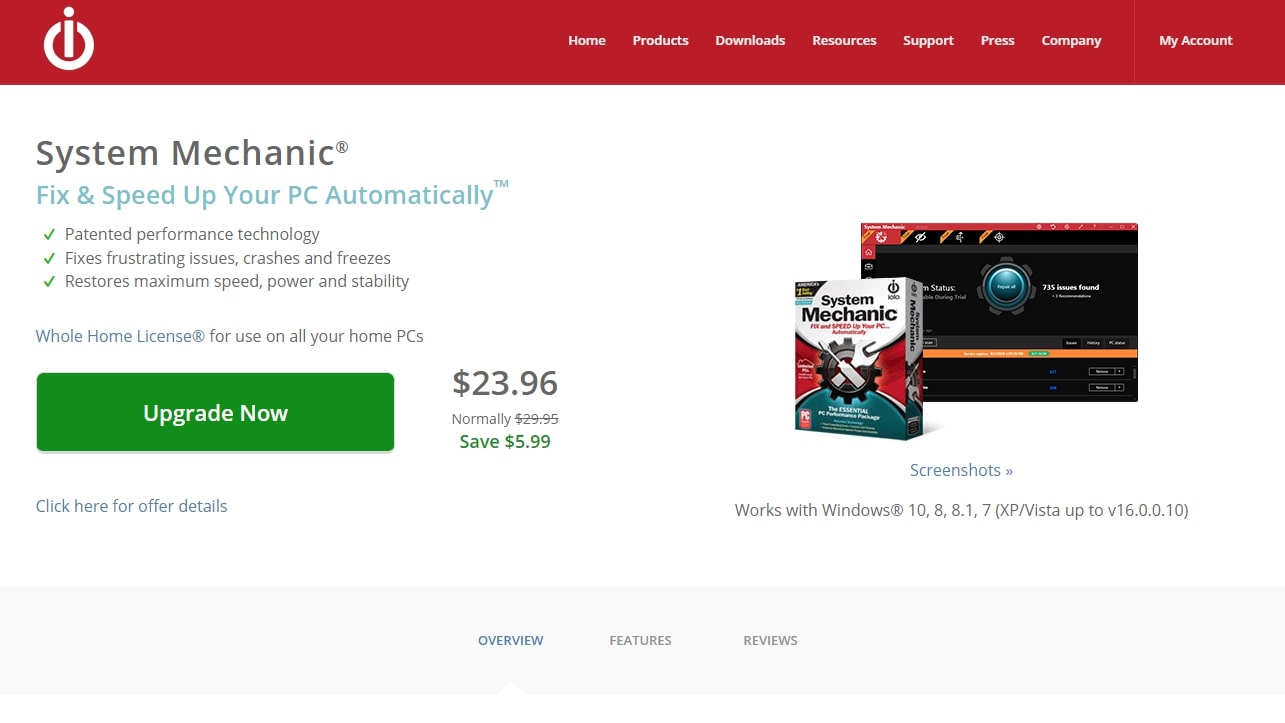
Plans and pricing
Iolo System Mechanic is available in three versions: System Mechanic, System Mechanic Pro, and System Mechanic Ultimate Defense.
The basic System Mechanic costs $4.95 per month for three computers. Paying annually is a significant discount ($23.96, equivalent to paying $1.99 per month), and there’s also a $99.95 lifetime payment option. But the basic System Mechanic only includes the PC optimization tool, which is only a small part of the full product.
System Mechanic Pro costs $55.96 per year for three computers. It adds malware blocking and a few disk management tools to the mix.
Finally, System Mechanic Ultimate Defense is the full-featured product and costs $63.96 per year. It adds online privacy protection, password management, and malware removal. This makes Iolo System Mechanic Ultimate Defense one of the most expensive PC optimization tools that we’ve reviewed.
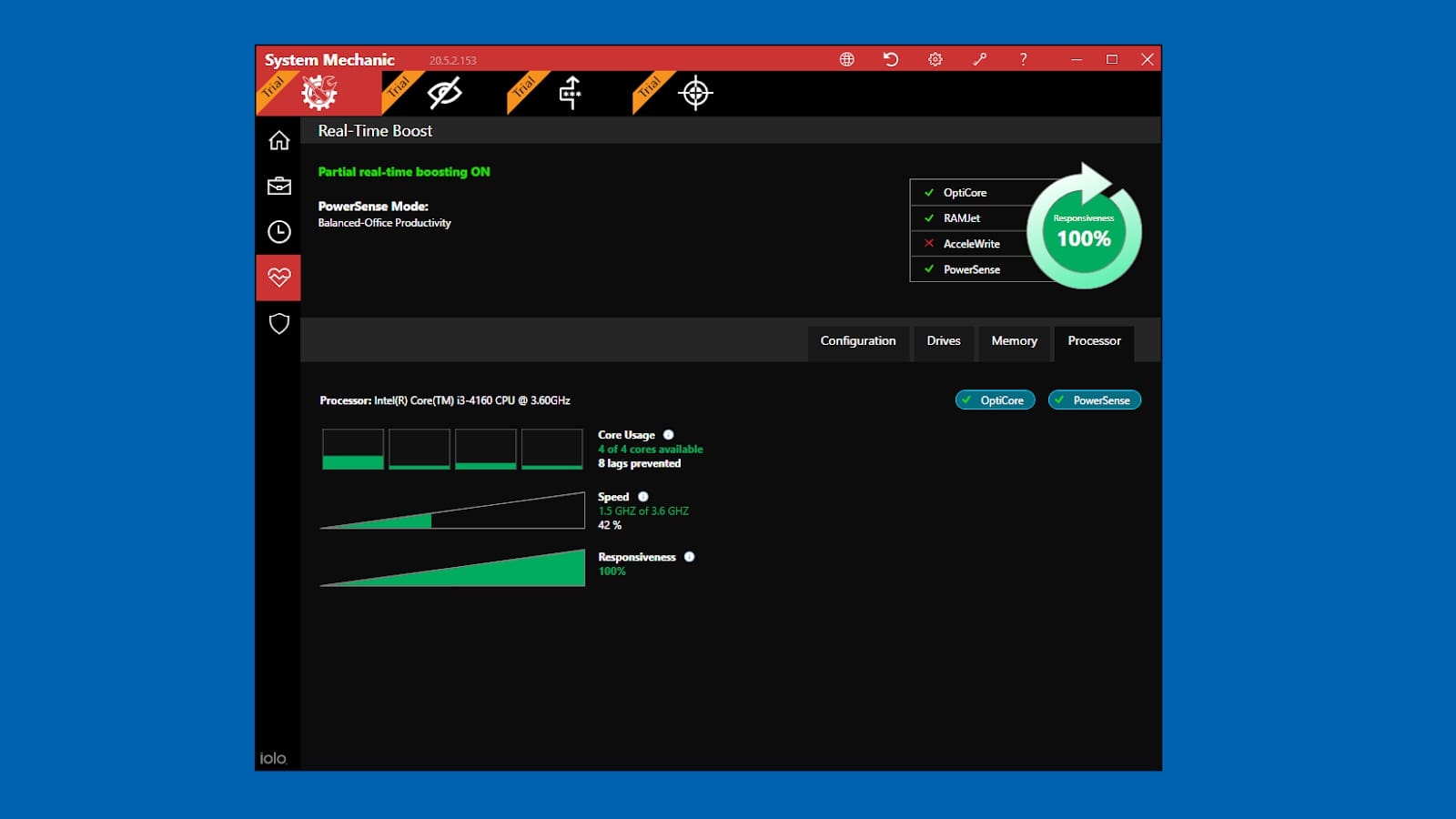
Features
The big Repair All button that greets you when you first start up System Mechanic could make you think that it’s a simple one-click tool with no surprises, but its many menus hide a wealth of features for the power user.
System Mechanic’s primary tool cleans internet junk files and Windows temporary files while also checking for security issues in your Windows installation. You can use the Advanced Uninstaller to remove installed programs. System Mechanic also has a range of tools for speeding up your computer: NetBooster, Disk Defragmenter, Program Accelerator, Memory Mechanic, and Startup Optimizer. The ActiveCare feature essentially ensures that these features run automatically on a schedule.
System Mechanic has a set of tools that aim to optimize your CPU, RAM, and hard drives in real time. They are designed to improve system responsiveness by giving priority to the applications that you use the most.
Privacy Guardian removes tracking cookies and web browser fingerprinting, making it more difficult for you to be identified online. You can use the options to disable other Windows features, such as personal data collection, Windows feedback services, and location tracking.
ByePass is a password manager that you can use with Chrome or Firefox. Instead of your passwords and credit card details being stored in the web browser, they’re kept in encrypted files on your computer.
System Mechanic’s Malware Killer is a tool for removing any malware found on your machine. While many anti-virus solutions only block malware before it is installed on your computer, Malware Killer can help you get rid of it if your computer is already infected.
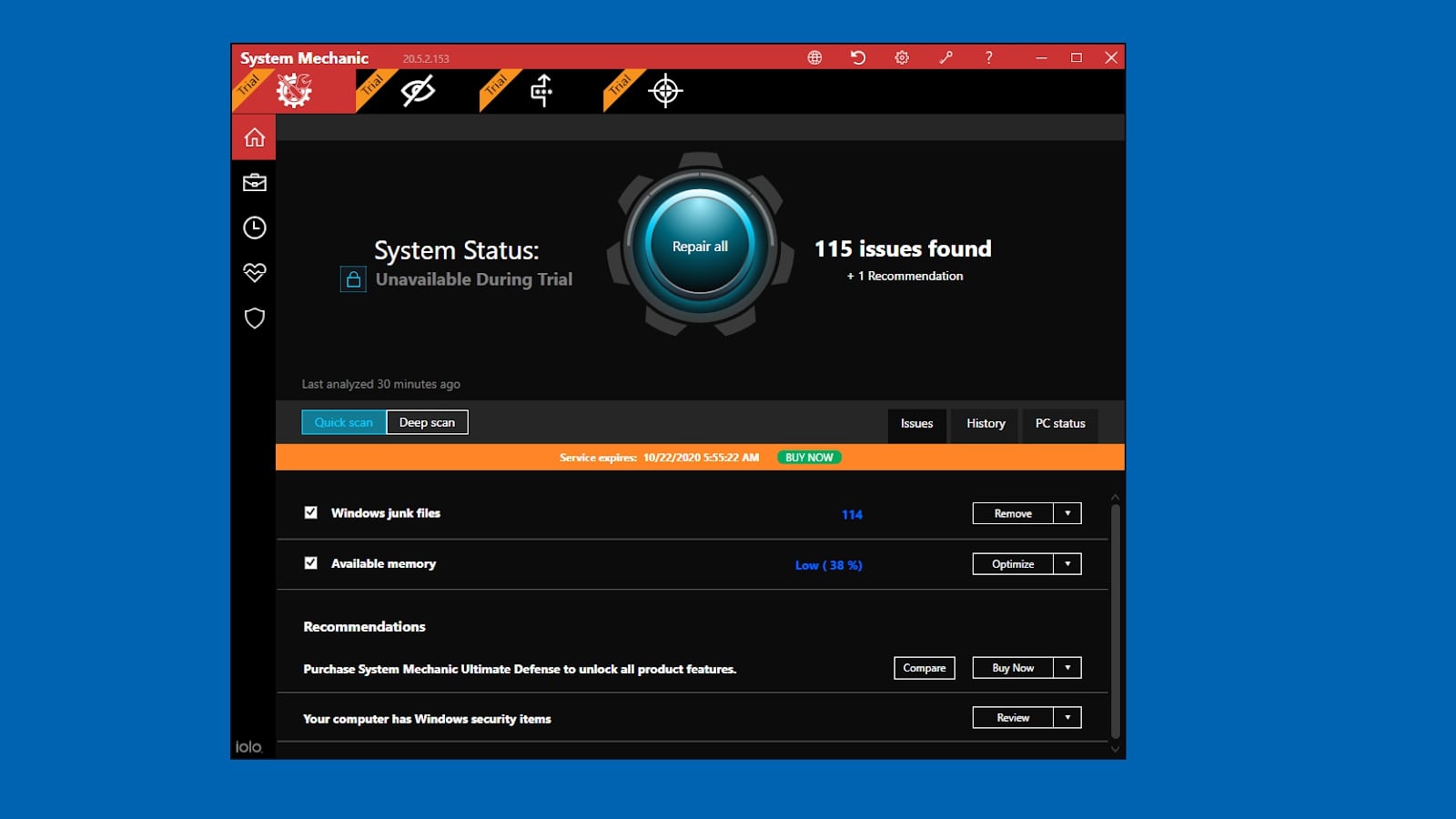
Interface and in use
Unfortunately, System Mechanic has an annoying user interface design that hides the name of menu items until you hover your mouse over them, so finding the feature that you need can be difficult. You’re also stuck with the black-and-red color scheme.
That said, System Mechanic is one of the most comprehensive system utilities on the market today. Its registry cleaner found problems in our test computer’s registry that other system optimization tools missed, for example. The Security Optimizer detected a few Windows security problems to fix, and the Program Uninstaller, while simple, was able to remove stubborn programs that Windows refused to uninstall. The inclusion of a password manager, privacy shield, and malware blocker takes System Mechanic from a mere optimization tool to a complete security suite.
We benchmarked LiveBoost on a mid-range Windows 10 computer and saw a moderate uptick in performance. Our Novabench CPU score went from 480 to 518. We expect lower-spec machines would see greater results from using LiveBoost.
Support
There’s a good online manual for Iolo System Mechanic, available by clicking on Help in the software. Iolo offers free support via live chat and phone. In our testing, we found that the technical support agents were always available and knowledgeable about the product.
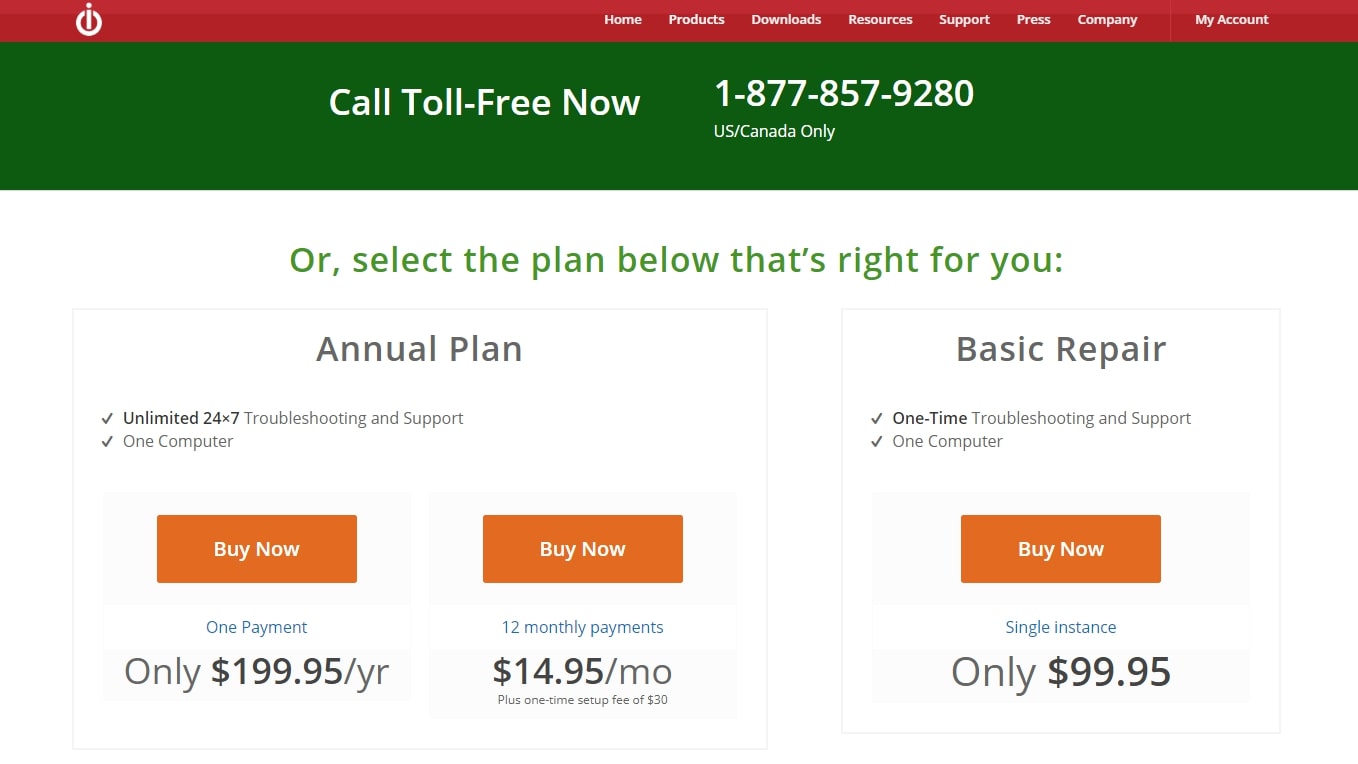
Premium technical support is available too. For a one-time payment of $99.95, Iolo will help you troubleshoot issues on your computer. For $199.95/year, you get unlimited 24/7 troubleshooting and support.
The competition
Glary Utilities is a free optimization software tool with many features designed to clean up a PC and improve its performance. Many of its built-in tools mirror System Mechanic’s features, as it includes a registry cleaner, spyware remover, startup manager, temporary file cleaner, and memory optimizer. It’s a top choice if you want a free alternative to System Mechanic.
If you’re eyeing System Mechanic for its LiveBoost real-time performance optimization, Razer Cortex has a similar feature that’s easier to use. Razer Cortex is a free PC optimization tool that’s aimed at gamers, so if you don’t need System Mechanic’s privacy and anti-malware tools, it could be a better option.
Final verdict
System Mechanic is packed with tools for system optimization. Its strength lies in its deep system scan and real-time performance boost tools, which both work well.
Other functions, like the Malware Remover, Privacy Guardian, and ByePass password manager, work well enough, but none are as good as standalone tools that you can get from competitors. We also think the user interface needs to be re-worked.
Overall, though, Iolo System Mechanic is a fine product that’s ideal for power uses.
- We've also highlighted the best system utilities and repair software
via Tech Trade
Comments
Post a Comment