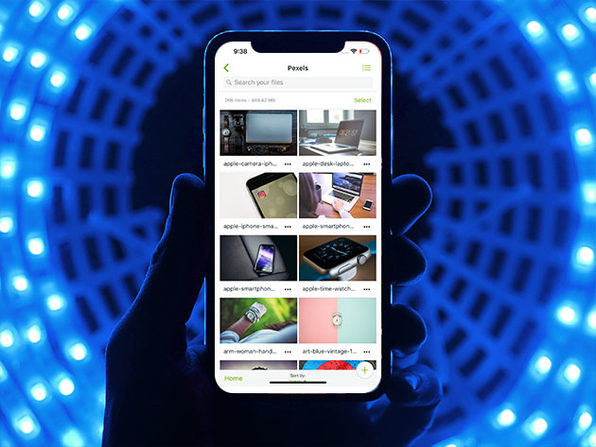
100GB Koofr Cloud Storage with Lifetime subscription - $29.99 at StackCommerce
While most other cloud storage providers charge monthly subscription fees, Koofr offers a lifetime subscription regardless of whether you choose its 100GB, 250GB or 1TB plan. You can access your files stored on its servers from the web, mobile and even using WebDav. Just bear in mind that lifetime often comes with some risks. View Deal
There has been a surge in the numbers of cloud storage services that offer a lifetime subscription to a fixed amount of storage and a standard subscription to “unlimited amount of storage” and at least one of them, Zoolz, has abandoned lifetime cloud storage altogether because it is not sustainable.
- We've built a list of the best cloud storage for photos out there
- Here's our list of the best cloud backup available
- Also check out our list of the best file syncing solutions around
And therein lies the issue with anything that’s unlimited, unless you have some sort of restriction, the numbers simply don’t have up. While anything that depends on network resources can sort of get away with it, anything that relies on finite hardware (like hard disk drives) have to essentially conjure up some sort of magic.
Koofr for example pits itself as the only cloud storage that doesn’t track you, a statement that we’re sure, the likes of pCloud, iDrive, Microsoft (OneDrive) and many others will thoroughly disagree with. Files, the provider says, are encrypted at rest or during transfer.
With capacities ranging from 100GB all the way to 1TB, it scores points for having no size limits for file uploads, thumbnail preview (great for storing photos in the cloud) and for offering easy connection to your other cloud storage accounts (Amazon S3, Dropbox and others).
It can remove duplicate files and there’s even a mobile app for Huawei AppGallery and Windows Phone. Lifetime app updates are obviously included (the latest Android update dates from October 2020) and there’s a pretty active Reddit channel.
- Want to store your data locally? Check out our roundup of the best external hard drives
Comments
Post a Comment