Creately is a diagram-making app which can either be used as a cloud subscription service or installed as a desktop app on Windows, Mac, and Linux.
The software supports more than 40 types of diagram, with a library containing thousands of templates from which to choose.
It is designed for collaboration and is aimed at teams working in marketing, product development, engineering, HR, strategy, and education. Thousands of teams are already using it, with Creately claiming to have more than three million users.
Plans and Pricing
Creately considers its cloud and desktop offerings to be two different products and so has different pricing for each.
The cloud service has three plans, starting out with a free plan which is limited to five documents (all of which will be publicly available to the Creately community), one folder, and three collaborators.
The paid plans offer the same feature set—unlimited folders and private documents, five collaborators, high resolution exports, and four types of imports and exports—with the Personal plan restricted to a single user and the Team plan starting at three users but going up to 500.
The Personal plan costs $5/month (or $49/year if you pay annually). Meanwhile, the Team plan is $15/month or $149/year for three users, then it increases depending on how many users you need. The more users you add, the more the price is discounted, with 500 users costing $750/month ($1.50/user/month) or $7,500/year ($15/user/year).
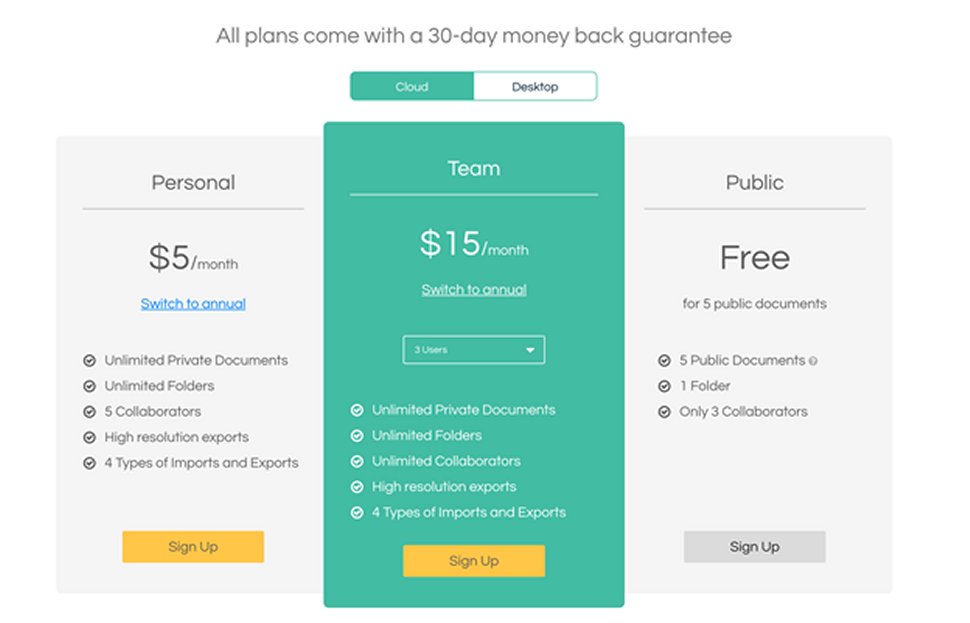
There is no free plan for the desktop product, only the Personal and Team plans, with both being one-off purchases. Personal is $75 and Team starts at $225 for three users, going up to $3,999 for 100 users.
Both come with one year of free upgrades and automatic online sync. The Team option also comes with user management.
All cloud and desktop products have a 30-day money-back guarantee and are available at discounted rates for education, charities, and open-source projects under the Creately Scholarship scheme.
Features
The makers of Creately consider speed to be a feature, claiming that you can create any sketch or drawing ‘multiple times faster’ with their product.
Flowcharts will auto connect flows and swimlanes, images and custom text can be added to org charts, and wireframes and user interfaces can be created for web and mobile apps.
You can create sitemaps with an array of pages, elements and decorative items, unified modeling language (UML), entity relationship, and database diagrams with easy-to-edit standards-compliant shapes, and IT network and datacenter rack diagrams.
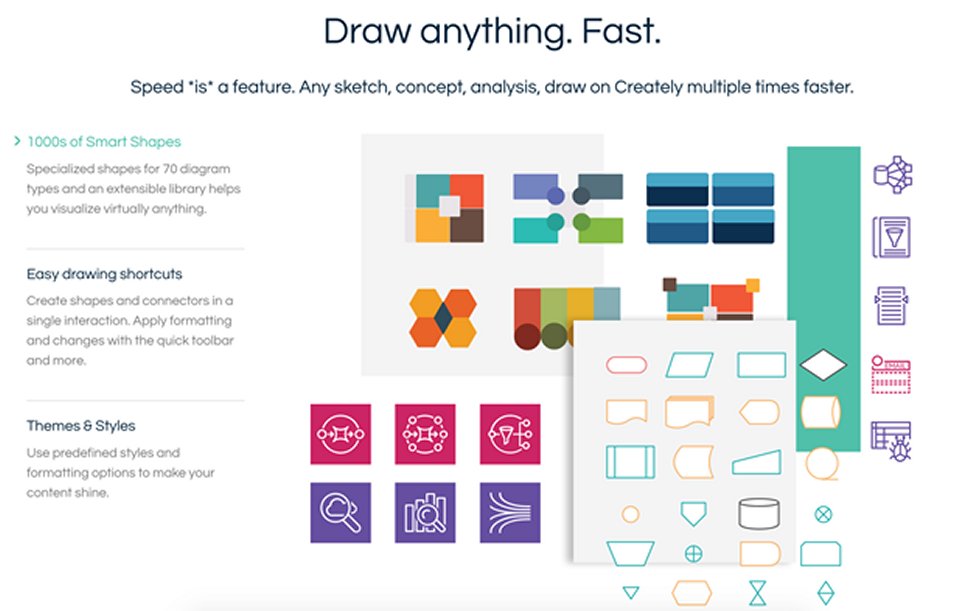
An extensible library comes pre-populated with thousands of shapes for 70 different types of diagram. If a shape or connector you require doesn’t already exist, easy drawing shortcuts can be used to create new ones with a single operation.
There are also predefined themes and styles, or you can use the formatting options to bring your content to life.
Like many cloud drawing tools, Creately also offers the ability to collaborate with your team regardless of their location, which makes it ideal for remote, distributed teams.
Team members can be working on the same document at the same time from any location and can see changes and comments added in real time. Comments can be added to exact points on the documents you’re working on, and the discussions that follow can be threaded.
When the document is finished, it can be exported for sharing in multiple formats.
Interface and In Use
You don’t even need to sign up for an account to use Creately but can dive right in and start creating. Choose to begin with a blank document or select a template from a broad range of categories.
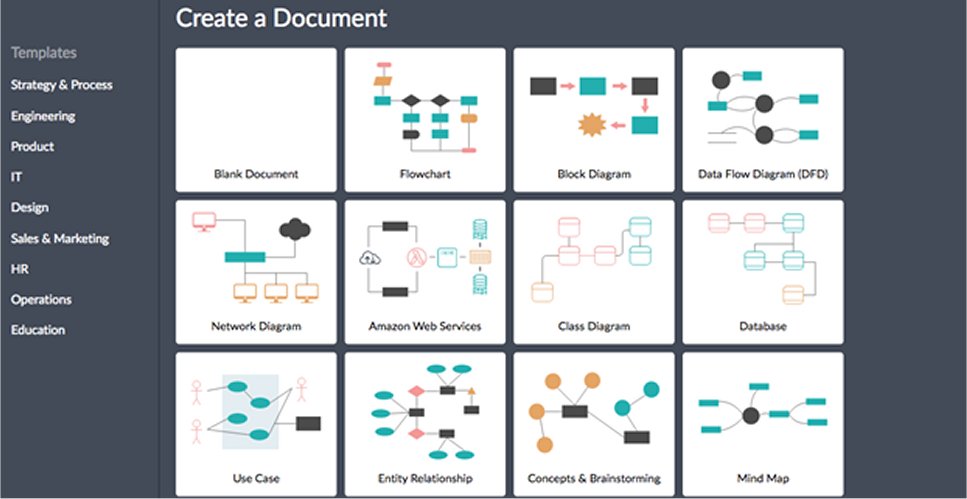
After you decide on your template, Creately will offer you an animated ‘tour’ to introduce you to the interface. It’s quick and does a good job of exposing how to get the best out of the app.
The left menu of the app has four clickable icons for ‘Home’, ‘Folder’, ‘Images,’ and Shapes.’ Home displays your documents (you will need to create an account if you want to save your documents), while Folder enables you to manage documents. Images enables you to import images into your documents, and Shapes gives you access to shapes that can be dragged onto the main workspace.
The right menu of the app presents information about any elements you’ve selected in the workspace and changes depending on what you have selected. There is a tab for Styles, where you can quickly change the color of elements, and a tab for Comments, where you click a button to add a comment and then click where you want to place the comment in the workspace.
Support
Support is limited to a series of articles and a form for contacting support. The support center presents the articles as if they’re in different categories, but all the links I followed led to pages that were in the same format. The Support Community articles didn’t look any different from the others.
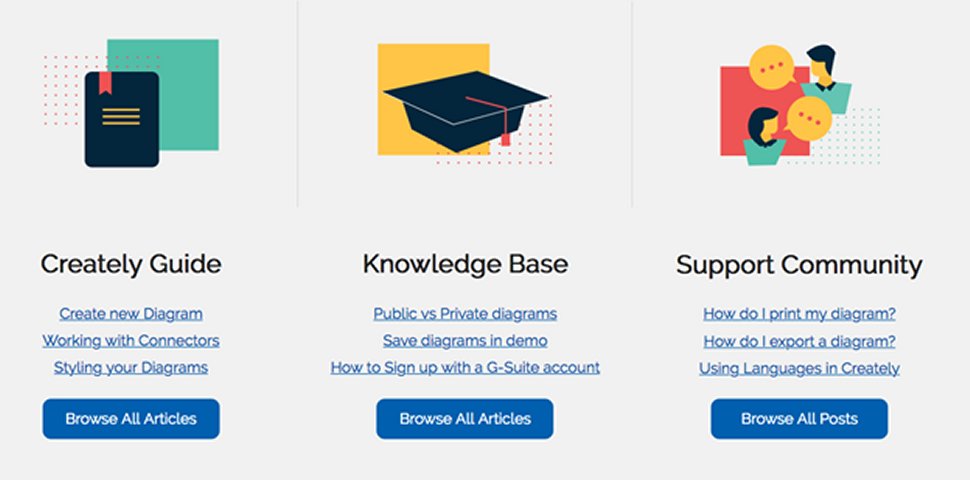
The Competition
Creately operates in the same space as services like Lucidchart, SmartDraw, Draw.io, and Microsoft Visio. It is closest to Visio in that it offers both monthly cloud subscriptions and a stand-alone app for computers, but has better prices in both categories. Creately, however, doesn’t have as many features or integrations as either Lucidchart or SmartDraw.
Final Verdict
Creately is an easy-to-use, inexpensive drawing package which should appeal to many. The large library of templates and existing shapes is a real time-saver, and the app’s ease of use means you should be able to produce good results quickly.
There are a couple of little things which take the gloss off slightly: importing SVGs can sometimes be quite difficult, and the app tends to slow down slightly when using the real-time collaboration features. But these are relatively minor issues and shouldn’t detract from the overall experience too much.
- We've featured the best cloud document storage.
via Tech Trade
Comments
Post a Comment